Creating Abandoned Buildings and Portraying Different Moods
Hello everyone! In this tutorial, I will be teaching you how to draw an abandoned building and how to establish the right mood when drawing said building! First, let’s begin by defining what makes a place abandoned.
What Makes a Place Abandoned?
Generally, an abandoned place shows no signs of human life. It usually has been empty for years and extremely unkempt. Because of the lack of care, the building is often in poor condition. You may see cracks in the foundation, broken windows, plant growth, mosses, bugs, mold, and I can go on. The level of “destruction” really depends on the reason why the place was abandoned.
So, before you start drawing it’s important to ask yourself WHY it was abandoned. By creating a narrative, your art will be more developed and show a certain “mood.” Perhaps the building was a business that shut down or a house that was considered too dangerous for people to stay in. Maybe there was a threatening event that forced people to leave or maybe a family moved out, and no one bought the home. There are endless possibilities.
Starting Point
So for this example, I’m going to work on an abandoned home. I created a very simple sketch of a typical suburban home. There’s no need to worry about the details in this step because we’re going to destroy this place….or rather, abandon it! So let’s take a look at this home. There are no signs of damage, it’s clean, and everything seems well taken care of. It looks like a fairly cozy place.
But not for long!
Let’s get started on ‘abandoning’ it. These steps can work in any art style, so feel free to use whatever tools you desire to fit the image you have in your mind (3D models, reference pictures, sketches, etc).
Interior/Exterior Damage
One very obvious way to show that a place has been abandoned is to show damage. There are so many ways you can show damage, but it really depends on the story you're trying to tell with the drawing. Above you can see that I broke a window, removed one entirely, and boarded up another. The main focus for this particular abandoned home is "environmental damage," however there are plenty of other reasons a place may be destroyed. To fit the theme, I also made the sidings of the house a little dirtier using the soft airbrush tool to show that it's a little worn down. Even if your building doesn't have siding, this trick will still work the same! In more extreme conditions such as an explosion, you can remove bits and pieces of the exterior in a rugged way, and show bits and pieces of the foundation such as concrete, pipes, wood, etc. When destroying the exterior, it's important to make it looks uneven. It would be much less convincing if there was a perfectly square chunk of wall missing in a house, unless it was intended that way.
Presence of Belongings Shows When it was Abandoned
Another thing I like to do is show damage to some belongings. Was the home gradually abandoned or suddenly? If it was sudden, you may see a few items here or there. A chair, flower pots, etc. There will be a lot of things left over. This can be demonstrated by drawing a person's belongings around or inside the house. Leaving belongings like a bicycle or a fallen chair here or there can contribute to that lonely abandoned feeling, and makes people question what made the owners leave the place. In my drawing, I broke a swinging bench, just to show that it had been eroded over a long period of time. The way I broke the chair is similar to what I was talking about earlier, about how things should be broken unevenly. As you can see, there isn't a clear cut on the bench. I made some pieces of wood longer than others and made sure the edges were zig-zagged to mimic the wood grains. I also exposed some of the wood by removing the paint, which had faded over time.
Plant Growth and Lack of Care
A major sign of abandonment is the lack of care. The grass is overgrown, and weeds and ivy seem to have taken over the home. I like to use the spray tool with a dark green color to the siding of the house to make it look a little "mossier". I personally like to add lots of ivy because it can show how long the place has been abandoned. If a building is entirely covered in ivy, it’s pretty clear that it’s been abandoned (or at least neglected) for quite some time. If your building has pillars or poles, you could draw ivy spiraling upwards. Another thing is to draw weed growth up and extend across the building for some directionality. When drawing ivy or plants, it's important to remember to incorporate an origin of growth. Drawing random bits of plants won't make sense unless you see a clear region where the plant has started to grow.
Mood and Lighting
So now it’s time to figure out what mood we’re trying to give off. Say you stumble across an abandoned building. Does it induce fear? Is it a haunted home? Or is it oddly comforting? Is it abandoned, but nostalgic? The feeling you want to give to your art can be portrayed through lighting. Here's an example above. Both images are of the same house with the same about of damage, but with different lighting. The two clearly evoke different emotions. Compared to the first image, the darker house looks scarier, like a place you want to avoid.
Let's start with giving the house we've been working on a bright, nostalgic appearance.
Step 1: Create a new layer (raster layer), and choose a color of your choice. I prefer a warmer color like yellow to mimic sunlight, but any light color will work. After selecting a color, click on the gradient tool, and select the rectangular shape. Make sure the edge process is selected to where it gradually fades out. In my program, it is selected as the first option as seen above, highlighted in blue.
Step 2: Select the foreground to transparent subtool. Make sure all the settings in Step 1 are the same.
Step 3: Start from the top of the drawing and drag down, and release. The gradient should be darker at the top and fade out near the bottom. This will mimic sunlight, or any light source coming from above. If you prefer your light source coming from a different area, start from your desired angle and drag across your drawing in the same way.
Step 4: Click on the layer blending mode on the sidebar. A window should appear. Click "Add (Glow)." Once you do this, your drawing should light up. To change the brightness, adjust the opacity using the tool next to the layer blending button. In the same layer (or another layer), I like to add small particles to mimic dust or bugs that are reflected in the light. Feel free to add any additional touches to your drawing. For the end result, your abandoned building should have a lighter, friendlier appearance.
In contrast, if you want to DARKEN your illustration, repeat steps 1-3. In step 4, instead of hitting "Add (Glow)" in the blending mode tool, click "Multiply." This should darker your drawing. To change the brightness, adjust the opacity of the layer to your desire. I wouldn't recommend a very high opacity because it makes the art a little too dark. Once again, you can add additional touches to your home after changing the lighting. Using the airbrush tool (or any other preferred tool), you could add fog or smoke to give it a "haunted' appearance.
Conclusion
And that's that! I hope you found this tutorial helpful, and thank you for reading. I hope you all have a fun time drawing!! Stay creative!















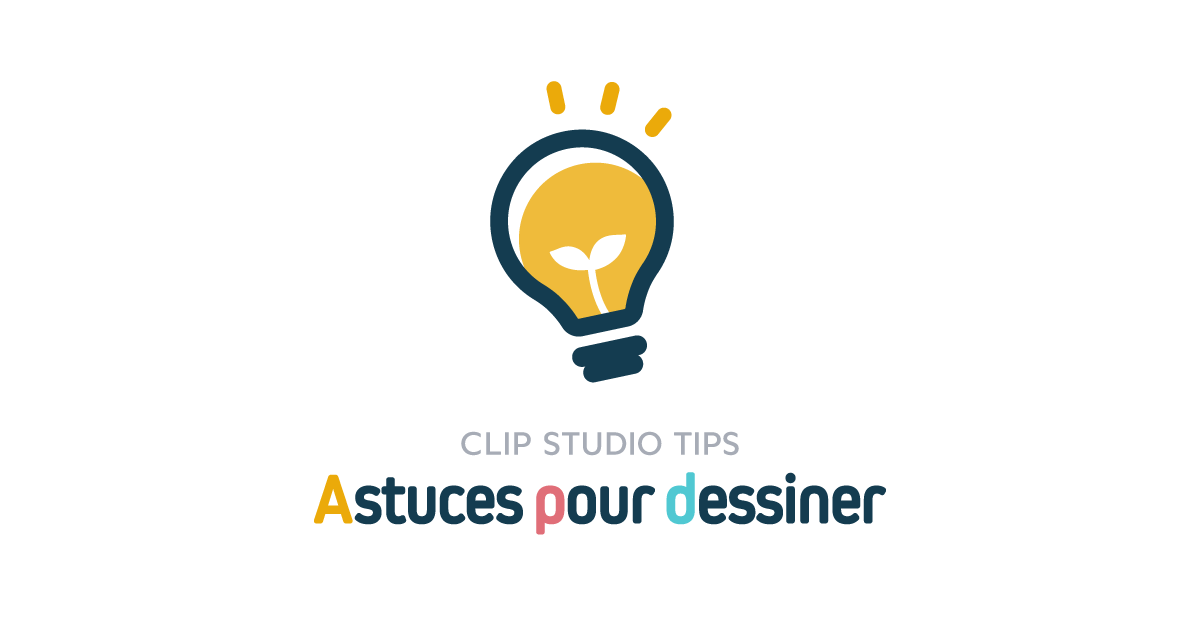
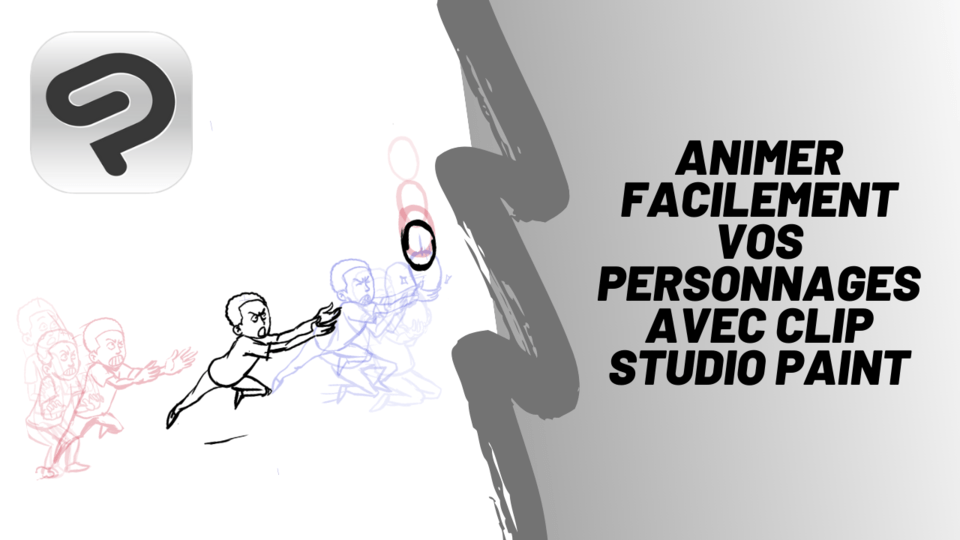





Commentaire