Fairytale-like illustrations | ✨Simple Steps ✨|
Welcome!
Hey guys how are you
so in this tip tutorial, I am going to show you how to create Fairytale-like illustrations
In just a few simple steps
Lets Go!
Step-1✨ Rough Sketch✨
In the first step sketch the art or pose of the character roughly
such that a proper figure comes out
then reduce the opacity to 50% of the rough sketch ;ayer
Step-2✨Lineart✨
In the step 2
create a layer above the layer of the rough sketch
then juch do the lineart #refine art layer
this layer will be the main layer from where the magic starts
Step-3✨Clipmask layer✨
Before the coloring process starts
just create a clip mask layer
above the line art layer
and then create a clipmask layer
first create a layer above the colour layer
second click the clipmask icon, as shown below
Then select the empty layer
and click the clipmask button
You will then find a bar on that selected layer
That means you created the clipmask layer
Step-4✨Selecting Color Palette✨
Colouring part
Isolate or choose a colour palette from your nibd
or google it
now just fill the body part from the color pallete or from yout mind
its up to you
you can also add some glowing effect, to the character by making a colour dodge layer
here's the final result
Here the Tip-Video
Check Out
Hope you like the tips
-----THANK YOU-----




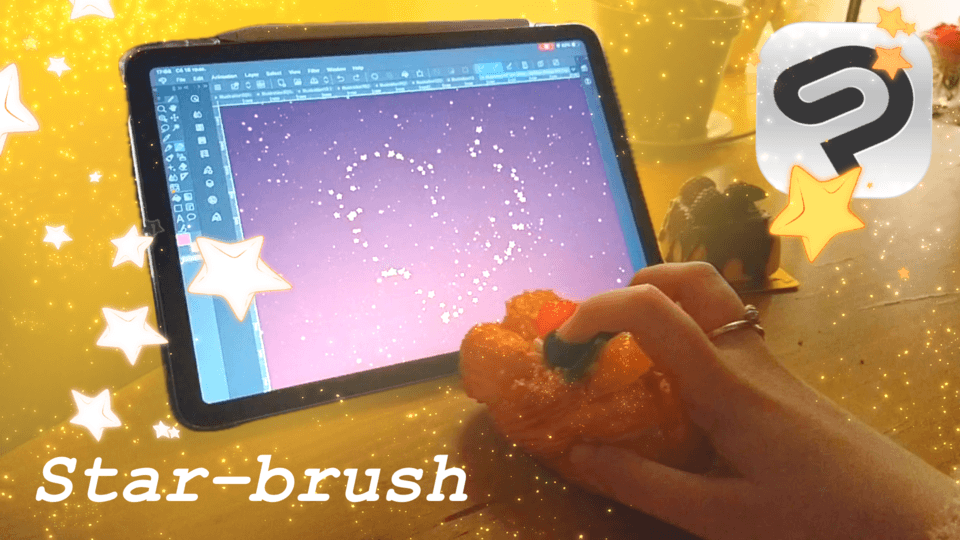







Commentaire