Draw a dragonborn guide
Today I will show you how to make a Dragonborn
Strumenti
As main drawing tools I used Rogue pencil and Transparent watercolor as defoult brushes and then I downloaded the following brushes for coloring
Anatomy
First of all we must start from the human anatomy and then add the various fantastic elements.Then starting from a simple base we change the anatomical elements of the human body such as the lizard head and the legs and other parts such as the torso and arms remain unchanged.
The legs must be changed and the hands, claws and scales must be added.
While the tail must be positioned above the lower back.
The head is that of a lizard enriched with various horns and scales
Once adjusted with the proportions we can add the various elements and define the design.
So once you have chosen the proportions, you need to add more and more details until you get the desired effect
Colors
As for the coloring, we start from the peer base lineart then color it in a second level with a flat base
With the aforementioned brushes I added shadows with a multiply layer and redefined parts such as claws and horns. When doing the shadows it is good to blend a little with the transparent watercolor or take a brush with the fuzzy edges and finish with the rubber to leave the areas of light.
With the brushes With another level I then added the soft light lights and I lowered the opacity below 50%
Eyes and expressions
To color the eyes I followed the following steps:
-Lineart baselayer normal
-Multiply for the upper ocher
-Coloration of the flat eye to a lower level
- Superior overlay with a darker color
-Add GLow
-Multply to define shadows
Finish
For the frontal expressions we start from a circle and using the same base we proceed to draw the eyes wings sides and proportional towards an inclination to the front and then the mouth down. The mouth opens in such a way that the dental arch makes an inward curve.
Clothes
With the same procedure we add the clothes.
It is finished!



















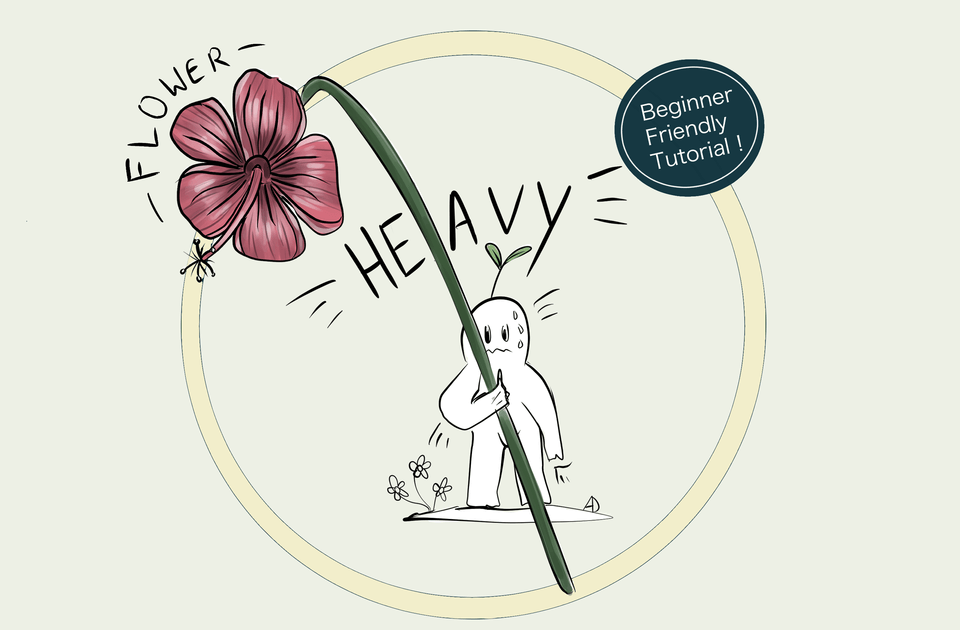




留言