Fogra 39 installation
Bonjour!
J'ai constaté que de nombreux messages concernaient l'utilisation du profil ICC Fogra39 pour l'impression en CMJN. En effet, ce profil n'existe pas à la base dans Clip Studio Paint mais on peut le télécharger en ligne assez facilement et gratuitement à l'adresse suivante:
https://www.adobe.com/support/downloads/iccprofiles/iccprofiles_win.html
Donc si votre imprimeur exige que votre document comporte ce profil de couleur, il vous suffit de dézipper le dossier, puis de copier/coller le profil CoatedFogra39 dans le dossier ICCprofiles de PAINT. Puis ouvrez CSP et lancez PAINT. Ca marche!!
Hi!
I've recently noticed several messages concerning the use of Fogra39 ICC profile, for CMYK printing. This color profile does not exist when you first install Clip Studio Paint, but it's pretty easy to download for free at the following adress:
https://www.adobe.com/support/downloads/iccprofiles/iccprofiles_win.html
So in case you need to use this profile for printing purposes, all you have to do is unzip the file, then copy/paste the CoatedFogra39 ICC profile into the ICCprofiles directory of PAINT. Then open CSP and launch PAINT. And yeah! it works!
Have fun with CSP!








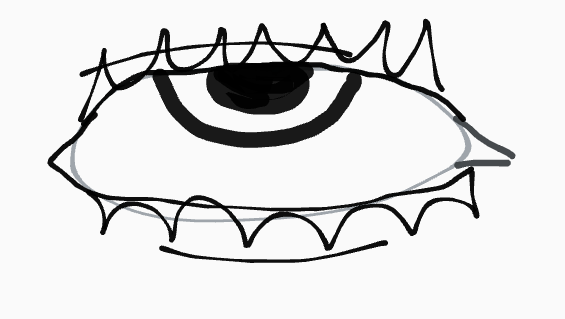





留言