Drawing and coloring hairstyle
Introduction
In this lesson we will take a look at the stages of this hairstyle creation:
This is much easier than it may appear!
Let's get started.
Lineart
Start with sketching the basics.
Divide the hairstyle into some "main" parts, do not concentrate on the details from the very beginning^^
Remember that hair must follow the shape of head!
Now, let's add some more strands of hair:
(I like to make them look a bit chaotic, this makes a character more "alive")
Here you have "For effect line" pen, this will help you to point out some locks of hair!
create a "New Raster Layer"
use white color
draw small details with it, like on the example
(i applied some dark color on the layer below to show you how I painted in white)
Now go to the "Layer Property",
Click on the "Border Effect",
in the "Edge Color" fill in black,
and, if needed, adjust the "Thickness of edges".
Here is what we got^^)
Use another drawing tools(G-pen, eraser etc) to correct some parts, make edges sharper.
I changed the color of a layer below back from brown to black.
Then I used G-pen to add more details.
Tip: make the lines that form the silhouette of the hairstyle thicker!
Coloring
So now let's start coloring!
This is easy!
Chose a basic color,
a darker and cooler color for a shadow
and a lighter and warmer color for a part closer to the light.
Apply the colors this way:
change the layer property to "Multiply"
fill in the basic color
with the airbrush spray the darker color on one side of head, lighter color - on another
use a brush (watercolor, acrylic paint etc, the one you like^^) to add some shadow in the center of head, this will create more volume.
My painting shows the night scene, so I added some more spots with darker color.
Finally, let's apply highlights!
You can simply use white color, make a contrast!
Choose a part to point out (it should be the one near the source of light)
and make some strokes.
Finished! Thank you for reading this tip.
Should you have any questions - please leave them in comments or contact me by DM.
Thank you again^^)!























Kommentar