Orc Wolf Rider
Sketch Up
To those who may like my art style and want to learn how I go about it I thought I'd share my method. So it's a pretty simple method I first just sketch up an image that I like and upload it to clip studio ( to go about doing that you just need to transfer the photo to your compute, fire up good ol clip, set up your canvas to your liking {my canvas settings are these} (17x11 300 dpi) then go file -> import image and walah there it is. Step one completed.
Line Art
Step two go over said drawing with your preferred method of brush or pencil. In my case I just roughly go over it with the turnip pen found in the pen section. To get to it just hit P and look for it in the option pen category that pops up. A quick note I don't look to make the line art super clean since i always make small alterations in the end so no point in making it perfect if I'm eventually going to wreck it. but this is just me. To each there own.
Background
Step number 3 I like to add a simple background to the image. To go about it I first just take a brush and balloon up the brush and make wide strokes on the canvas, in this case I made the center brighter while I left the bottom and the top fringes a bit darker. On key point to note is that the line drawing layer is left above the background layer. The reason for that is because when I begin to paint i want to make sure that I don't accidentally start altering the background with new paint. Keeping the painting separated is key for me
Color Mapping
Step number 4. Map your colors. A good method to do this especially if you are starting out is look at other artists color choices. If your are a beginner you may not know what colors to choose right off the bat so a good go to is just look at your art heroes color pallet and incorporate it to your own until one day you find your own art voice but to those who have it just chose from what you've developed.
The reason that I color map is so I don't get lost in the painting believe it or not but this will constantly happen if you don't come at it prepared. Also notice that I made a new layer on top of the background layer but beneath the line layer, the reason I do this is because I'm only experimenting with potential color combinations, and if I'm unsatisfied and seek to erase the line layer is unaffected.
Lighting
Step number 5. Next up is finding your lighting source, for this painting its going to be lit from two angles one from the top and the other from the bottom. This can either set the mood or simply make you character look cool. But for me its just to make it look cool since I'm not trying to tell a story through the painting, as its more focused on character creation
Polish
Lastly step 6. I go about polishing my painting by creating a new layer this final layer will now be on top of the line art layer. All though out the painting I've only used at most 3 brushes. the main one of those brushes would be a brush that mimics a charcoal block, the second most used is for blending(its just your typical oil brush found you guessed it in the oil paint brush category), and lastly the brush I least use would be Opaque watercolor brush for some light blending. Two of these brushes can be found in the regular brush set of clip but the last one I acquired here in clips studio bush sharing tab. If you would like to acquire the brushes I use just look up (https://assets.clip-studio.com/en-us/detail?id=1695210)


















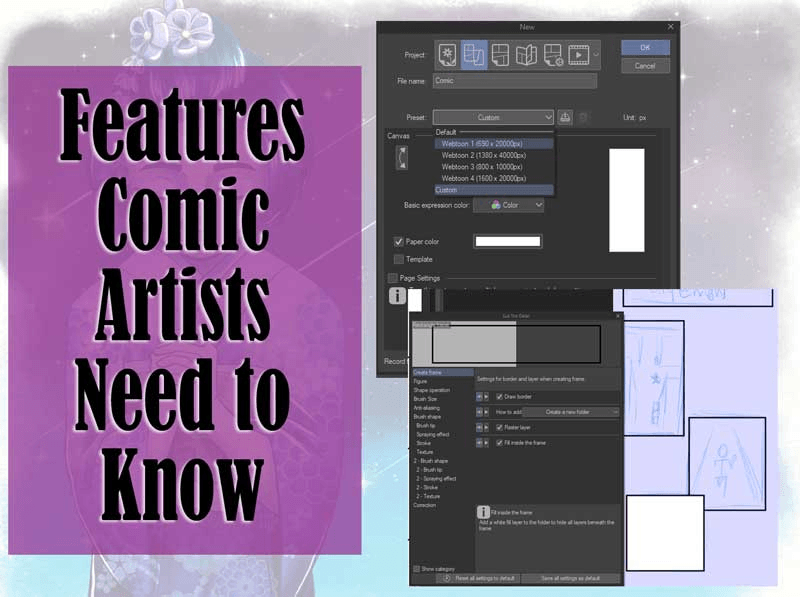





Kommentar