POWER OF CUTENESS! Basics of cute emoticons~
Hello! This is a quick tutorial on how to create cute emoticons >3< LETS GO!
1. CANVAS
To begin, lets open up our canvas! Web emoticons don't need to be suuuuper high quality so I would say 600 x 600 is enough (or even less if you're doing only one emoticon) with 72 dpi.
If you want a transparent background, uncheck the paper colour. For this tutorial I will be using a beige background >3<
2. PENS
I normally use marker pens because they don't have pen pressure. It's important to have consistent lines when drawing cute things!
Remember: Cute = simple!
Milli-pens has this blotch of ink at the beginning and ends. Personally, I would only use this when I want the emoticons to have a 'hand-drawn' feel. Kinda like an 'adult-child' drawing.
Felt-pens has a cool overlap feel, however I only use this when I want to enhance the texture of a emoticon (or to make it feel messy). This is basically an upgrade to milli-pens if you want a more intense hand-drawn feel.
Marker-pen is my go to pen ^^ It has a consistent 'pressure' and it will draw out exactly to the size of the brush. I use this to basically do everything haha XD
3. SHAPES
Everything is made out of basic shapes! An important factor when drawing cute shapes is to make it round. When we say 'cute' we normally think of words like chubby, soft, naiive, etc.
Draw out the shapes yourself! It's alright if you didn't draw a perfect circle! In fact, it's better if your circle is a little 'saggy'. The shape will look like it's melting, making it seem soft and cuddly >3<
If you can't control your strokes, bump up the stabilization of the pen in the pen options tab~
4. STROKES
Now, lets understand how certain strokes makes an object cute!
(For beginners, you can trace over the original image if you're not confident)
The blue box is drawn with hard edges. Seems a little stiff :< To make it feel softer, round the corners of the box and improvise on the little gaps. Gaps will create a soft look for the strokes! Try not to include gaps on the outline of the object or else it might look fragile. In this case, soft does not equal fragile!!
Over time you'll be able to draw without reference >3<
5. COLOUR
Colours are important! Cute doesn't always mean you need to use light colours! Sure, pastel colours makes the drawings look soft, but sometimes it becomes bland and maybe a little bit boring.
Colour harmony occurs when certain colours are put together - creating an aesthetic mood to the eye. Maybe you drew out a very cute avatar but when you add colour it suddenly becomes hard to look at ;w; Most of the time it's because you weren't using the correct colour combinations.
Try this: Chuck some colours together (like the image below), look away for a few seconds (maybe go get a drink), then look at it again after a while. If the colours strike you as 'odd' then that means these combinations don't seem to work for you. Try to get someone else look at the colours too! Everyone see's colours differently, so it doesn't always mean it's not meant to be together. If you have a pleasing feel after looking at the colours, congratulations! These colours will work! TIP: Try to limit you colours to 3-4. Too many colours can be overwhelming!
The 3 numbers on each colour corresponds to their RGB numbers. They should be under the colour wheel. It may also show as HSV (click on it to switch between the 2).
6. COMBINATIONS
Lets see what makes up a good drawing!
Start off with a line colour. I would prefer using a darker colour and REFRAIN from using pure black! I would recommend using dark brown or grey. Black just seems a little too over the top v
Choose a primary colour! This will fill up the majority of your drawing. For characters, it may be the skin colour (tip: white is also a colour!).
Secondary colours are mainly patterns and/or hair. You may have more than one secondary colour(s) if your character has different parts to their design.
Next is the add on. It mainly applies to smaller details like blush, sweat drops, etc.
7. EXPRESSIONS
Finally getting to the point here >v< Remember a previous tip I mentioned? Cute = simple! Try to not add too much detail. An expression could be expressed in just 3 strokes: 2 eyes and a mouth. Different stroke techniques have a different effect on the characters personality.
Firstly, draw the base of the character. This refers to the head, hair, and ears. When it comes to cute characters, the shape of the face tends to not matter. By this I don't mean that it LITERALLY don't matter, it means that you can use one base shape of the character and personalise it by changing the hairstyle and/or facial features to make it seem like another person. We are trying to show as less detail as possible so unless your character has a special face shape, it is safe to just use a consistent base. Copy and paste your base so you don't have to draw them again.
For most cute characters, the facial features are all under the 'half-line'. Eyebrows and noses aren't necessary, unless it's a distinct feature your character has (or if you need them to express an emotion, like anger).
Note: The bigger the eyes, the more innocent a character will look. The further the eyes are, the more goofy they look.
8. CREATION
Now let's all put everything together!
1. Choose your colours!
In my example:
Line = line art
Primary = skin tone
Secondary = hair colour
Add on = additional shading
2. Draw your base! Remember to put them into separate layers!
3. Add colour! Put this layer underneath your line art.
4. (Optional), I normally use another layer for the add on's just in case I don't like it or I want to change it (it's easier to edit this way).
5. Export it and send it to your phone!
TIP: If you have a transparent background, export as a .png file! .jpg won't recognise transparent bg's!
9. FINALE
That's all! I hope this tutorial helped you get started on your cute journey!
















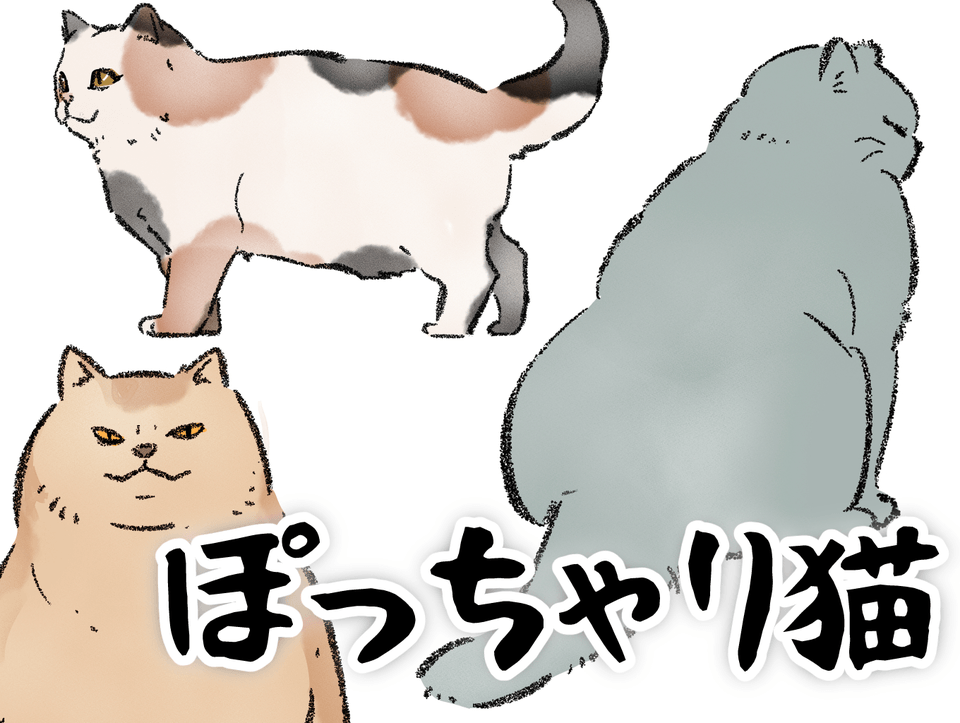
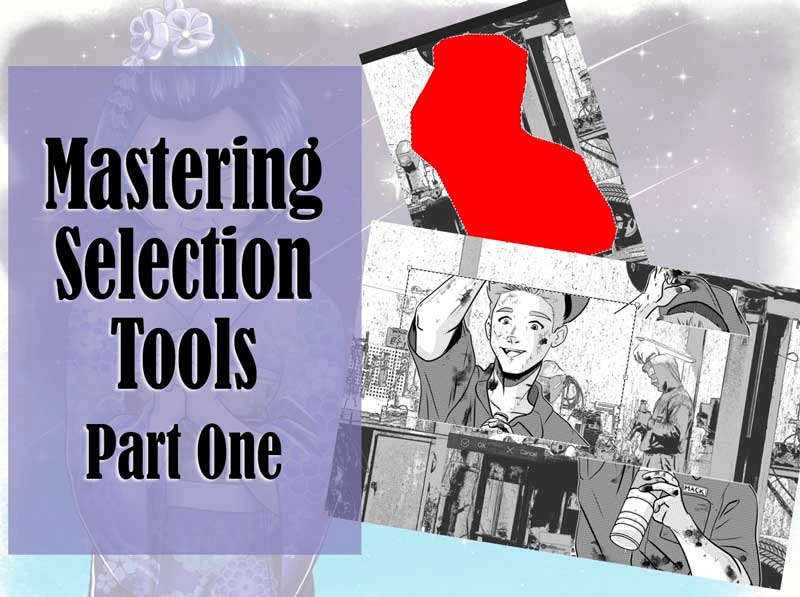






Comment