Let's look at various correction methods with the color tone correction layer
Rich expression with two or more correction layers
Let's make the color rich with simple correction ^^)ㅇ
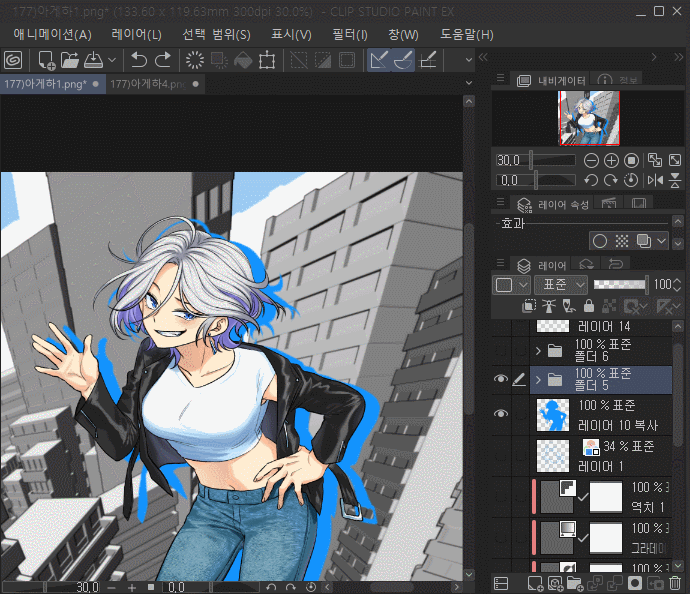
After reducing the overall brightness using the Hue/Saturation/Lightness layer
Use a color balance layer to enhance the color
(Please use it appropriately to match your drawing)
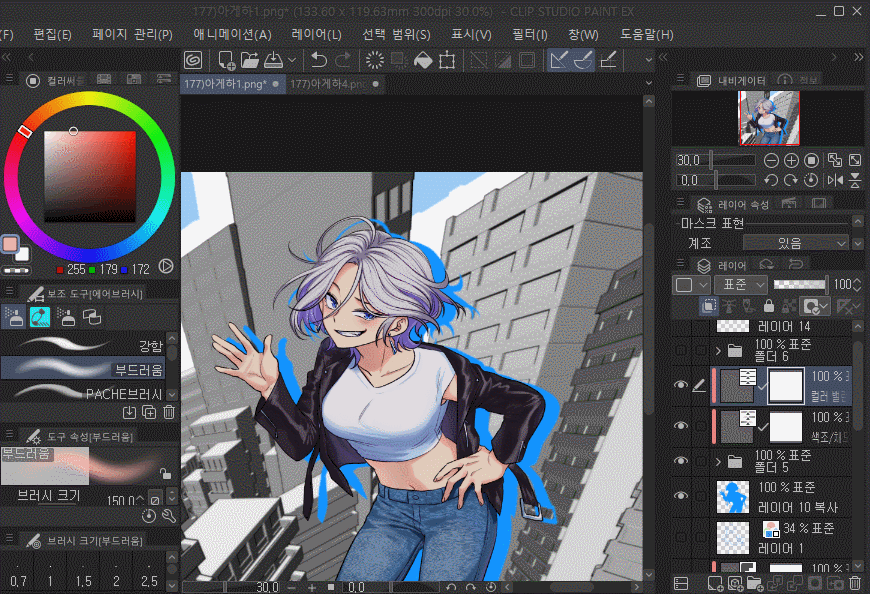
If you add one tone lighter color as an overlay layer on the image with the lowered brightness, it becomes a deeper picture.

If you use the color tone correction layer, you can compare the image before changing by closing and opening the eyes of the layer after correcting the color.
Expressing various expressions with a gradient map

If you use a gradient map layer, you can create a different feel at once, but if it feels too much, try lowering the opacity to subtly change the color.
If you feel the image is blurry, use the arrow in the center of the level correction to darken the midtone color.

The background image in black and white can be changed to a pop style background with a gradient map. When using a 3D background, decorate quickly with a gradient map.

If you use the gradation map and gradation inversion together, you can express more richness.
These are the materials I used
For more clip studio tips click here ↑























Comment