Quickly create space textures
How to quickly create space textures in Clip Studio Paint:
1. Fill the area with a flat colour. A high saturation and moderate luminosity works best! Over this, apply a black 'Running Color Spray' with fairly high particle size. Use low pressure and work gently over the area to darken some parts of the texture.
2. Using the same tool, switch to white and apply the same effect over other areas.
3. Apply a low-density smattering of the 'Droplet' airbrush tool in white. Be uneven with your application.
4. Finish with a low-density application of the 'Sparkle A' decoration tool in white.
Play with the particle density and size settings of each of the above tools until you have the look you like!
by Umbral Reaver















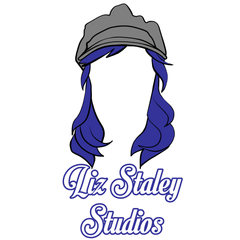







Comment