Easy to draw the background using the perspective function on the shape
everyone! Hello!
How are you? I'm fine 😊
This time, I will introduce how to draw the building in the background and the windows of the building using both the figure function and the perspective function.
"What! Buildings and windows! It's just a square!"
That's right, it's just a rectangle 😓
However! !! !!
It comes with perspective! !! !!
Instead of drawing one line at a time with a ruler
You can draw rectangles at once 😊
Also, as I have introduced before,
This time, I also use the "grid", so it's even easier to draw 😊
Also, this time, I draw almost only "figures" 😊
And not only rectangles, but also polygons and ellipses can be drawn with perspective.
Therefore, this time, in the video, we will introduce how to draw not only squares but also "circles".
Also, you can feel the grid setting method, how to draw figures using the grid, the advantages and disadvantages of using the grid, etc. from the video.
This illustration is drawn using "two-point perspective", but at that time, it also introduces the setting method to temporarily disable the required parsing function to the vanishing point. increase.
Although it is a simple explanation, it also introduces how to draw "circles" with perspective in an aligned manner and how to add depth to "circles".
In addition, we also introduce a few notes 😓
Although it is a simple explanation and a simple picture, I think that it is organized in an easy-to-understand manner, so please have a look while starting clip studio 😊
- When viewing, be sure to set "Automatic translation" to your native language.
See also here, a list of videos that showcase various ways of drawing in perspective.
Thank you for watching till the end 😊
Everyone, please take care of yourself.
See you again 😊
















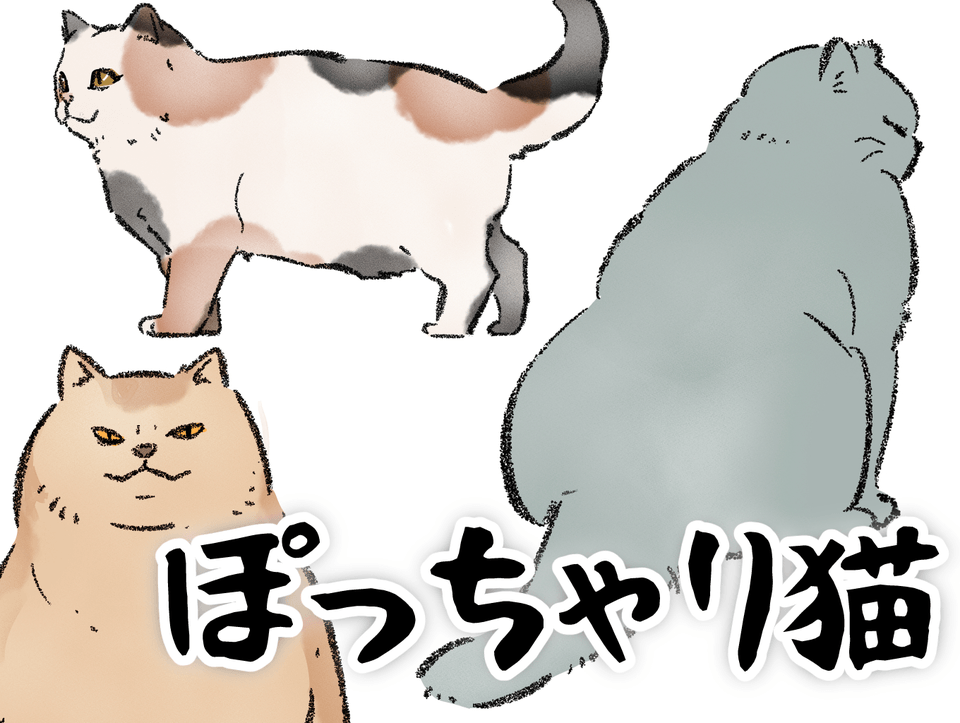
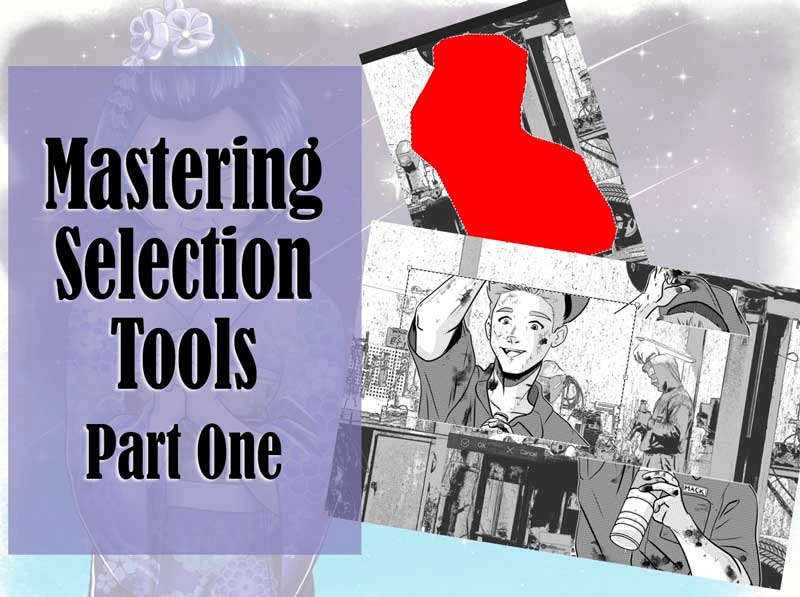






Comment