Use 3D Drawing Poses Use 3D function to draw various poses!
Hi hi~ everyone (´ㅂ`)๑
This side is 👉 THITA
Do you not know what you are drawing when you draw a pose? 😂
3D function in Clip Studio Paint
Can help us understand the structure of the human body more easily
Let us draw poses more conveniently!
🍸
This Tips will share
How to adjust the pose of a 3D character in CSP
I will also attach a 3D body made by myself
There are auxiliary lines and special features of some Japanese characters
Make good use of it!
Download material
I hope everyone is happy with it 🍸
Video Tips
This video has CC subtitles
Remember to open it!
There are hidden tricks in the subtitles ⚡ ️
🍸 Movie chapters
00:00 opening
00:19 Drag into the material to use
00:50 Upper button (rotation)
01:01 Upper button [Pan]
01:09 Upper button (Zoom)
01:46 Repair the crooked 3D character
01:59 Use posture materials
02:22 Little purple ball adjustment
03:30 Shadow display
03:46 Adjust limbs
04:28 Save the pose
06:21 Lattice layering
06:40 Back to back (Brightness becomes transparency)
Use 3D characters
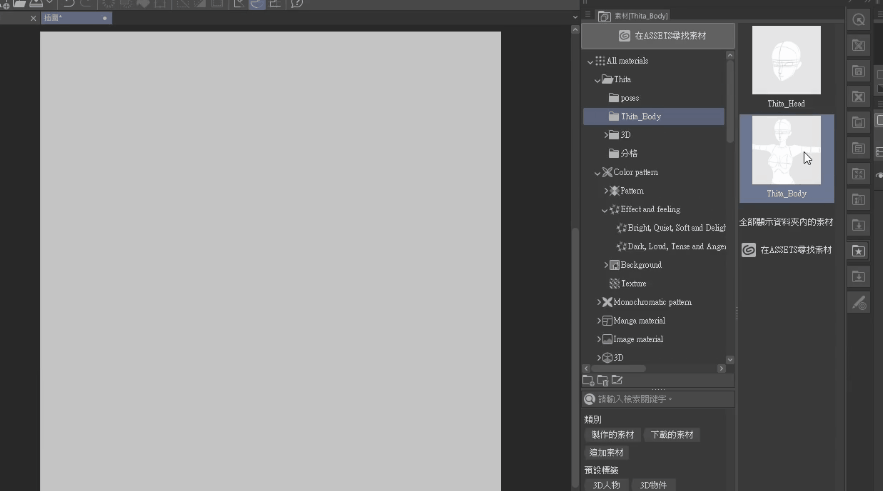
After downloading from Clip Studio Assets
You can use it by dragging it in from the material panel
After downloading
Usually in the Download folder
[Rotate] the upper button
Can be rotated to the desired angle
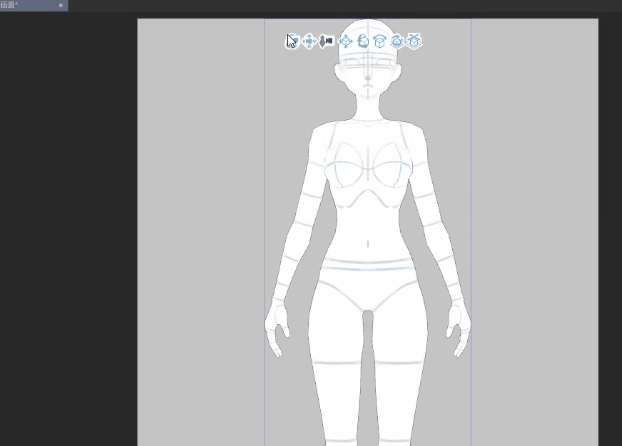
[Pan] upper button
Move the position on the canvas
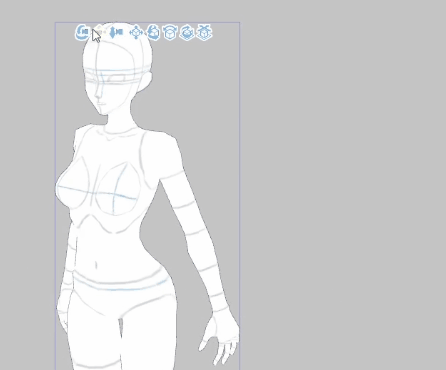
[Zoom] upper button
Adjust the size of the 3D character
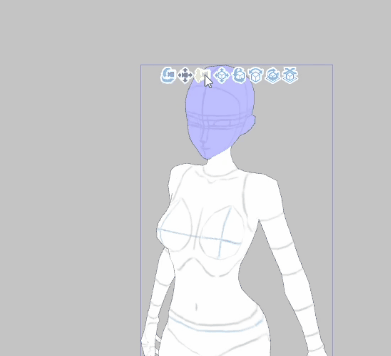
🍸
I myself use these three most often
Edit my 3D character
The buttons at the back are less used~
Because the function is similar
Just it and the preset floor (scene)
There is no linkage!
Usually used to adjust 3D scene objects
If you are not careful afterwards... press to 😂
Will become crooked
Fix crooked 3D character
〔Return the model to the initial position〕
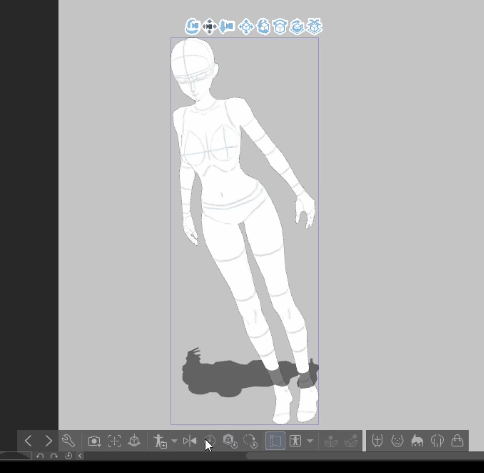
〔Ground〕

If you change your posture later
Want to readjust
You can also use these functions
Use pose material
There are a lot of pose materials available in Clip Studio Assets
Just drag in and apply

👇 Posture materials used in the film
https://assets.clip-studio.com/zh-tw/detail?id=1830106
https://assets.clip-studio.com/zh-tw/detail?id=1700167
<Not used in the movie, but it appears in the material panel>
https://assets.clip-studio.com/zh-tw/detail?id=1669118
Adjustable posture [small purple ball]
Click the 3D character
There will be little purple balls
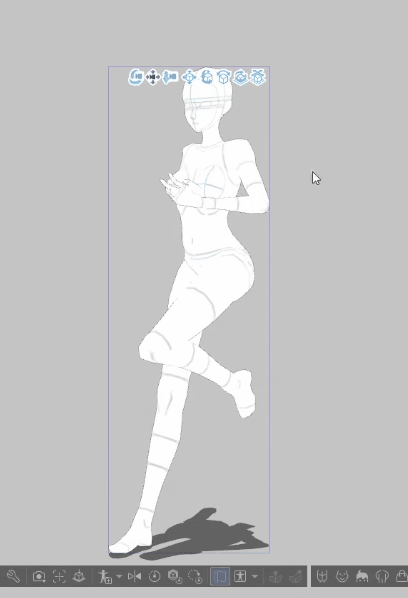
🍸 🍸
Little Purple Ball Club (links many limbs)
Able to make relatively [large-scale] adjustments
Can quickly make (the curve of the human body)
Drag and move directly
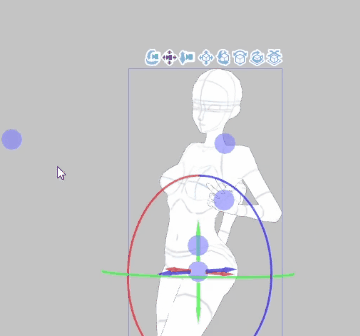
Or click and then pull to move axially
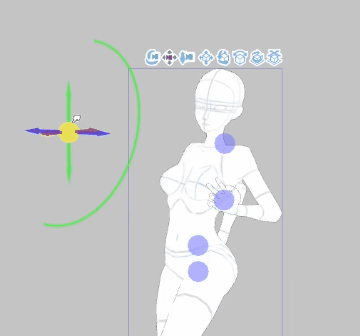
🍸
Hip ball
The hip ball can greatly change the body curve
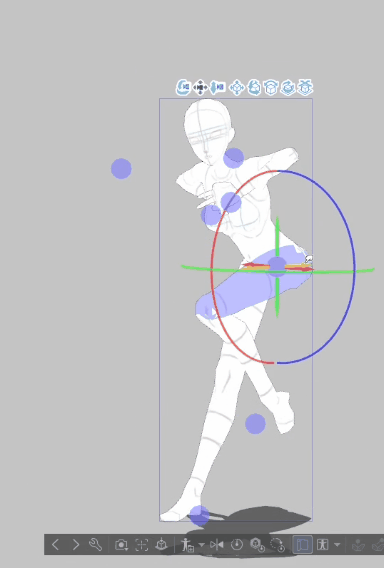
🍸
Ball of sight
The sight of the character will follow the ball
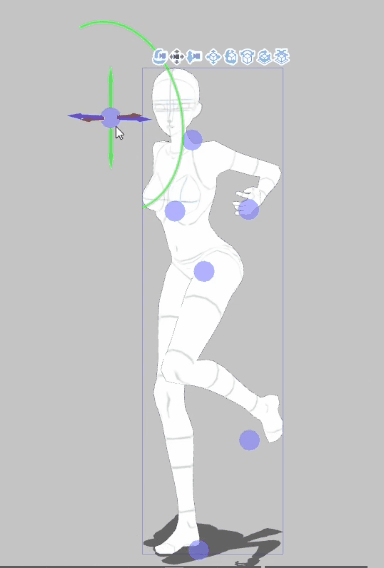
Toggle shadow display
Checking will make the model be illuminated
Can see the three-dimensional structure clearly
You can also refer to the shadow to color
Limb adjustment
When adjusting the small purple ball, press the limb again
Can adjust the position
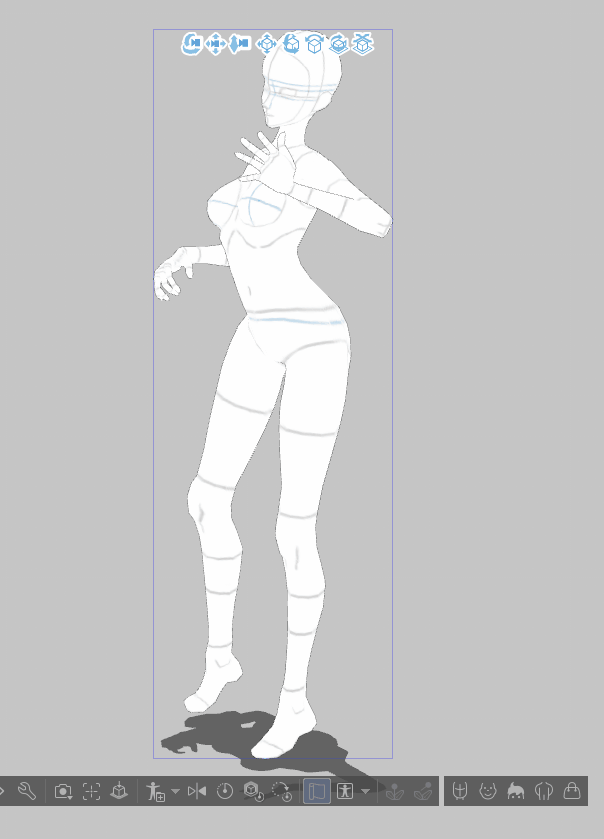
〔Tip〕
Click 👉 Little Purple Ball (Full Body)
Double click 👉 Limb (select part)
Press blank 👉 to cancel selection
Preservation posture
After adjusting to the desired posture
Can be saved
Villain button
Can store the posture of the whole body
The small arrow next to it
Can call up the menu
Save the posture of the left or right hand
🍸
Bitmap layering
[Layering] in the [Layer] menu
Can convert 3D layers into 2D layers
After conversion
You can no longer adjust your posture in 3D
But you can use 2D functions such as brushes, lasso, etc.
🍸
Convert to line draft (Brightness becomes transparency)
[Change brightness to transparency] in the [Edit] menu
The white part
Become transparent
Make the adjustment using 2D more free in the future
🍸
Draw pose
3D pose sometimes
There will be some strange places
Like 👇
Unnatural deformation when twisting,
Unnatural bumps in the joints
Or change to your own proportions, strengthen perspective... etc.
No need to use 3D adjustment at this time
After converting to 2D
You can freely modify

Use lasso (L), transform (Ctrl+T) and other tools
Paint as you like
Concluding remarks
Take advantage of 3D functions
Can access many different postures,
Change the angle of the same pose to have a different composition~
It's really fun!
Thank you everyone for seeing here~
Hope it can be helpful to you 🥰
------------------------------------------------- ------
〈Log〉
I want to make easy-to-use materials for everyone
But in the process of 3D weighting and importing materials
Encountered some problems
It took me a lot of time and effort to eliminate them 😣
If you encounter any problems in use
Or have other suggestions
You are welcome to respond to me again~
Thanks again everyone 😳
























Comment