Everything i know about Vector in Clip Studio Paint!
[1] HOW TO CREATE A VECTOR LAYER
First, there is some ways to create a vector layer.
The more simple it's in the Layer Window.
Or on the main menu Layer > New Layer > Vector Layer
[2] DIFFERENCES BETWEEN RASTER AND VECTOR LAYERS
The main difference is that Vector elements do not suffer loss of quality when they are resized, rotated or any other type of transformation. As long as it is a Vector Layer it will maintain its quality.
[3] OPERATION TOOL, VECTOR MANIPULATION
This is a very important tool for manipulating Vector and other elements within the program such as Text Layers or Object 3D.
It has several controls for: brush size, color or shape
And controls for transformation like: scale, rotate, free transform and many others.
[4] DRAWING AND USING THE OPERATION TOOL
While you drawing, you can hold the "Ctrl key" to temporarily use the Operation Tool.
That will allow you do some edit and after release the key, you will back to the previous tool.
[5] VECTOR ERASER
Vector eraser got 3 main settings and can be very useful!
1.Erase touching part
2.Erase up to intersection
3.Overall line
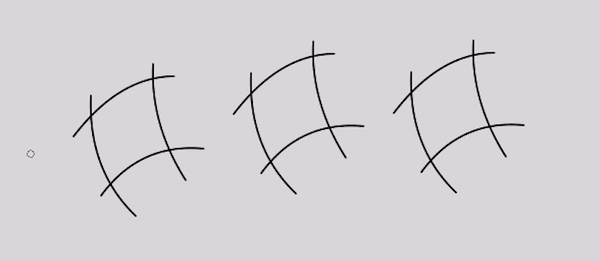
[6] CORRECT LINE TOOL
With this sub tools you have even more options to control your vector elements.
◦ Controls vector points - edit the points and lines
◦ Pinch vector line - edit by select a group of points
◦ Simplify vector line - reduce the amount of points
◦ Connect vector line - close gaps
◦ Correct line width - edit width of each point
◦ Redraw vector line - redraw a line without create a new one
◦ Redraw vector line width - redraw the width with the pen pressure

























Comment