Shading hair using 5 default brushes in CSP
In this video I explain how I personally like to render hair very simply and easily in a way that looks nice but isn't too complicated. It should be easy for beginners to follow along since you don't need any custom brushes.
You'll be using G-pen, hard airbrush, soft airbrush, blur and finger tip tools to lay down color, push and pull, soften, and manipulate the lighting to your desired effect. In addition, I explain in detail how to create a color palette, how to pick colors for visual effect, and how to utilize rim lighting in an aesthetically pleasing manner.
I shade and render two different hairstyles - one held loose, and one in a loose over the shoulder braid, explaining how to determine where shading and highlights will sit by making use of multiply, add glow, overlay, and the background of your image in order to achieve the best result you can with this very simple, beginner-friendly method of shading and creating hair.
This method will work for most hair types from straight to moderately curly but for very curly, textured hair, I recommend using brushes made by Black creators for that. After all, we should always look to those who have experience with what we're trying to learn about since they did the work to teach the rest of us.











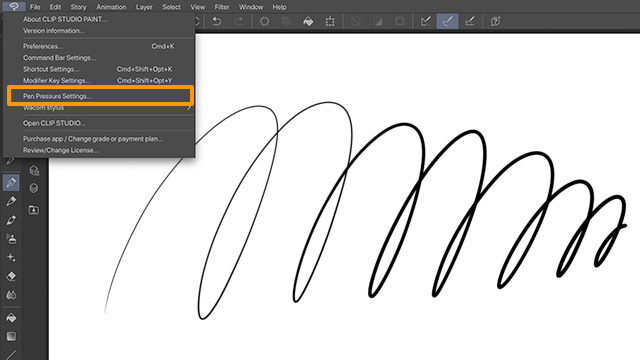
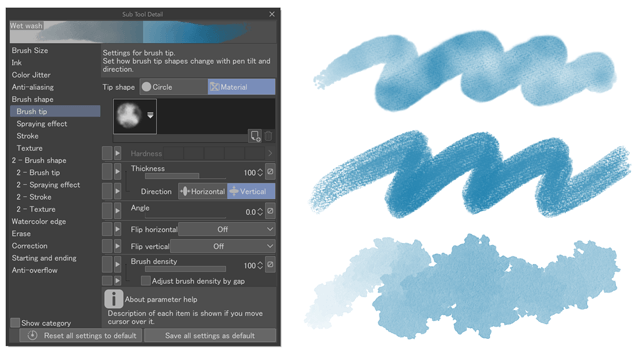

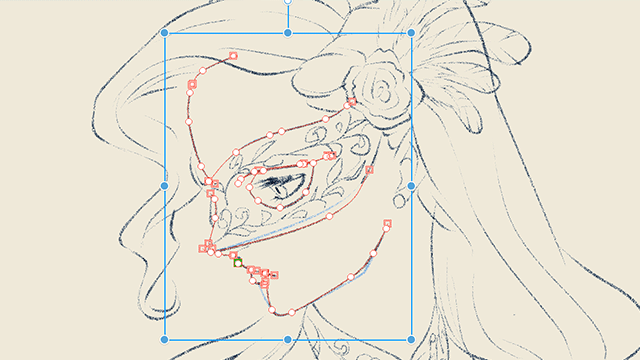
Comment