Advice that may help if using 3D features makes CSP crash
(For context, I've recently moved over to CSP from Photoshop)
I encountered a problem where I couldn't use the '3D preview for binding' as it would load a blank screen, then crash if I did anything. I asked the community and received some good info (it seems like others have had difficulties too), but no solution. So I gave up for a bit - until I discovered the 3D materials also weren't working. When I tried to drag 3D assets onto my canvas, it would load an empty layer and then crash.
Luckily, I found a simple fix. Since I use a drawing tablet, I'd obviously been trying to use the 3D features with CSP open on that screen. This is where the issue seems to come from because when I tried again with CSP open on my main monitor instead, everything worked fine. However, when I moved CSP back to my drawing tablet screen to draw, and later attempted to adjust one of the 3D models, it crashed and I lost a bit of progress.
Basically I have to remember to do anything which actively engages the 3D features on my main monitor, whereas passive use (drawing while a 3D layer is visible) is okay on the tablet screen. I wish I knew why this bizarre issue exists... Anyhow, I thought I'd share my findings here because, annoyingly, you can't update a question on Clip Studio Ask once it's expired. Maybe this will help someone :)







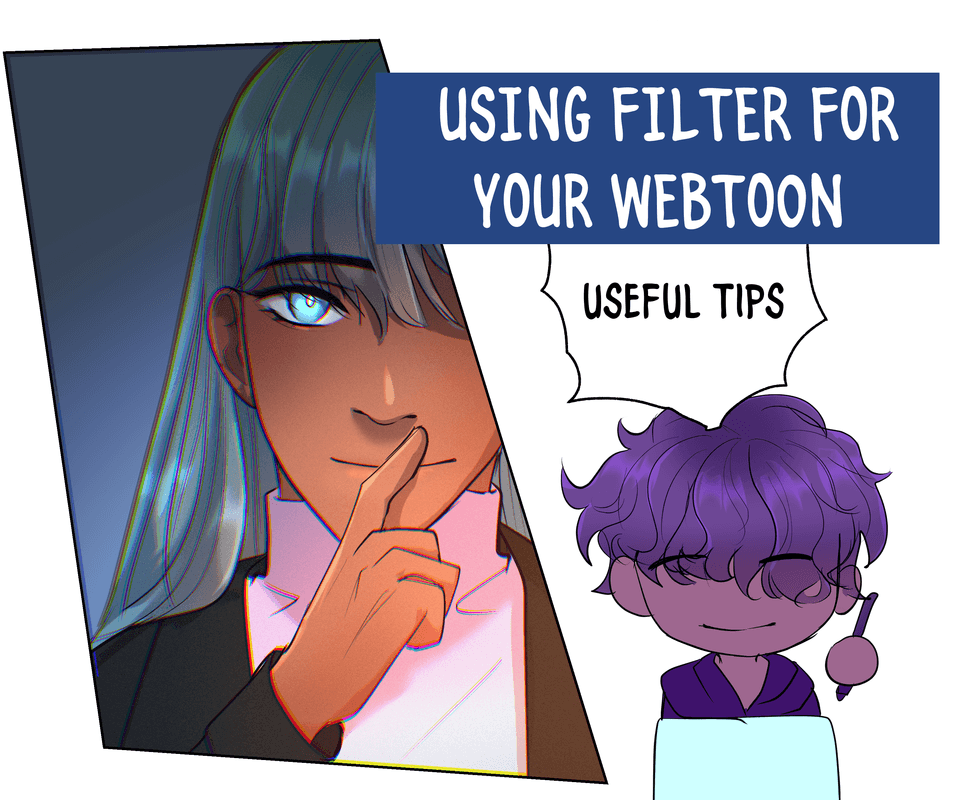
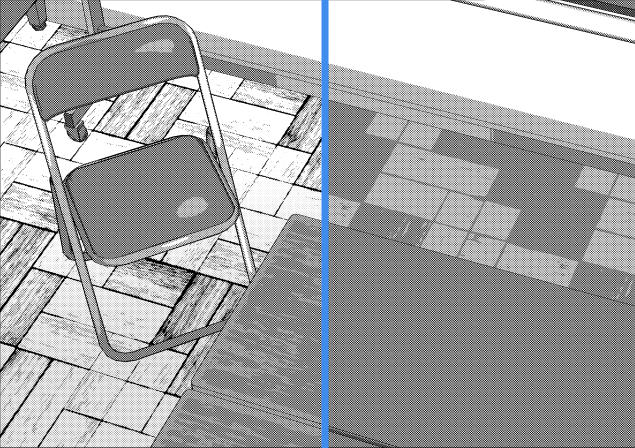




Comment