Common Hand Expressions: Holding a Pencil
Hello! My name is Liz Staley and I’m a long-time user of Clip Studio Paint (I started using the program back when it was known as Manga Studio 4!). I was a beta-tester on the Manga Studio 5 program and for Clip Studio Paint, and I have written three books and several video courses about the program. Many of you probably know my name from those books, in fact. I write weekly posts on Graphixly.com and on CSP Tips, so be sure to come back every week to learn more Clip Studio Tips and Tricks from me!
I’m sure I’ve said this in previous articles, but hands can be really difficult to draw. There are so many little moving parts and they are deceptively intricate. When a hand drawing isn’t right, then it’s probably going to be the first thing someone notices. Even after years of studying, drawing, and pulling my hair out over hands, I still don’t really feel like I’m great at portraying them. And I really don’t feel qualified to teach anyone how to draw them! But maybe I’ve picked up a few things over the years that might help someone, so here we are.
As stated before, hands are a complex thing. But there are tons of tutorials and such about how to draw basic hands, so in this tutorial let’s look at how to draw a very common hand pose in manga - a hand holding a pencil!
In this article we will cover the following topics:
The hand from the side
The hand from the front
Let’s get drawing!
The Hand from the Side
First let’s take a look at drawing a hand holding a pencil from the side. This is a little bit of an easier angle to draw than others because there’s no foreshortening on the fingers.
The CSP 3D Assets library has a pose called “Take a Note” that I used as a basis for this reference. There is also a Pen 3D model in the “Small Object” category, so I added that as well and edited the scale, rotation, and position to put the pen in the hand.
It completely wasn’t necessary for me to also put a desk, chair, and notebook in this reference but I did it anyway. However I feel like, when drawing a hand interacting with an object, the object should be considered, so the pen was necessary to me.
Once I got the reference model set up- which included having to reposition the index finger and thumb a little so they weren’t going into the pen model- I positioned the camera to the angle that I wanted and took a screenshot. Then I put the cropped screenshot into another canvas so I could draw from it.
As in my other hand-breakdowns in this series, I drew some guidelines over the reference image to help me separate out the different parts of the hand.
The first thing I do is put in a guide for the body of the pen. To do this I used a straight line tool and just marked out the angle of the pen from the reference, then moved that to a clear part of my canvas.
Next I rough in the area for the back of the hand, the wrist, and the tiny sliver of the thumb that’s visible. Make sure to check the proportions and where each piece is in relation to the others. For instance, the tip of the pen in this reference ends slightly above the lower left corner of the shape for the back of the hand.
Begin roughing in the fingers, again paying attention to the angles and proportions. The top two fingers stick out beyond the body of the writing instrument, but the ring finger barely overlaps it, and the pinky finger is away from the pen body.
I finished roughing in the shape of the fingers next, taking into account the angle of the front of the top two fingers.
Now I use the roughed out shapes to create the final sketch on a new layer.
Remember to take a little artistic liberty if you want to. For instance I wanted my character’s hand to be resting on the desk, so I made the bottom of the hand a little flatter than in the reference to try and show that.
The Hand from the Front
Now that we’ve drawn this hand expression from the side, let’s try it from a different angle. This one’s a little more tricky but we can do it!
To get my reference I took the same 3D model setup from the previous section and repositioned the camera until I got an angle I liked.
Just like before, I first drew some guidelines over my reference image. Then I started with the angle of the writing instrument so that the hand can be built around it.
One of the nice things about drawing a hand holding a pencil is that I have a reference right in front of me in real life, too! I felt like something with the 3D model reference just wasn’t right, so I turned my hand so I could see how I was holding my stylus as I drew. That’s why I made the change to my drawing’s index finger position in the rough shapes below.
This is one of the reasons why it’s good to not just rely on the default 3D poses without double-checking them! Thankfully hands are pretty easy to find references of on the internet. I do love having 3D model references as well though for angles that are more difficult to find.
Before I draw in the final sketch of the hand, I make a new layer and draw in the writing instrument first. I like to do this on its own layer, separate from the hand drawing, and then use a Layer Mask to get rid of any parts of the pencil that are covered by the hand once I’ve got the sketch complete.
Conclusion
The more you practice drawing hands in all sorts of different expressions, the better you will get at drawing them in general. Remember that hands are most artists’ biggest challenge so don’t get discouraged and just keep working at it.
For more information on CLIP Studio Paint, please visit https://www.clipstudio.net/en or https://graphixly.com

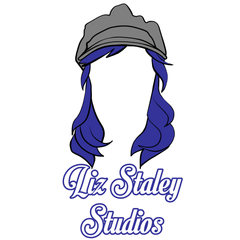










Comment