[Tablet Drawing] How to use the tablet drawing function when out and about
Background
If you don't want to stay indoors and want to go to a nearby park to see the world, or if you want to kill time with a pen during long-distance transportation, then using a tablet drawing will be a good choice. This time, I left my sweltering home on the weekend and went to a coffee shop to spend a cool and pleasant afternoon.
Use equipment/software
Device: Galaxy Tab S8+
Software: CLIP STUDIO PAINT EX version 3.0.4
Interface introduction
The interface of the new version is much simpler. Materials, portfolios, etc. are all marked with large pictures on the left, which is quite user-friendly.
Click "Hands-on Drawing" in the blue circle at the top left to enter the PAINT interface
The default initial screen is "Simple Mode". Compared with the old version and the PC version, the interface is much cleaner.
The first icon on the left toolbar is "Brush". Most of the brush functions are concentrated here. The various brushes for downloading the material library are also divided into a separate small item. I like this very much. No more searching for where to download the brushes
The "eraser" icon is just a quick switch to an eraser brush. The eraser mode applied is also the mode selected by the eraser at the bottom of the brush icon just now.
In addition, the size and opacity of the brush tool can be adjusted directly by sliding in the simple mode and using the two sliders at the bottom of the interface, which is very convenient.
The "Move Layer" icon has the same function. After clicking, a simple version of the function window will pop up, which can be quickly adjusted.
The "Lasso" function is a bit more streamlined. It lacks the quick deletion inside and outside the selection that I often use, which I feel is a bit of a pity.
"Fill" function, if you want to modify the judgment of filling gaps, you can adjust it from the settings on the far right below after clicking
There is no change in the operation of the three functions of "skew", "graphic" and "straw", they are all equally easy to use.
"Color" selection, the default is the square color ring of HSV, and below are various color plates to choose from. If you don't want to use the color plate, you can also use the color slider to configure it as you like.
The middle icon on the upper right is the available materials
Finally, if you feel that simple mode is not enough, you can also choose to switch back to studio mode from the menu on the far left.
Studio mode is a familiar interface. If you want to switch back to simple mode, you can
Of course, the files drawn in simple mode can also be returned to PC to continue post-production processing in studio mode.
Actual drawing operations
When using the tablet outdoors, I feel that using the simple mode’s clean interface is more comfortable, so I always use the simple mode for drawing.
01.Draft
In simple mode, there is no vector layer, only bitmap layers can be used
draft:
In simple mode, you cannot change the layer color like the PC version, so you can use the method of modifying the layer opacity to draw lines.
Use this as a reference to refine the lines and add black
Line Engagement:
02. Background
The background color uses the default white background, so start with the dark foreground.
start:
Then use diagonal lines to spread the objects from far to near. Here I used the downloaded flower material, and then used an eraser to destroy the edges to highlight the light.
Add some flower color
03.Modify
Finally, add some three-dimensionality to the character and add some shadows.
Then use cloud decoration to add a sense of evaporation
That’s roughly where the painting ends!!
In simple mode, the way of drawing becomes fast and concise
Very suitable for sketching when you suddenly have inspiration or when space is limited.
I want to draw a structure and feel the colors, etc.
Of course, if you need to draw a large number of layers, use various mask effects, etc.
It would be more suitable to use studio mode
But I just want to have a nice, simple time
It is highly recommended to use simple mode
Welcome to visit my other main sites
art street:https://medibang.com/author/26324538/


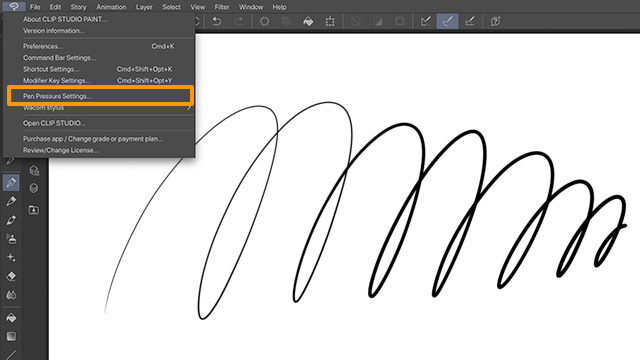
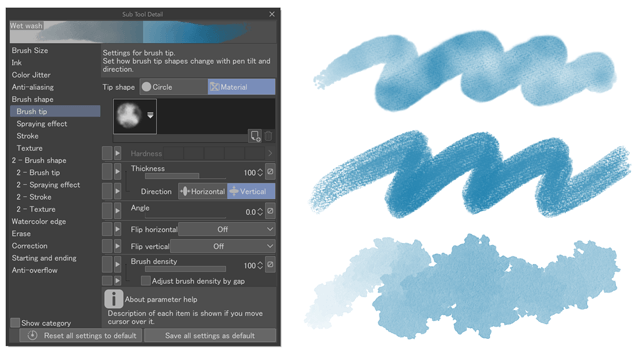

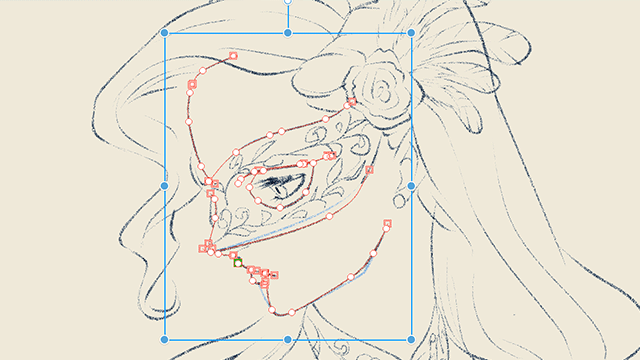
Comment