Basic Shortcuts
Clip Studio Paint (CSP) is a powerful digital illustration software commonly used for creating manga, comics, and other digital art forms. It offers a wide range of tools and features that are optimized for line art, coloring, and effects, making it popular among professional and amateur artists alike. Here’s a breakdown of some of the essential shortcuts and their functions:
Basic Shortcuts:
+ \[CtrlN\]–NewFile:Opensadialogtocreateanewdocument.
+ \[CtrlO\]–OpenFile:Opensanexistingfilefromyourcomputer.
+ \[CtrlS\]–SaveFile:Savesthecurrentdocument.
+ \[CtrlZ\]–Undo:Reversesthelastactionyoumade.
+ \[CtrlY\]–Redo:Reappliestheactionyoujustundid.
These are standard shortcuts that help streamline basic file management and editing functions.
Layer Management Shortcuts:
+ \[CtrlShiftN\]–NewLayer:Addsanewlayertoyourcanvas,crucialfornon-destructiveeditingandorganizingdifferentelementsinyourartwork.
+ \[CtrlG\]–GroupLayersintoFolder:Combinesselectedlayersintoafolder,usefulforkeepingyourworkspaceorganized.
+ \[CtrlE\]–MergeSelectedLayers:Mergestheselectedlayersintoone,reducingthenumberoflayersandhelpingmanagecomplexprojects.
+ \[CtrlJ\]–DuplicateLayer:Createsacopyoftheselectedlayer,helpfulforeditingwithoutalteringtheoriginal.
+ \[CtrlShiftG\]–UngroupLayers:Separatesgroupedlayers,givingyoumorecontroloverindividuallayers.
These layer shortcuts are crucial in managing and structuring your artwork, especially when dealing with complex scenes or multiple characters.




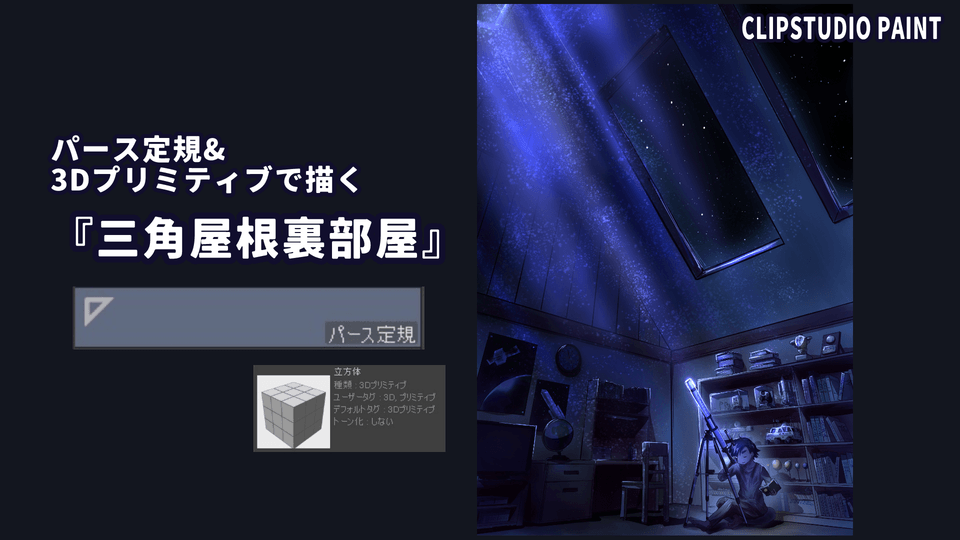






Comentario