A beginner-friendly guide to create your imaginary flower
Hi there, and welcome to this beginner-friendly tutorial on how to create flowers from your imagination. With further ado, let’s dig in!
Intro
Flowers are one of the most beautiful gifts that nature gave us; they come in different sizes, shapes, and colors. Let’s draw a flower with that knowledge in our mind.
MILE 1 - THE STRUCTURE
Each flower has its own petal, which has a structure; you can create your own petal (structure) with your creativity.
PS: I’m using The Mapping pen on CSP.
MILE 2 - SHAPES
You can use shapes as bases for drawing a flower; ANY SHAPES ARE WELCOME, SO DON’T BE SHY! AND EXPERIMENT!
MILE 3 - VOLUME AND DEPTH
You want your flower to be JUICY and PLUMP, so DON’T FORGET to add volume and depth by assembling your petals together to create something cohesive.
MILE 4 - THE CREATION
Once you have determined your shape and petal, you can begin fusing them together to create your UNIQUE and BEAUTIFUL flower!
Lower the opacity on your Sketch layer and draw over a New layer your petals using the shape as a guideline.
MILE 5 - ADD FINISH TOUCH
Now that you have your flower, let’s add details to make it alive. Make lines that go from the center of the petal to the outside. By using different sizes in your brush, you can add a variety in line width.
MILE 6 - COLOR AND YOU'VE MADE IT
The last step of this tutorial is to color your flower in any color that you want.
PS: I usually use the colors that I like. ;)
1 - Having a sketch makes the work easy.
2 - Color your sketch with one color as the base on a New layer—> set the layer to Multiply.
3 - Add shadows on a New layer (Normal) on top of the layer (2) —> use Clipping Mask.
4 - Finally, make a New layer (Normal) to add highlights, with a white brush, and you can always add textures with lines—> set the layer to Clipping Mask
Closing
Here below you have a summary on how to create your flower.
GOOD LUCK AND SEE YOU ON THE NEXT ONE ;°)






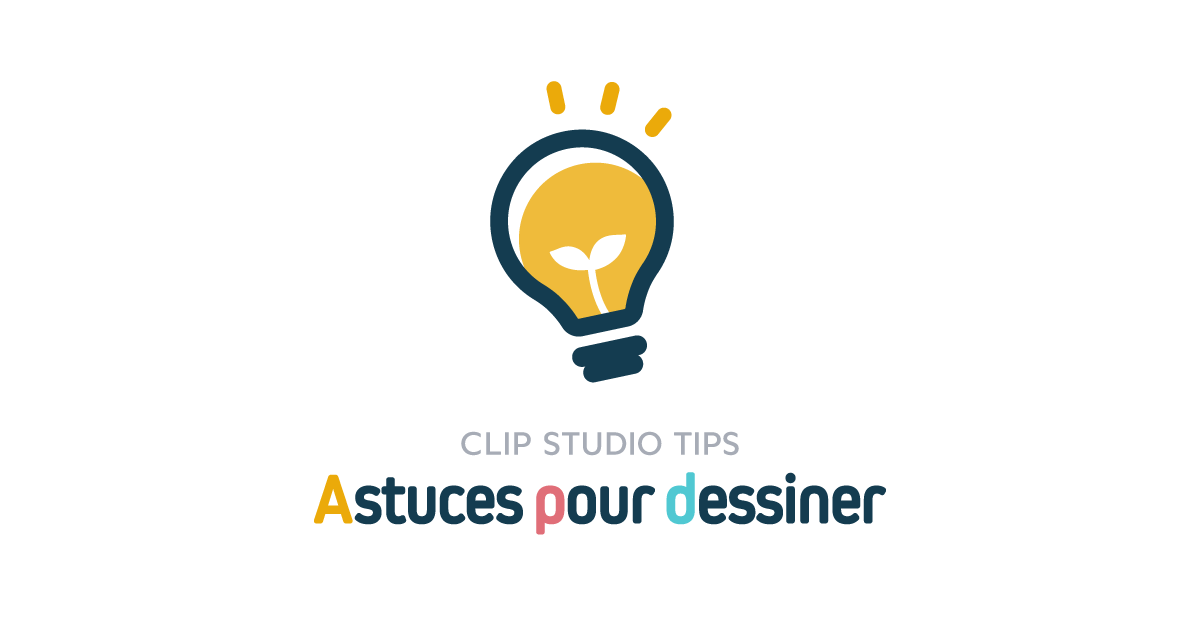






Commentaire