Let's draw around with LINES and have FUN with that (ÒᴗÓ)و !
I. Introduction.
Hello everyone, long time no see.
I have returned with this post to share some my personal experience with you here! O(≧∇≦)O
Like as a old post I have published, my post does not have too much advanced knowledge to convey to you and post published by many other talented artists are also very informative basic for you guys..
So, for this post of mine, let's have fun together as we embark on this phase, 'Line art'.
In this post, I will talk about the 3 brushes that I use most often when drawing lines in Clip Studio.
Besides the 'Real G Pen' brush, which is the basic brush, the link to others brushes I will leave at the end of the post.
II. Talk about structure before starting.
Before getting acquainted with the lines, we need to understand that ‘line’ is one of the steps in completing a drawing.
It usually looks like this:
Sketch -> Line -> 'Finishing'.
In step 'Finishing', it can be in full color, light and dark patches with black or monochrome color patches. This is the step that we don't have to mention in this post, so we will put it aside for now.
Sketch step.
Its the first step to interpret the thoughts/ideas of a drawing under the basic lines of sketch.
The sketches are not required to be fine-tuned and complete, but it should do well with its own 'responsibility', which is to 'clear' the composition or of the character/scene arrangement, objects with space.. to be able to best express the ideas and purposes of the artist.
If the sketching works well, everything will be easier, so you can go to to the next step, that's ‘Line’ or 'Line art' \(゚∀゚)/
III. Get familiar with lines.
As an example, I drew a simple sketch so that we can enter the line step, so that you can easily understand what I mean (Ò w Ó)b
As you can see on the drawing.
My sketch, to clearly see one by one of parts in drawing, I sketched parts of the drawing in different colors.
This is also my personal habit and tip. When you want the composition in your picture to be clear so you can think and retouch before getting to the next step, using some different colors (but not too much, will be distraction) is a good choice. And 'fun' ☆ to organize images on a page (for both traditional and digital).
As I said, in this post I will refer to the brushes that I love and use most in Clip Studio.
I have attached the usage settings of these 3 brushes in the photo.
As you can see in the caption on the image, the types of lines drawn when I use one of the brushes in the photo can still change the thinness-thickness, all based on the strength when you control and press the pen.
There are many ways for you to use your pen and brushes, depending on the person. I'll give you an example of how to use the corresponding lines for the 3 brushes to see their differences.
With the sketch layer reduced the opacity. Then open a new layer above so we can draw lines on it.
Corresponding to the lines (1), (2), (3) with 3 brushes are also marked with numbers (1), (2), (3).
See here, you will probably want to ask why the lines are not completely identical to the sketch below? Don't worry, we not really have to re-draw ‘exactly like 100%’ with the sketch. When drawing to the line step, its also the step where you both create and modify to match your current 'ideas' to the drawing.
Especially if it's a character's hair. The more 'messy' (in an organized way) the more natural they will look.
Here is an example of my tip for drawing hair-lines that you can refer to.
Don't need to be too rigid with yourself. Always look and think about the completion of the drawing in a positive and creative way, it will help motivate you and have more FUN to gradually reach the destination you are aiming for (´∀`)♡
There are some small notes when you draw lines.
Don't use too many overlapping lines and sometimes draw them too slowly. That will make the lines not neat, sometimes ‘crushed’ and it will look like a sketch more than a drawing on-going in 'Line art' step.
Let's try to hold the pen steady, draw speedy lines, steady hand pressure and the lines just ‘one line’. Everything will be cleaner and smoother.
The formula is always, the outlines, we will press harder, the lines will be thicker. As for the inner lines, pressure will be applied to the lighter pen to create more elegant lines.
That makes lines of different thickness/thinness and gives the effect when looking rather than a picture with only the same lines that they may be 'too thick'.
The wrist is an important place when you control the pen.
If the wrist is not 'steady' while your hand are controlling force and drawing speed, your lines will be affected (;へ:)
There is a very useful exercise that I learned from my youth through Japanese mangaka when you want to improve wrist control and the ability to draw lines.
It's about drawing lots of dashes and vertical lines on paper (both tradi and digi) while trying to keep the wrists steady (the light orange area I color in the interpretation photo) and moving as little as possible. When your wrists are 'well' then drawing lines will also be a lot easier.
Adding my personal tip, I always draw lines in order from top to bottom and follow counterclockwise direction. That will keep my hand steady and the lines will be more solid than drawing in rotating clockwise direction (U v U)bb
IV. Try it out!
Back to the first sketch I mentioned in this post, along with my favorite brushes!
Attach it again with the sketch so you don't have to drag it up in this post any more!
First comes the brush type (1)
Here's how I use it and its simple explanation so you understand how I drew.
Maybe it would be better to attach a video to give you the clearest view of my lines when drawing.. But unfortunately, with my equipment, currently cannot record the process, so I'm going to cut a piece on the drawing down here to give you a better view of the lines. Especially the eyes, my favorite part of drawing.
As you can see, the lines created by this brush have an elegant and gentle feel. But when using this brush, I will normally draw out lines more slowly than the two brushes immediately below.
Next is the number brush type (2)
With this brush, the pressure control of the pen is more difficult than the brush (1) if you want to draw thick / thin lines clearly.
I will usually draw rounded, plump lines with this brush more than if compared to using the brush (1).
Look, the lines are much evenly sized. This is due to the difficulty of controlling the pen force that I told you about.
When using this brush, I sometimes use line breaks and parallel lines of lines. This causes the lines to accentuate on curved areas or areas with shadows.
Finally this brush type!
Although it is a brush for sketching, I still use it for line drawing sometimes. This is the softest and most versatile brush of the three. When using this brush, I love to use large black/white markings.
Because of softness of this brush I really love and often use them for drawings with lots of intricate curves.
Look at the character's eyes °˖✧◝(⁰▿⁰)◜✧˖° With different pressures and dashed lines I can easily create flexible black - gray - white arrays.
To see the difference clearly, let me put together 3 pictures drawn with 3 different brushes based on a first sketch:
Different line styles will ultimately lead to different sensations to the drawing.
With that said, there are lots of ways for you to draw lines and with different brushes will also help you get creative with fun (੭ˊ꒳ˋ)੭✧
This post is just for me to want to share some of my experiences and about some of my favorite brushes.
If you have never tried searching for interesting brushes in the list of Clip Studio Assets? What are you waiting for not to find yourself the convenient and suitable brushes for you right away!
If you also feel interested in the brushes I have used in this post don't forget 'try' to read until the end of this post (︶ω︶)❁~
V. Examples when uses LINES.
For after you done with step line art, don't forget 'complete' your drawing. The lines that can be applied to many cases can also be changed to correspond.
For drawing that will have coloring step behind, the lines on drawing should be neat, with less details and blacks shade than other.
For drawing that need to be 'complete' at the 'line art' step, you should carefully alternate the shadows/lights to highlight the main composition of the drawing.
In case about drawing lines for a comic it can be a little more flexible. The drawing line style are selected so that 'matches' with the comic you want to convey.
In other cases, the use of monochrome colors can help the lines become very prominent and more impressive to the viewer.
VI. Best wishes to you.
Continue with a post that doesn't have too many highly complex techniques covered, but, as it is, I wish you all could have fun in your creativity and self-love ♡(ŐωŐ人)
Thank you so much for reading this post. I would really-really happy if this post could help you or inspire someone.
Hope everyone can stay healthy and happy.
Especially I sincerely hope you can find joy, confidence and love yourself.
See you someday (。’▽’。)♡
P/S.: Don't worry, (=ↀωↀ=)✧ I don't forget to the links!
















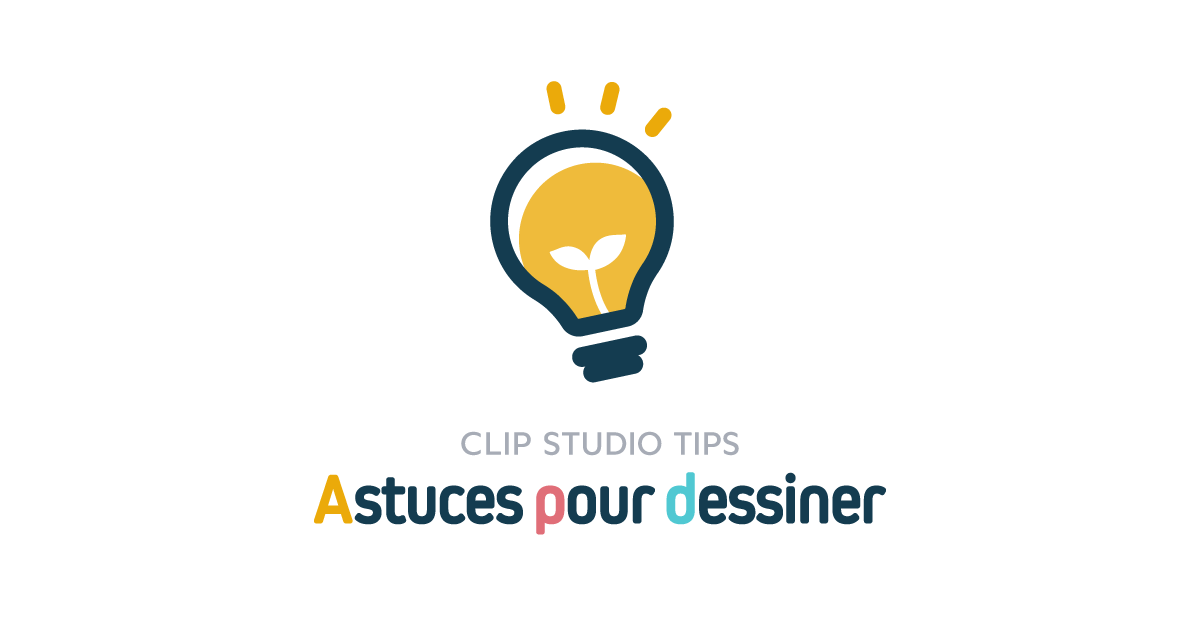






Commentaire