Cómo hacer o crear tramas Nivel Principiante Español/Inglés
En este tutorial veremos cómo podemos hacer tramas de manera rápida y sencilla desde el punto de vista de un principiante que apenas tiene un mes de usar este programa tan extenso, pero que lo haré al nivel de una persona que desconoce por completo las herramientas para lograr un buen dibujo.
y bueno, continuemos...
English Version:
In this tutorial we will see how we can make plots quickly and easily from the point of view of a beginner who has barely been using this extensive program for a month, but who will do it at the level of a person who is completely unaware of the tools to achieve a good drawing
and well, let's continue...
1.- Primero, puedes dibujar cualquier cosa (básicamente como llevo un mes con este programa, opté por un personaje mío) y usar colores sin tanto detalle, si quieres dibujar un personaje, de preferencia puedes optar por esta opción.
English Version:
1.- First, you can draw anything (basically since I've been using this program for a month, I opted for a character of mine) and use colors without much detail, if you want to draw a character, you can do that.
2.- haciendo clic en la capa donde está la chica con el botón "Varita" seleccionas solamente el cabello para la parte del trama.
English Version:
2.-by clicking on the layer where the girl is with the "Wand" button you select only the hair for the weft part.
3.- luego de seleccionarlo, oprimimos un botón en la parte de abajo y nos muestra lo siguiente:
English Versión:
3.- After selecting it, we press a button at the bottom and it shows us the following:
4.- con solamente oprimir "Aceptar" obtendremos lo siguiente: (hay que tomar en cuenta que la frecuencia puede ser manipulable y está en la parte de abajo marcado circulo rojo)
English Version:
4.- by pressing "Accept" and it shows us the following: (it must be taken into account that the frequency can be manipulated and is in the lower part marked in a red circle)
5.- esto pasa si manipulamos la frecuencia con la capa con mascara:
English Version:
5.- This happens if we manipulate the frequency with the masked layer:
6.- borramos toda la capa con mascara para dar paso al pincel
English Version:
6.- We erase the entire indicated layer to make way for the brush
7.- usando el pincel (especificamente el pincel Saji) marcamos en dónde queremos que haya tramas.
todo este proceso se repite para la parte del cuerpo.
English Version:
7.- Using the brush (specifically the Saji brush) we mark where we want there to be frames.
this entire process is repeated for the body part.
gracias por leer este tutorial, si quieres ver el video donde hablo lo mismo pero más claro está el link de la descripción
-ByeBy









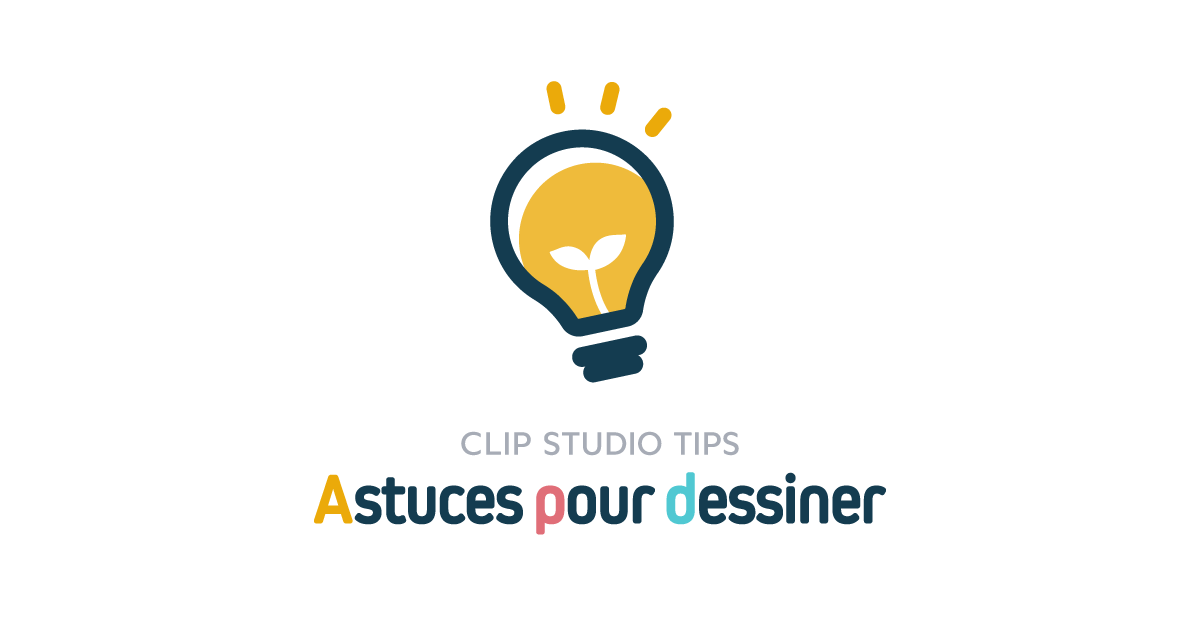




Commentaire