Drawing faces from different angles
Introduction
Hello everyone, how are you?
So, I hereby came to submit my entry for "Drawing faces from different angles".
I will do the tutorial in writing and video. Where I will show some face poses and with some techniques that usually help.
Hope everyone likes it. ^~^
Types of angles
Here, I'll show you five types of angles I took to make the character's faces.
I have categorized the five perspectives with different categories.
So, the poses listed under numbers 1 and 2, I categorized them as the "Basic Angles". Generally, people often use their face in front, in profile.
Next, we have the poses listed with the numbers 3 and 4, I have categorized them as the "Complex Angles".
These are angles that already have a certain complexity.
Finally, the pose listed under number 5, I categorized it as "Fish Perspective". A completely different and complex angle. I find this angle quite difficult.
3D Models
I performed the example poses (1 to 4) in a single 3d model.
The 3d models are available in the upper right corner, where you will see two pairs of arrows (<< | <<). You load those closest to the parallel of your device, as seen in the image below:
Now, go to the "3D" tab. There are several types of 3D materials, but now we will go to the part that is like "Body type".
After opening, you will see there are four types: the one for the man in 3d
and 2d, and the one for the woman 3d and 2d. The face changes slightly
between male and female. In my case, I took the 3D model of the woman,
counting from the top, from left to right.
(I usually give directions, because there are people who don't read or
come in the same order as me).
Now drag the template onto your desktop and drop it. You should be viewing the 3D model. To move your model, you must click on the "Operation" tool.
Before moving on, I will explain the legend of the icons available above the template.
1-Camera rotation
2- Move the camera
3- Zoom in / Zoom out the camera
4- Move the object
5- Freely move the angle of the object itself
6- Object rotation
7- Tilt the object
8- Move the object
9- Magnet
Note: In number 9 it will not be necessary.
If you click on your model somewhere on the body, you'll notice a kind of graphic.
I'll make the caption for this same graphic, with the example of the head.
On the red line - move your head in the direction
horizontal.
On the green line - move your head vertically.
On the blue line - it's to tilt your head.
With that, we can place it the way you want to make your perfect angle to draw.
Before starting to draw over it, I usually go to the model's layer and set it with an opacity of 50%.
Fish Perspective
Now, another way to do it. Remember at the beginning, on the posing board? It is now that the "Perspective"
of Fish" (example of pose number 5).
Before we start, let's access the "3D" tab again. But, this time we are going to select "Primitive".
After selecting, you will see several solids and possible elements
downloaded. It is to take the sphere, to carry out this perspective well.
Do the same as in the 3d model. Pull and drop on desktop.
Let's place the sphere in top view and set it to an opacity of 50%.
Draw some arrows to indicate the direction of the character's features, such as: eyes, nose, mouth, hair. The face always looks a little round because of the fish perspective.
After removing the sphere and visual garbage. It goes like this:
The basic information has been passed and now you will be able
to make your drawing.
Normally, when I paint, I tend to retouch the parts
that were a little out of place and improve. But the basis is
there.
There is another way to create your face angles.
In case your mobile phone, tablet or computer does not
support 3D objects, can always use references in the
browser or on pinterest.
Usually, on pinterest I put it in the bar of
search: "body references draw" something like that. In this
case, you would put "face references draw" or "had references
draw".
Conclusion
We've reached the end. I presented three techniques for drawing your character's face at any desired angle. Being: 3D Model, Fish Perspective and use of internet references.
I hope you liked it and that it was useful. Which helped to clarify some of your possible
doubts.






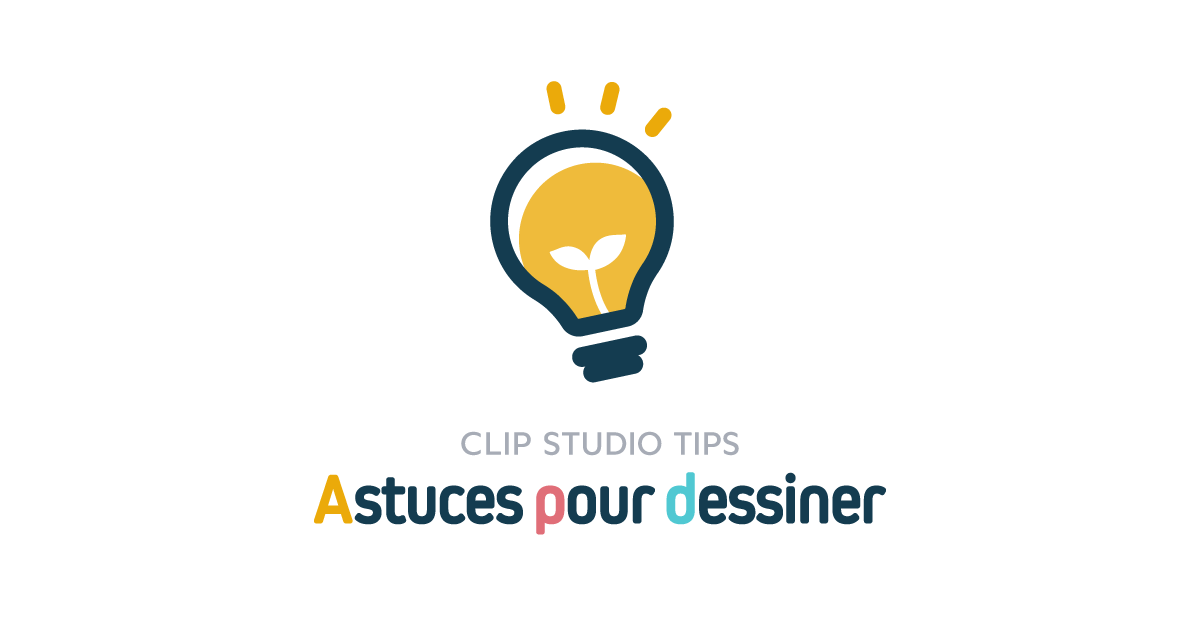




Commentaire