Must See YouTube Tutorials (All Under 20 Minutes!)
Hello! My name is Liz Staley and I’m a long-time user of Clip Studio Paint (I started using the program back when it was known as Manga Studio 4!). I was a beta-tester on the Manga Studio 5 program and for Clip Studio Paint, and I have written three books and several video courses about the program. Many of you probably know my name from those books, in fact. I write weekly posts on Graphixly.com and on CSP Tips, so be sure to come back every week to learn more Clip Studio Tips and Tricks from me!
One of the things that I love the most about the Clip Studio Paint community is how willing users are to share their knowledge with other artists! I love watching videos and reading articles of how other users are working with this program. Which is why I love doing these round-ups of tutorials that I think should be seen by a lot more people! All the videos in this article are from the past 12 months and are less than 20 minutes long, so they are up-to-date and don’t require too much time to watch.
Let’s get watching!
How to Learn Digital Painting (Beginners)
This video by Sinix Design gives some very practical tips and exercises for the artist looking to get into digital painting. The simple exercise they share is so easy to add on to as your skills improve, and would be great not only for starting to learn digital painting but also for studying composition and value.
[Clip Studio Paint] Even a Beginner Can Draw Well!
This fun and energetic video by Naoki Saito Illust Channel2 is geared toward the beginner that says “But I’m not that good yet!”. In this video you’ll learn about the functions of CSP that can allow even a beginner to jump in and start creating (and improving!) easily and quickly.
HOW I DRAW THE HUMAN BODY
Artist NIRO shares their anatomy knowledge in this very easy to digest video. They cover how to break the body down into basic shapes, proportions, basic skeleton, and the muscles that artists need to know. This is a fantastic introduction to drawing the human body, especially if you’re just starting out and don’t know where to begin!
My CHARACTER DESIGN Tips and Trick from Experience
Manga artist Whyt Manga shares some fantastic character design tips, from finding reference to creating a character sheet. They also cover designing props and clothes, testing silhouettes, shape language, and choosing colors. This is a character design class, distilled down to less than 15 minutes!
How I Color / Draw [Clip Studio Paint Tutorial]
This tutorial goes by fast, so I recommend turning the playback speed down or watching it several times while ready to pause and take notes, because there are some gems in here- especially when it comes to coloring! There are coloring tips from YeeJ Chan in this video that I definitely want to try myself, especially when it comes to shading and adjusting colors. YeeJ’s finished colors come out beautifully and I can’t wait to give their technique a try for myself!
How to Anime Cel-Shade your Drawings
Marc Brunet shares techniques for how to color your drawings in the anime cel-shading style, but they get incredible results that are definitely next level! They take you through the entire process, including creating flat colors, making shadows, highlighting, and also doing some special finishing touches that will really make your art POP! I also love the tip they share of the percentage darker and lighter to make shadows and highlights from the base color!
How i draw backgrounds tutorial [Clip Studio Paint]
Incredibly talented artist evuu shows how they draw some absolutely amazing backgrounds in this video, including perspective basics and also tips on how to handle color palettes, shading, and creating shiny objects like metal and glazed pottery. Evuu is obviously a very patient artist who loves telling a story through their character art and backgrounds, and they are a master at blending the two elements to create stunning illustrations.
How to Transform Photographs into Manga Backgrounds
In this video by REM Creates they show not only the process of turning photographs into lineart, but also how to process the transformed photos to make them blend into your manga art even better, including how to adjust shading and adding details. If you don’t like drawing backgrounds like in the video before this one, this might be the answer to your prayers!
How I Use the Lasso Tool
CSP user kuroshiro shows some interesting uses for the lasso tool that go beyond just selecting an object. I was really impressed by the suggestion to use the lasso tool to create silhouettes to test your competition and make sure your figure is ‘readable’, which is such a fantastic suggestion and definitely not something I’d ever thought about!
Start your Webtoon with BETTER tools!
Comic artist Nadiaxel shares their favorite tips and tricks for creating a Webtoon with Clip Studio Paint. If you are new to creating a Webtoon and don’t know where to start, this video will give you a direction to head in for certain! Nadiaxel shares how to create a canvas, adding text and word balloons, checking layout, creating backgrounds with 3D models, and even more!
(Also I am super jealous they’ve been to the Celsys headquarters! Maybe I’ll be able to go one day!)
Conclusion
Whether you’re just beginning your artistic journey or you’ve been using Clip Studio Paint for years, there is always something new to learn and explore. I hope you found some interesting new tips in at least one of these videos to use in your own work!
For more information on CLIP Studio Paint, please visit https://www.clipstudio.net/en or https://graphixly.com

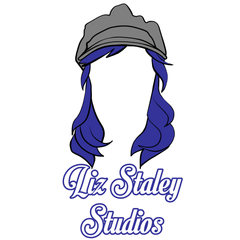







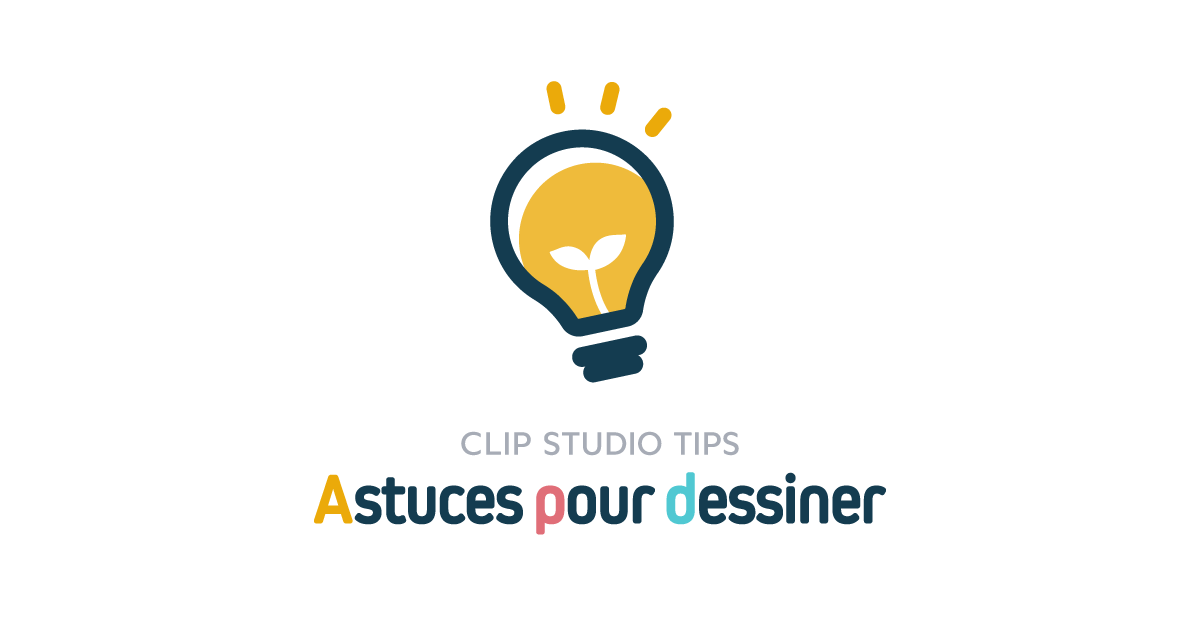






Commentaire