Drawing bushes and hanging plants for backgrounds
Intro
This tutorial is mainly focused on drawing plants which can be used for backgrounds. Drawing a lot of bushes, trees and other plants doesn't really mean it has to take hours. Plants can be drawn quckly and can also make any drawing look much more detailed and interesting.
Brushes
For drawing these types of plants it's important to have a particle brush of your liking in order to draw plants quckly. Doing it manually it would take too much time. There are lots of brushes on clip studio assets option available to download which are perfect for background plants. If you can't find the one you like youj can always make one yourself.
Lighting
For any drawing it's important to know from where the light comes from. After deciding where the light comes from you can add highlights based on the direction of the light. Bushes are like clouds and it's easier if you separate them into smaller pieces so you know exactly where to put the highlights.
From base to finished bush
For the base it's the easiest to start with the darkest color and then building it up with lighter colors. For the lightest color used for highlights the mask called "Add (glow) is perfect because it gives the effect of glowing and the light hitting the object and in this case the leaves.
Adding details
If the plants look a little boring you can always add flowers (I used the same brush as for the bush) and grass (if it's on the ground) to it.
Changing the color using multiply layer
The chosen colors don't fit the whole drawing? It's easy and quick to use the multiply layer. Add a new layer above the plant or any object, clip it and put it on multiply mode. Using light purple gives a more cold tone while using light orange can create a more warmer tone.












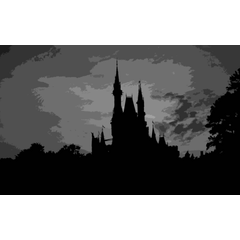









댓글