Colored Pencil Portrait Tutorial
Hello, my name is Leanna Crossan, and I'm an illustrator living in Jacksonville, Florida USA. Welcome to my colored pencil tutorial!
Step 1: Fill Layer
To replicate the look of a toned paper I use a salmon pink color as my base layer. To do this I add a new layer and use the paint bucket tool to fill it.
Step 2: Layout Sketch
I start my rough sketch. I want to keep my lines light so I can draw over them later. At this stage I am not concerned by details, I only need the general placement of the features.
Step 3: Color Wash
I use the Oil Paint Flat Brush at a large size and low opacity to wash in approximate skin tones and hair color. I just want to give myself a rough base to work on top of, I am not yet concerned with the actual value.
Step 4: First Details
I switch back to the Colored Pencil tool and I start placing darker lines. To make this look very pencil like I use short strokes with a brush approximately 3.0 in size. To give my portrait the illusion of depth I try to wrap my brushstrokes around the face like a sphere.
Step 5: Additional Details
More detail is added, but there is still a long way to go! While drawing I am still attempting to follow the contours of the form to push the roundness of the features.
Step 6: Add Shadow Shapes
I place in some rough my shadow shapes to give the portrait more depth. I use the same Colored Pencil tool but at a larger size and lower density.
Step 7: Form Change Equals Value Change
From here I push my details farther, I keep using the Colored Pencil tool at a large size and low density.
A good phrase to remember is "form change equals value change" which basically means if there is a change in an objects shape a resulting value change will show itself. Like how a cylinder will gradate from light to dark. It is an important rule for realism.
I keep this rule in mind when adding dark values around the cheek bones, eyelids, or where ever else there is a shape change in the face.
Step 8: Commit to Values
I commit to my value placement and push my values darker towards the final look. I switch back to using the Colored Pencil tool at a smaller size and higher density to make the image look more like a traditional colored pencil style.
Step 9: Finalize Details
I add a coat collar, pupils, and details around the face. I pay special attention to facial structure and think about the planes of the face and how their values interact to create features that look dimensional. The "Planes of the Head: Artist's Mannequin Head" by John Asaro is very helpful to study in this regard.
Step 10: Finishing Touches, Correction Layers, Soften Edges
I add more detail, continually using the Colored Pencil tool at a small size, making every stroke small and scratchy.
Because colored pencils can look very harsh I soften the shadows on the collar and cheeks using the Oil Paint Flat Brush at a low opacity. To finish, I use Brightness/Contrast, Hue/Saturation/Luminosity, Level Correction, Tone Curve and Color Balance Correction Layers to tweak the colors and values.
All done!
Process GIF
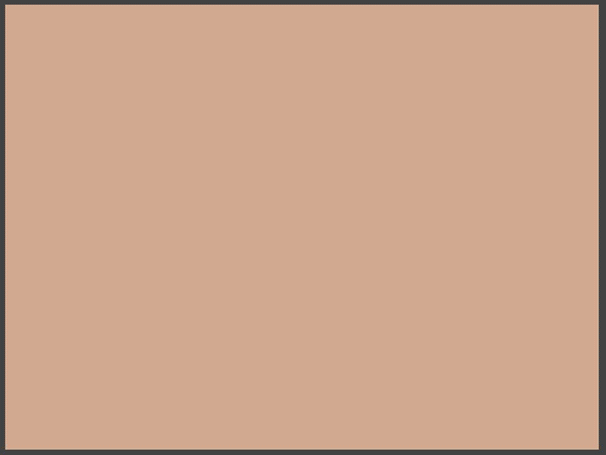
If you have any questions please comment below! Or email me at Crossan.Art@gmail.com
Thanks!
Follow me!
Twitter, Instagram:
@crossanart
Tumblr:
leannacrossan























Kommentar