1. Manuscript Preparation
Below is my finished Manga page.
Artist profile: Miura Aki (みうらあき)
I draw Manga. I enjoy drawing succubi and demons.
[1] Preparing a manuscript
(1) First, I create a new manuscript page. Select [New] from the [File] menu.
Note: The settings on the right side of the [New] dialog box are only available in Clip Studio Paint EX.
(2) When the [New] dialog box opens, I select the second box from the right called [Show all comic settings] from [Use of work].
(3) Next, I select a page size from the available preset pages.
This time I’ll be using the [A4 Monochrome (600dpi)] preset.
(4) There is a [page number] setting option in the [New] dialog box. Note: Clip Studio Paint EX only.
I recommend that you fill in the page numbers outside the print range to make it easier for you to work.
Note:
You can move the page number with the [Object] tool or [Move layer] tool. Be sure to work carefully so you don’t accidentally move or delete it.
[2] Registering a template
There is a method to register canvas settings in the material palette as a template including layer information. However, this time I’m not using it as I created a manuscript paper from scratch. If you prepare a template ahead of time, it helps you save work and time in the long run.
(1) First, I prepare the layer. Prepare the layers and folders that you will need.
(2) Then, I go to the [Edit] menu > [Register Material] > [Template] to create a template.
The [Material property] dialogue box will open, so I save it using a name I like.
(3) If you want to use the template to make a new canvas, check [Template] in the [New] dialogue box.
Doing this allows your template to appear in the [Template] dialog box when it displays. From there you can select it.
Now you can always select your own template when you work.
Note:
When creating a layer template, I recommend dividing the folders into categories such as “Character folder” and “Background folder” to make it easier to correct after drawing.
Next time, I will introduce the process of storyboarding and text input.


















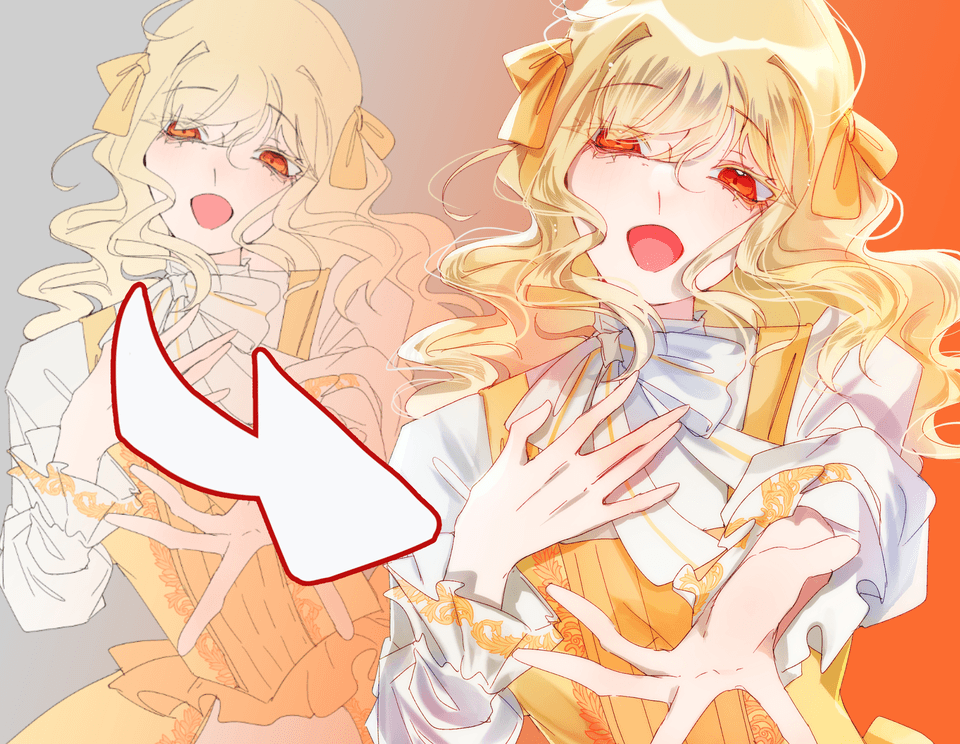
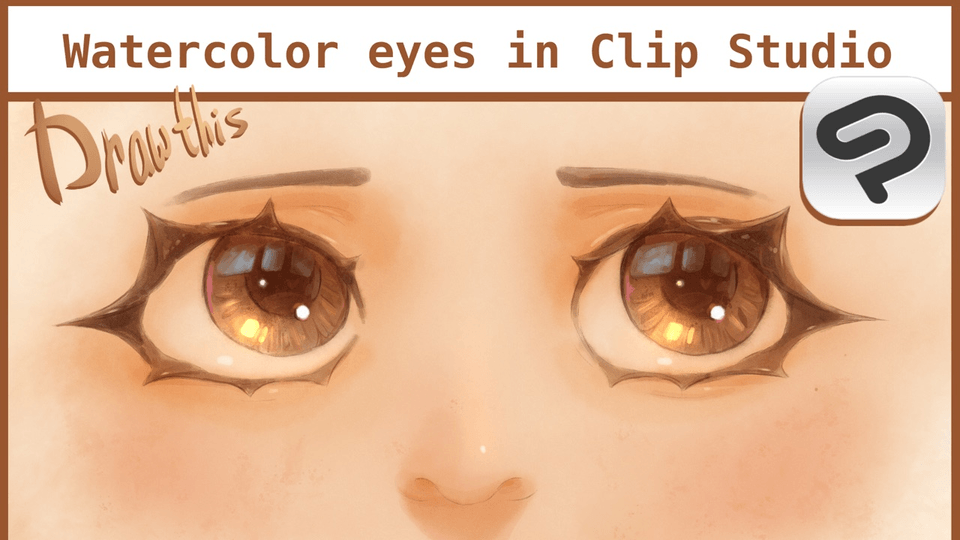




Comment