【Watercolor Style】How to Draw Easily-Illustrations in Watercolor Style-Camellia and Perfume
Hello~Hello everyone
The theme this time is to demonstrate the watercolor style
I made it into a time-lapse video
Welcome to take a look
How to create a watercolor style camellia and perfume
I myself often use watercolor brushes to color
I feel that csp’s watercolor brushes have the effect of simulating real watercolor strokes.
Numerical settings to match the paper texture
The painting effects are very hand-painted.
It’s a tool pen that I personally like very much.
Except for coloring
I'll also start with a few of my favorite watercolor brushes
Draw a gradient or a dye-diffusion effect
Made into material
Treat it like a material sticker
Stick it where you want shadows or shading to appear
Very convenient
Here is a brief explanation of the painting process:
I believe you all know how to take photos with your mobile phone.
I am no exception
Mobile phone is easy to carry
You can take pictures wherever you go
See beautiful flowers and plants
You can record it immediately with your mobile phone and take it away with you
These photos of camellias
This is what I discovered when I went to the park
You can also apply it to paintings
Copy and paste it on a blank screen
Apply csp
【Transformation Tool】Resize
[Grid deformation] Adjust the shape of the flower to be richer and fuller
[Symmetry Ruler] Two-point symmetry tool helps us easily draw the perfume bottle from the front angle
I choose a few realistic watercolor brushes
Adjust the brush to the largest size
Then use a light tap of the brush
Click on circular strokes of different sizes on the screen
Then create it into [Registration Material] > [Image]
Save it in my own image library
Can be reused in the future
then
We can use the prepared watercolor brushstroke material
The same principle as using halftone paper
Put it where we want the effect to appear
Match
[Magic Wand] Select
>【Eraser】Clear unnecessary areas
Or you can use [Select] and then delete.
Let's help all the camellias first
Paste a layer of watercolor material background with gradient changes
Then on another layer
Draw the shadow of the camellia
Here I use
>【Dip Pen】Draw the shadows and wrinkles on all petals
Go back and choose homemade materials in the watercolor style
Use the layer function
[Selection range based on layer] > [Create selection range]
You can paste the material into the shadow position
Perfume bottles are also made using the above steps
so
First use watercolor pens to make materials
Then use it as a material sticker to use in the shadow
Or anywhere we want to have a watercolor texture
It’s a very convenient technique to use~
Your likes and support are the biggest motivation for my progress
If you have any questions, please feel free to communicate!
















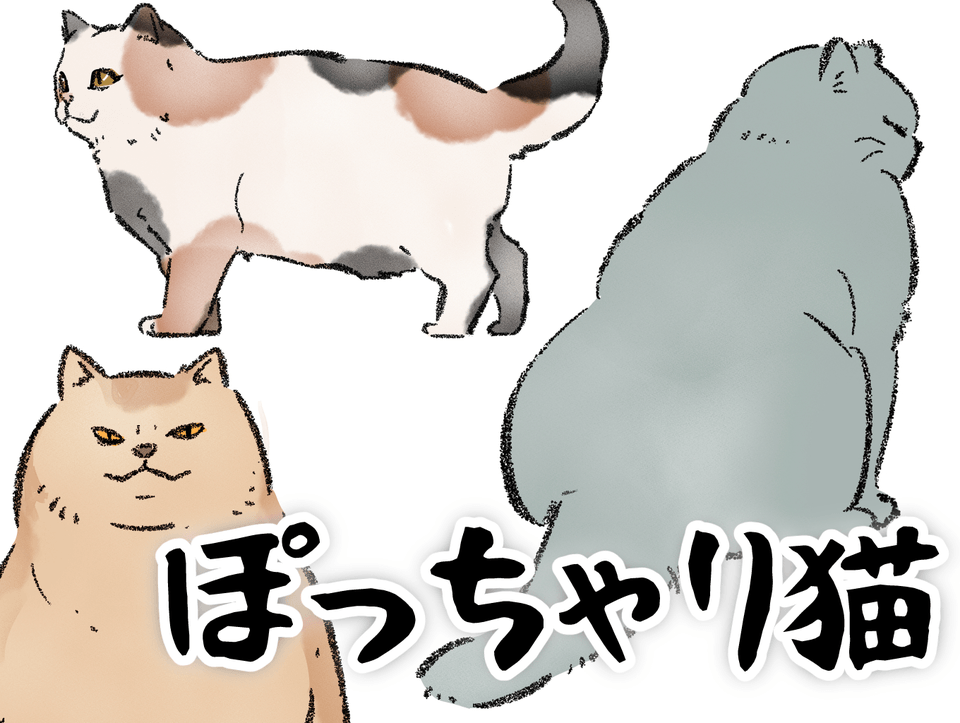
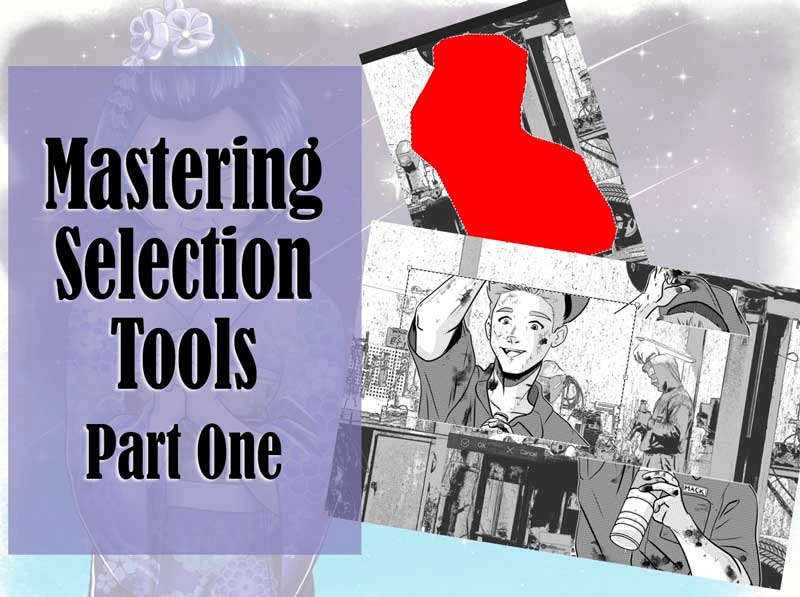






Comment