Let's draw roughly with a perspective ruler! A course on how to draw high-speed cartoon backgrounds! !
When watching this video, please display subtitles in each language.
The Japanese commentary is easier to read on the blog, so please see here.
In this TIPS, I will show you how to quickly draw a manga background using a perspective ruler.
The tool I mainly use is the Rectangle Tool with "Create Stroke and Fill" turned on.
It is explained in the video, so I highly recommend watching it here.
Rectangle tool snaps to perspective ruler.
The perspective ruler snaps not only the pen, but also various shape tools.
Drawing a rectangle with a pen requires 4 strokes and 1 bucket fill,
If you use the rectangle tool with "Create Line and Fill" ON, you can draw it once.
Architecture is basically a collection of rectangles, so if you have a background like a building,
It can speed up the whole process by as much as 5 times.
By actively using this to reduce the number of lines drawn with a pen, work speeds up,
I will draw a cartoon background.
Tips for setting up the perspective ruler - separate the vanishing points from each other
To install the perspective ruler, use the perspective ruler tool in the ruler tool.
A vanishing point can be intuitively set simply by drawing two lines.
To draw a cartoon background on a natural screen with 3-point perspective,
Keep the vanishing points as far apart as possible, and place one vanishing point in the screen or near the screen.
Stable composition can be obtained by placing the other two farther away from the screen.
Unless the scene is a special production, it is better to avoid dynamic and extreme perspectives.
practice
After setting up the perspective ruler, I will draw a rough sketch with the rectangle tool.
At this point, if you find any inaccuracies in perspective, correct the perspective ruler.
Stack several rectangles to create a three-dimensional shape.
You can draw roughly and freely without worrying about details such as line extensions and line intersections, so you don't feel like you're bound by a perspective ruler.
It feels like doing croquis with a flat brush instead of a pencil.
I am planning to draw a building in the entertainment district, but I draw freely without thinking about the composition at all.
After correcting the perspective ruler several times, the rough was decided.
It is good to adjust the perspective ruler and correct the rough as many times as you like until you get the composition you like.
When drawing with a pen, it is difficult to make corrections many times, but with this method, you can advance the sketch so far in about 10 minutes.
I added a pedestrian crossing. For the stairway part of this pedestrian crossing, I properly turned off the snap of the perspective ruler and deformed the rectangle by eye examination.
I'm very lazy, and I always think that it's not worth the effort to draw auxiliary lines in consideration of the perspective because the screen ratio is small.
The background of the manga is not a drafting test, so I'm going to pull out the parts where I can't get enough of it.
I think that not being too particular about the correct perspective is also a skillful use of the perspective ruler.
It should look like them in the end.
The pedestrian bridge is completed. The perspective of the surroundings is taken correctly, so it is easy to examine the eyes.
The corner of the building in the foreground is right-angled, and it seems a little artificial, so I cut the corner and make it slanted.
When drawing stairs, roofs, etc., it is recommended to have a diagonal surface that is different from the overall vanishing point direction, as it will reduce the fakeness of drawing with a perspective ruler. When creating vanishing points in the diagonal direction, not in the vertical direction, make sure that the new vanishing point 4 is above the eye level, just like the vertical 1 and horizontal 2 vanishing points.
Drawing the line art looks a bit odd, so I finish the rough sketch directly.
For the windows of the building, I draw a white rectangular layer on top of the large gradient.
It's faster than drawing windows with line drawings, selecting them one by one, and applying tones.
Create a new layer between the white background and the gradient, and draw the shadows cast by the edge of the window.
It is recommended because it can be done easily without worrying about protrusions and the degree of perfection can be improved.
The advertising signboard is also drawn with a white rectangle from above the window.
We proceed in exactly the same way for the other buildings.
In the same way, I diligently draw windows and signboards.
Also, the lines drawn with the rectangle tool have no intonation and are all too uniform,
Scrape lines here and there to add a three-dimensional effect.
Added shadows between buildings.
For the shadows of the background drawn with a perspective ruler, draw a line along the three-dimensional structure of the structure,
It seems that it is often expressed by either drawing a line along the light rays striking the structure or drawing a line along the kinetic energy near the structure.
Here, the shadow is expressed by simply drawing a line along the three-dimensional structure.
I added the sky and street trees.
Finally, the line drawing of the distant view looks like an air perspective,
Lighten it with a white tone and it's done! !
All in all it took about 2 hours and 20 minutes. You should be able to draw faster than drawing with line drawing.
As a side note, only the Rectangle tool is used in this video, but you can reduce the number of corners and use it as a Triangle tool, as well as the Circle and Polyline tools.
When you actually try it, you can draw it very quickly, and above all, it's fun to draw smoothly,
Everyone, please try this method once!
Below is a double-speed video of the entire background drawing process drawn with this TIPS.
If you'd like, please take a look here.
Supplement How to draw a background drawn with a vector layer
How to draw a background drawn with a vector layer is introduced in another TIPS, so please see here.
Supplement Vectorization of lines of figures
The lines drawn with the Rectangle tool are flat and all too uniform, so they need to be retouched.
This time, I added it directly with a pen, but the following TIPS introduces the method of cutting out the line and vectorizing it. Vector line drawings can be easily made thinner and intonation, so it's a good idea to keep them in mind as an option.
Editing and manipulating vector layers are explained in the two TIPS below, so please take a look if you like.
Supplement When drawing natural objects
It is difficult to draw natural objects with figure tools.
Therefore, I will introduce how to draw natural objects with [Fill lasso] in the following TIPS. If you'd like, please take a look at this as well.
























Comment