How to animate a greeting in Clip Studio Paint
Hi! In this article we will learn how to animate a greeting in Clip Studio Paint, we will make the main drawings in a structural way and it will be up to you to add the details of some character you have created.
So without further ado, let's go with the tutorial:
Tutorial: How to animate a greeting in Clip Studio Paint
What did you think of the tutorial?
We made a simple greeting to a character, realizing the importance of certain drawings to successfully achieve our Animation.
Now I will show you the main drawings of this Animation, and as I showed you in the video, the Breakdown or Decomposition Drawing is key to carrying out our Animation in a good way.
Main drawings
Drawing 1
Breakdown
Drawing 2
These are the main drawings of our Animation, now I will show you the result achieved in the tutorial and that of course, you can also achieve:
Final Animation - Sketch
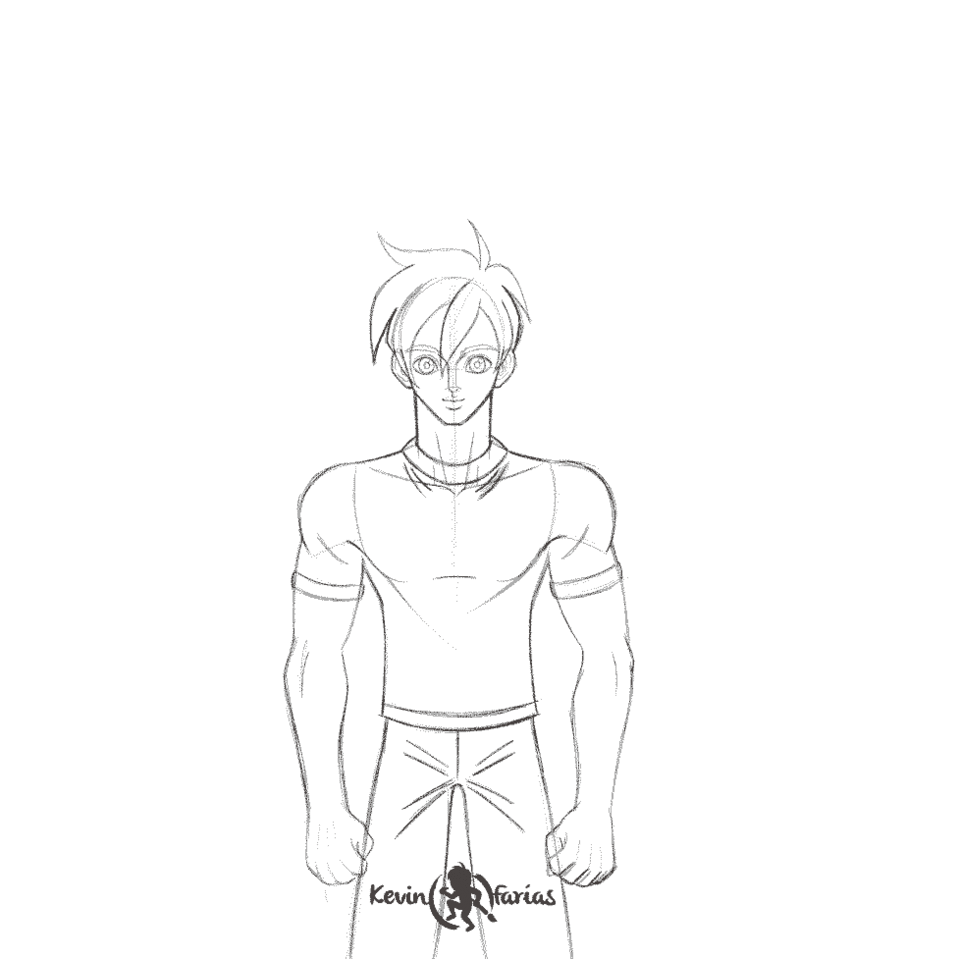
I leave it to your discretion if you consider it necessary to add more drawings to the final part of the Animation, that will give a greater smoothness to the movement.
Well, this would be today's article, I hope you enjoyed it as much as I did it.
If you have suggestions from other tutorials, leave it below in the comments and I will gladly do it.
I leave a greeting, that you are very well and until next time!










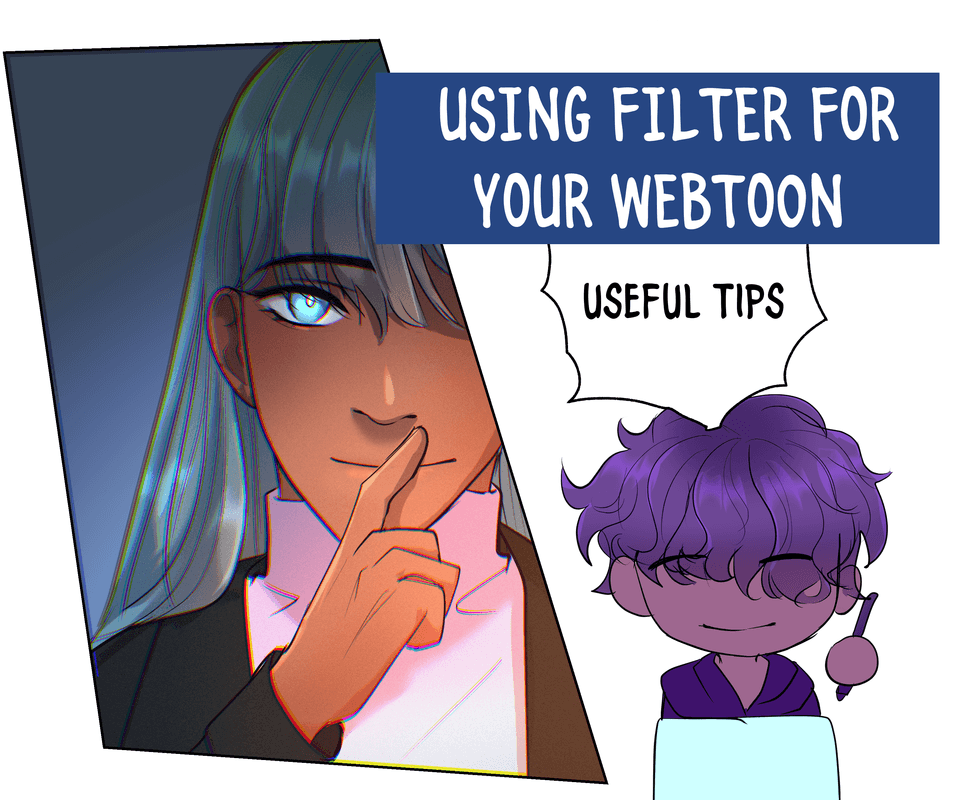
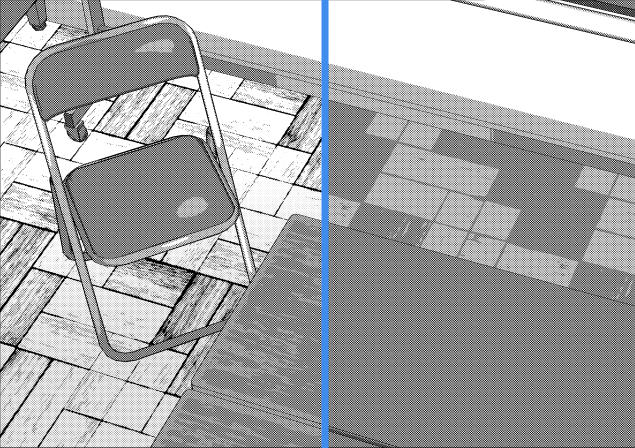




Comment