Creating a Fantasy Chimera character easily!
Today i'll show you the process I used to design this character !
Use references!
For copyright purposes I drew the references myself but I usually use pictures I find on the internet.
These will be enough for me but feel free to use as many references as you need, especially if the subject you're treating is more complex.
Helping yourself with the accessible assets!
If you struggle with anatomy ,here's a useful tip:
You can use a 3D model and on another layer draw your character on top of it.
I used the default female body which is normally already imported in your downloads but you can find all sorts of 3D models in the assets that come in all shapes and forms! You can also change the pose of the model and find poses in the assets.
All you have to do is drag and drop the model onto your canvas and then manipulate it with the buttons on top of it.
I have duplicated the model in order to see the front and back view of my character.
Creating a character sheet!
Now that iv'e drawn over the 3D model, Here is only a general idea of what I want my character to look like.
I want it look more human than animal so I decided to draw the most general aspects of the human characteristics like the hair , face and skin tone.
I will then put my references to use by using the sub-view window.
The sub-view allows you to use references while drawing. If you do not have it already located in your workplace you can access it by clicking >window then look for >sub view and click on it to have it appear somewhere in your workplace.
You can click on the little file icon to import your photo reference in it. You can import many pictures and then easiy navigate through them with the little arrows next to the file icon.
Then i'm going to choose which elements of the tiger i want to see on my character.
I decided to display the most emblematic and recognisable features of the tiger such as ears, tail and stripes.
I can also choose to make her look more animal-like by changing the anatomy To make her look more like a feline!
In the end I decided to go for a more human look though :)
Now my character looks like an actual chimera!
in addition to the ears ,tail and stripes ,I gave her an outfit inspired by various armors from Pinterest.
And to make it more interesting i shaded everything with a multiply layer.
Of course your character sheet doesn't have to look like this, feel free to make it more diverse by adding various expressions , more dynamic poses or different lighnings for exemple!
It's always interesting to see your character in different angles so that you can always get back to it when you need to reference it!
Refine your character!
So there she is! I haven't decided her name ,personnality and backstory yet but i always like to make a finished drawing of my new oc's to remember them better!
This is the end of the tutorial!
It's my first one so I'm unsure if the instructions are clear....but feel free to leave a like on it if it helped you!
You can find more of my art on my Instagram account:@Alyek_k
Here’s the link to my Instagram: https://www.instagram.com/alyek_k/
And thanks a lot for Reading!!!!









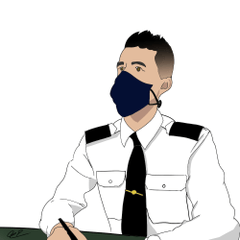














Comment