How to make a fantasy character (Beastman)
Introducing how to create a fantasy character that is designed by combining humans and animals. (7/20 correction)
Pen to use
Use the pen that comes with CLIP STUDIO PAINT from the beginning. From the left, the pen is "round pen", the watercolor is "transparent watercolor", the pencil is "real pencil", and the airbrush is "soft".
Combining humans and animals
This time, we will design a beast man by combining humans and wolves.
Apply each part of the wolf to fit the base human body. This time, I will put the elements of the wolf in the head, arms, legs, and hips.
Rough drawing
Draw a rough picture with the above combinations in mind.
This time, in order to increase the fantasy world view, I drew the ears longer than a normal wolf, and drew the muzzle short so that it would not be a perfect wolf. Instead, I put a wolf-like feeling in the mofumofu around the neck.
We also design clothes.
Color scheme
Color the rough picture.
You can check the overall atmosphere by roughly arranging the colors before entering the line art. By painting the color, you can notice the funny parts that are hard to notice in monochrome, and you can adjust the balance, so it is recommended.
For example, in this illustration, I noticed that the longer the waist cloth, the cooler it looks, by using the color scheme.
Line art and coloring
[Left] I changed the design a little from the rough drawing and completed the line drawing.
[Right] It will be colored.
In addition to the wolf, we have incorporated patterns of other animals into the design. A leopard pattern is drawn on the tail, and a tiger pattern is drawn on the arms and legs.
It seems that more fantasy characters can be created by incorporating and combining not only patterns but also different physiques and coat colors for each animal.
Fill
Apply with the "pen to use" introduced at the beginning.
Depending on the pen, there are "suitable usages", so if you use them properly, the work will be faster.
[Upper] From the left, round pen (main line, solid), transparent watercolor (familiar), real pencil (texture), airbrush soft (gradation)
[Lower] The above pen is used to paint the overlay layer.
The procedure is to roughly apply a shadow with a round pen, blend it with transparent watercolor, and then partially airbrush it.
I have prepared a GIF as a sample, so please have a look.
This is the process of painting with a round pen and then blending with transparent watercolor.

Click here for the overlay layer painted with an airbrush.
It is recommended to use an overlay layer because it gives a gorgeous and deep look.

And here is the one that actually painted the character.

Click here for further painting.
The dark gray part of the neck is a shadow drawn with a round pen, and the transparent watercolor is conscious of the coat and blended in. This time the light orange color is the one drawn with an airbrush.
carry out
[Left] Stage before completion
[Right] Completed by adding
Paint the entire character a little darker with the multiplication layer, and apply an overlay layer to create a warm atmosphere.
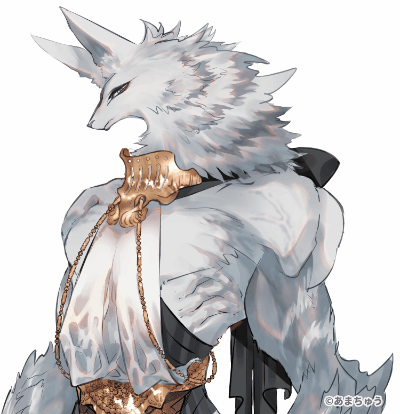
You can easily create a fantasy character by combining humans and animals, so please try it out.
Thank you for staying with us until the end.
I hope you can use it as a reference for your creative activities.
Other
I created a Twitter account. (3/31)
@ _amachu15
This is a self-made pen that is open to the public.
























Comment