Painting a Clear Blue Sky (For Beginners)
Introduction
Hello, and welcome to my first tutorial. I haven't been doing digital art for long so I decided that I would start with something that I believe most people struggle to paint at first, THE SKY!!!
Yes, in this tutorial I will be teaching you how I make a lovely clear blue sky background.
Creating the sky and adding clouds
First we will use the miday sky gradient to paint the base of our sky background.
You can find this tool in the gradient section of your toolbox.
Next, you use a white g-pen (or round brush) to paint the base of your clouds. When doing so you could you real life references to help you get that could like look. I personally just try to make sure that I make curvy and round shapes with my strokes and see where that takes me.
Next, you blend the clouds and the sky together.
NOTE: Make sure that you keep your brush between the two colors
4. Adding Shadows
Use a gray g-pen to create cloud shadows, then blur the shadows using the blur tool which could be found by clicking on the blend icon.
Finishing/Adding Final Details
Now this is optional but if you wish to stylize your sky gently use the Running color spray, an airbrush which could be found by clicking in the airbrush icon.
NOTE: Make sure that the airbrush is white or at least an extremely light shade of gray. This will increase the quality of the end result.
Conclusion (Afterword)
Now you should have a decent sky which you could use for your background. If your feeling a bit experimental after reading this tutorial, then try finding ways to improve this method of creating styles. As a person who just started doing digital art, I'm open to any feedback you guys have.
NOTE: I'd really appreciate it that if you enjoyed this tutorial, that you would like/give a comment below!!
And as that wraps things up, thank you for reading, and goodbye till next time!!







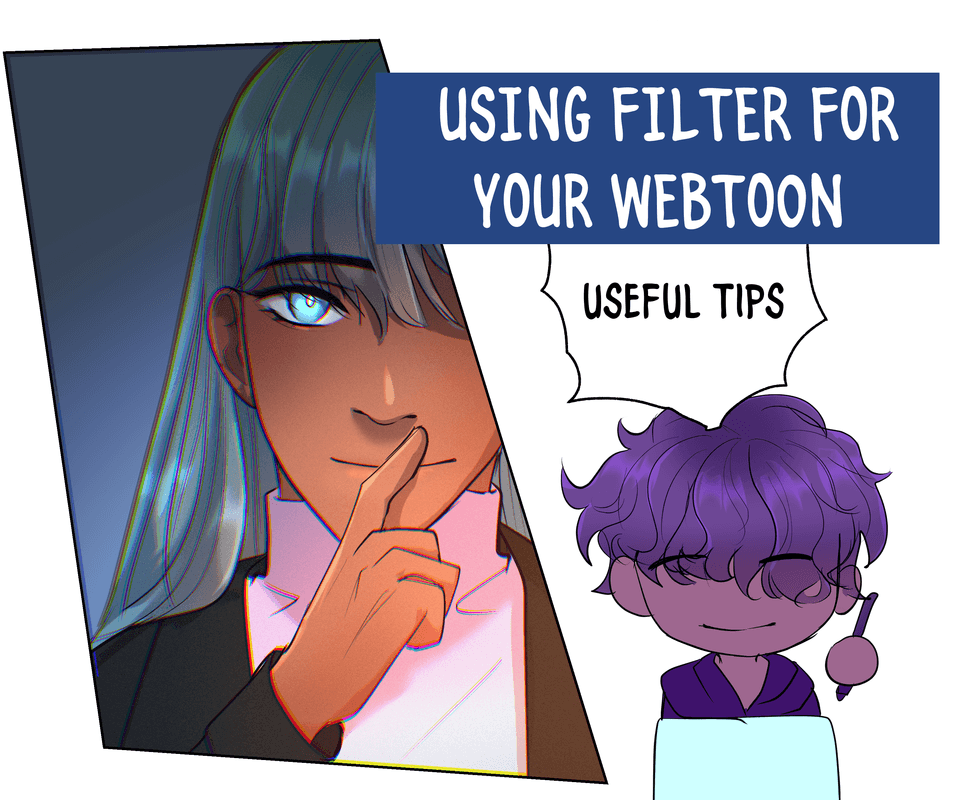
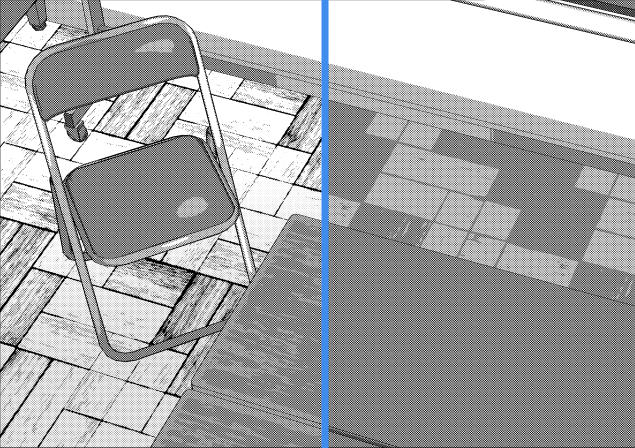




Comment