Portrait painting from realistic to deformed
The meaning of portraits
Portrait painting is always fighting between presenting the truth or beautifying. The past history has many motives and purposes, some are to promote power and be alive forever; some expose the truth and satirize humanity; some record family affection and love. Want to eliminate time and space, death, and preserve the best moments.
As for the painter, it shows his inner mastery of beauty, color, style, tools, etc., as well as the degree of observation of the object, the mastery and choice of ideas and creativity.
For the protagonist in the painting, you can see how you look in the eyes of others or in your own eyes, whether it is what you want, dislike, or unexpected. In these relationships, bring interesting excitement and interaction.
In today's technologically advanced era, both artificial intelligence and mobile phone camera technology can record at any time, and computer software can edit photos, deform, and synthesize at will. For example, what can't be imitated by AI painters, video distortion effects, game character modeling, etc.?
Perhaps one day artificial intelligence can catch up, but now I feel that at least the changes required for customization and creation are still difficult to imitate. The style and characteristics of the painters are different, including existence, soul, and life.
Or maybe there is a bit of happiness, whether it is appreciating or painting the moment, satisfying the inner creation and reverie. Returning to the interaction between people, we all want to present the most beautiful and unique appearance in the eyes of others. Both the past and present online communities are shaping and satisfying dreams.
Understand the structure of portraits, feature positioning points
Regardless of observing real models and photos, I personally do not use auxiliary lines to get the correct proportions, but put auxiliary lines in my mind. I used the anchor point as the basic draft. In response to the differences in the facial features, appearance, and angle of various characters, it is important that the real appearance observed by the eyes is portrayed by hand.
Train the eyesight of observation structure and perspective, find key positioning points, observe the distance and balance correspondence between each point, and then connect the shape. This is quite interesting. Every time a different character is drawn, there will be different gains and new discoveries.
Coloring, fine repairing, finishing
The color is drawn directly using the [Eyedropper Tool] to absorb the color of the photo, and part of the color is adjusted by feeling.
Part of the use of built-in brushes, [Paint], [Dip pen] to draw emphasis and details; [Color Mix] soft color convergence; soft, harder eraser to correct the shape.
The following are free brushes from the material library when drawing, thank you very much!
Parts of the face and body clothing-
Hair part-
There is a video record of the drawing process, please watch it~
Different from the photo, the lighting of the face is more prominent, and the new layer is created to draw the hair and change the hair color at will (tone compensation).
Throughout the drawing process, the photos were compared, and fine-tuned and corrected until the final completion.
Play with transformations-getting stronger, baboon face, clown
1. The face deformation here is to use the [lasso] and [polyline] selection tools to move the position and zoom in size.
2. Then use [Liquefaction Brush] to assist in filling the large gaps; [Painting] Brush to repair the connection of the gaps.
3. Finally, use the [Color Blending] tool to eliminate the obvious edges caused by the selected deformation.
(Above)
The leftmost-Zhuang Sister: Reduce the distance between the nose and mouth close to the eyes, without changing the original face shape.
Middle-Changing baboon face: Lengthen the face, move down with the nose and mouth. (Gif below)
Far right-become a clown: Raise the eyebrows, use the [Liquefaction Brush] to enlarge the nose and lengthen the mouth.
(´◔∀◔`)
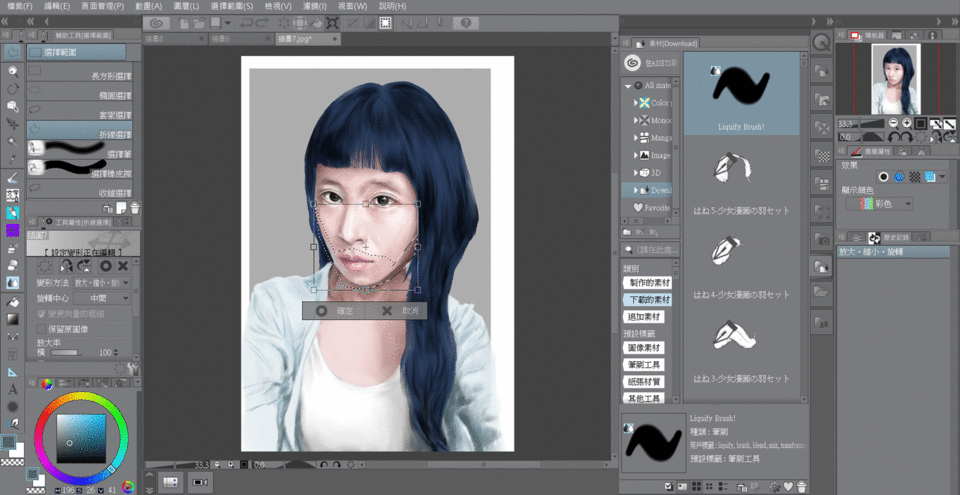
Recommend~This brush is similar to Photoshop's liquefaction function! Thank you very much to the provider~
Play with deformation-become cute kids instantly
I think this transformation should be more pleasing to girls, using the same tools and the following steps as above:
1. [Lasso] or [Polyline] selection tool, move and zoom the following parts.
-The eyes are enlarged and the eyes are aligned.
-Reduce the distance between the nose and the eyes and narrow the width of the nose.
-Reduce the mouth and pull it closer to the bottom of the nose.
2. [Painting] brushes re-grasp the face shape, modify the hair, and fill in the vacancies; [liquid brush] assists in filling the large vacancies.
-For faces with small strains, the body skeleton is also scaled to match the overall vision.
3. [Color Blending] tool to eliminate obvious edges caused by deformation.
Inner OS: Who is this? ! (╬ ☉ д⊙)
Processing-free to change makeup
The girl's heart has no limits! White and light blue makeup~
Then start with a new layer, cover the new color with the brush (all the tools mentioned in this article), dye the hair of the newly created character, and wear contact lenses~
There are also cute little parrots ♥
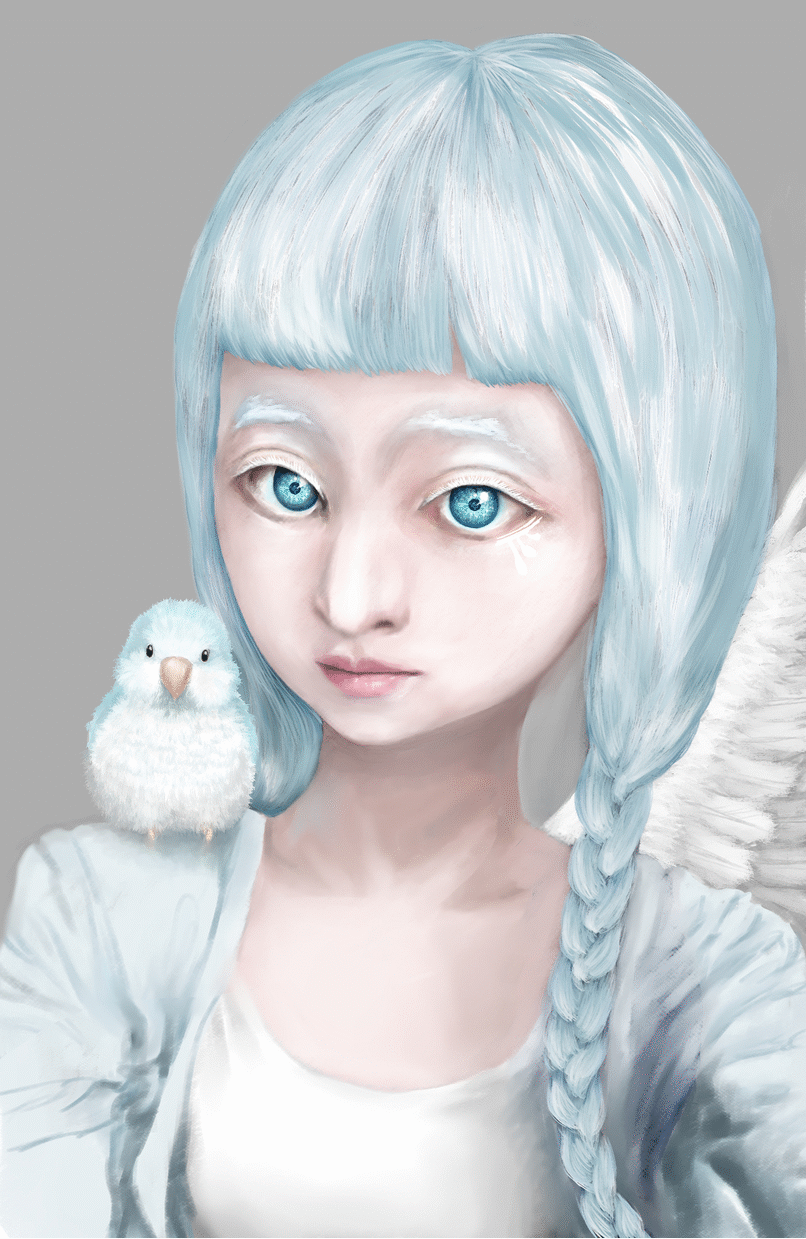
Conclusion
Hmm~ Are you cheating? Never admit that it was me (つд⊂)
Except for the 87% similarity before the deformation, I don’t know who it is after the deformation~
...It seems that my transformation skills are far from enough~இдஇ
Thank you for watching, and hope to share this experience to make painting more interesting and fun.
If you find it interesting, please give me love and encouragement (*´∀`)~ ♥
Attached is a poor personal website:
















Comment