1.Operations Available in CLIP STUDIO PAINT
CLIP STUDIO PAINT is software that has everything you need to create manga and illustrations, including a pen tool with a natural, realistic touch, a brush tool allowing a variety of painting styles, and an easy-to-use coloring tool for efficient, beautiful coloring.
This section provides a brief description of the functions that are available in CLIP STUDIO PAINT, with actual works as examples.
A Natural, Realistic Touch With A Variety of Styles
This software has a sophisticated pen pressure detection function for a natural, realistic touch.
A wide range of settings can be customized, including a "correction function" for reducing blurring and disarray of lines, "starting" and "ending" settings to create lines resembling real pen strokes by gradually changing the line width at the start and end of the lines, a "brush stroke" function to taper the ends of lines and various brush shapes that can be selected according to the line type and situation. The interface is fully customizable.
Variety of Painting Styles
Choose from a variety of different painting functions to suit your style, from watercolors for a delicate touch, oil paint for depth or animation painting to recreate the look of cel animation.
The brush tool can be customized in various ways, such as changing the tip shape, adding texture or recreating the strokes produced by watercolor paints. After changing the brush settings, you can save the settings as an original brush.
You can also draw patterns with the [Decoration] tool, including complex patterns such as lace, chains and vegetation. The software also includes patterns that can be used for backgrounds or to express a mood.
Resolution Free for Beautiful Lines and Easy Editing [PRO/EX]
The expanded vector format allows styles such as pencil and brush as well as pen. The same beautiful line quality is achieved no matter how far the image is scaled up or down, and you can change the shape or width of lines after drawing. The software also includes convenient functions allowing you to erase lines up to the point where they intersect or erase only one of two overlaid lines.
All the Functions You Need for Manga, Including Unlimited Tones [PRO/EX]
CLIP STUDIO PAINT also has all the functions you need to create manga, such as creating borders and frame borders, drawing effect lines, applying tones and creating balloons.
As tones are particularly essential in manga, the software has an extensive tone function. Simply turn on "Toning" in [Layer Property] to convert the tone of your drawings to black and white dots. The drawings can be edited freely at any time, including adding or removing areas as necessary or changing the screen frequency, density or halftone shape.
The [Frame Border] folder allows you to create frame borders for your manga simply by dragging the mouse across the canvas to draw border lines.

















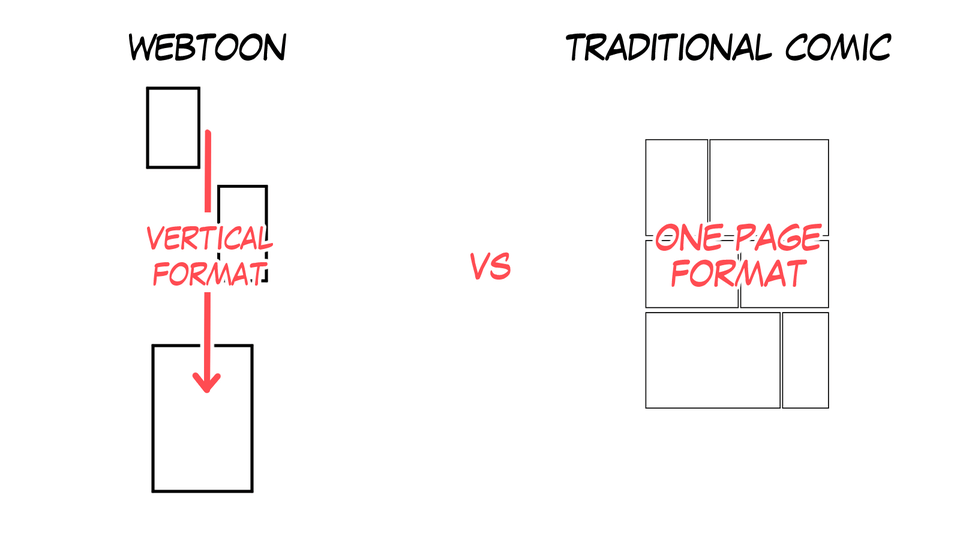

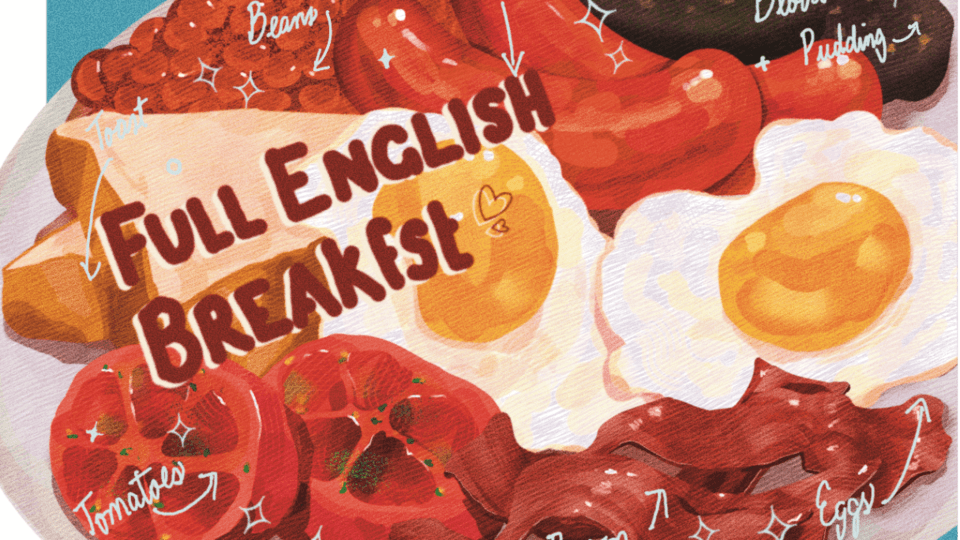




Comment