How to make 3D objects, up to upload 3D object materials and upload.
1 Download CLIP STUDIO MODELER
Download CLIP STUDIO MODELER.Its free now.
2 Create a material with the items of "Menu"-> "New"-> "3D shape". Group each part into a group and then save it.
New date 3D objects Button.Make group not moving parts.Save.
3 Call the saved data from the root node in the "Menu"-> "New"-> "3D Object" item.
Click route node and select your date just then.
It's dark at first, so it's a good idea to check the lighting to make it easier to see.
The first it looks gray, check on lighting.it looks fine.
4 Set the movable, material, layout, etc. Take a picture in the image box every time
Set moving, materials, layouts. Every time you shoot a photo for image box.
5 Look around the whole and save if there is no problem. If you find a mistake, return to 2.
you do n’t find wrong, you save it.If you find some mistake, return 2.
6 Register as a new material
register for new object.
7 Start CLIP STUDIO PAINT and select New → File → Illustration
Start your CLIP STUDIO PAINT. open new date, file, illustration.
8 Menu-> Material-> 3D contains the material registered earlier, so drag and drop it.
Open 3D materiars. You will find the material you made.drag and drop for the stage.
9 Take a thumbnail (240 * 240 jpg) and a screenshot (size is free) to be used for the commentary page. Appeal in sentences so that the recommended points are easy to understand.
You shots some screen photos for a explain page.
12 Start CLIP STUDIO. Since you can see the material you made earlier in the material management item, register "Menu display" → "Material management" → "Publish to ASSETS".
Start your CLIP STUDIO.Click materials management.Click menu, management materials, open for assets.
13 The material edit screen will appear, so enter the thumbnail tag setting (important) explanation page you created earlier and "Continue to set public information".
Input your comment and explain for this editor page.Next, setup date about open.
14 Set conditions such as free of charge.
Setup this Clippy quantity.
I am making an explanation video about how to use MODELER, so please do not hesitate to contact me.
















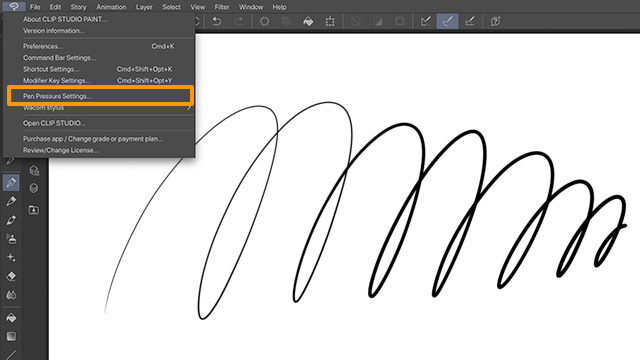
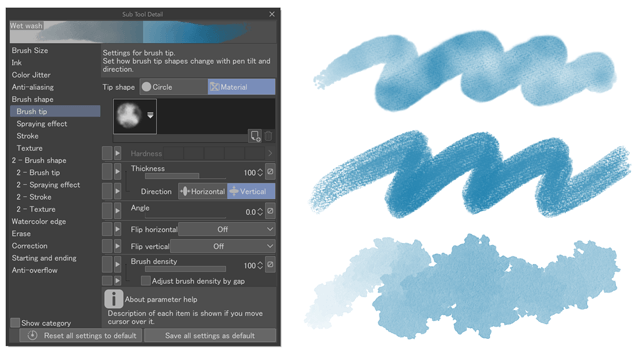

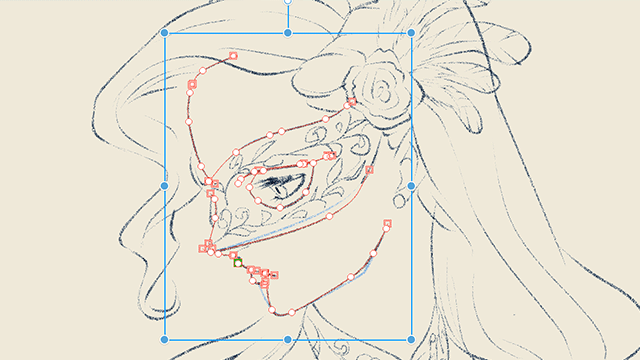
Comment