Create a GIF with transparent background with your CSP images!
Hello!
This tip is the continuation of my tip: "Easily ANIMATE your EMOTE with keyframes!", so if you haven't read it, I recommend you review it to know where to get the sequence of images.
You can also visit my video explaining this brief process:
import images
From the sequence of images we got from exporting our project in Clip Studio, we'll use them to open them in GIMP.
FILE -> OPEN AS LAYERS
Next, we select all the images that are part of the GIF and open.
Tip: (hold SHIFT and click the first one, keep holding SHIFT and click the last one, this way you can select a lot of files without dragging)
Export GIF
Once with all the images loaded, you will be able to see them to the right of the program.
We can start the export as GIF in FILE -> EXPORT AS...
The following window will appear, where we can change the name of the file.
And it will be necessary to change the file type. We click on "Select the type of file (By extension)".
It will display a list, where you must find the GIF Image option, and you will click on Export.
A window will appear:
In the GIF options it will mention:
Interlace: You can activate it or not. This option allows you to preview a file before it is fully loaded, but causes it to weigh more. I recommend that you don't use it.
GIF comment: Not necessary, you can disable it.
As animation: Activate it to be able to configure the GIF.
Animated gif options
Perpetual loop: It will make your emote never stop, activate it.
Delay between frames when not specified: Use 40, it is the closest thing to how we work in Clip Studio, if you used 24 fps.
Frame residual when not specified: Select "One frame per layer (replace)".
The last two leave them unselected, and export.
And ready!

author's notes
Thanks for visiting my tip! I'm sorry if it was inconvenient that the tutorial on how to create the GIF was separate from how to create an animated emote.
Comments and feedback would help me a lot ❤







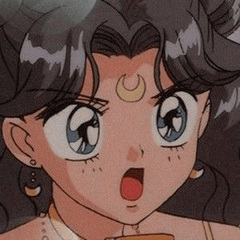













Comment