10 MORE Great CSP Tutorials on YouTube
Hello! My name is Liz Staley and I’m a long-time user of Clip Studio Paint (I started using the program back when it was known as Manga Studio 4!). I was a beta-tester on the Manga Studio 5 program and for Clip Studio Paint, and I have written three books and several video courses about the program. Many of you probably know my name from those books, in fact. I write weekly posts on Graphixly.com and on CSP Tips, so be sure to come back every week to learn more Clip Studio Tips and Tricks from me!
Back when I first started writing these articles, I did a “10 Great CSP Tutorials on YouTube” article where I gathered up some of my favorite videos from other CSP users. Since that was a while ago now, I wanted to share 10 more great videos that I think are worth checking out!
In this article, I’ve compiled ten awesome Clip Studio Paint tutorials from YouTube into one place. I chose 5 different categories and then selected 2 videos for each of those categories. These categories are:
Comic Creation
Drawing
Rulers
Coloring
Animation
I hope these tutorials help you out! Be sure to leave these creators some love for sharing their knowledge if you like their tutorial!
Let’s dive right in!
Comic Creation
How to Make Manga in Clip Studio Paint Indepth Guide by Vandel Marchen
Manga artist Vandel Marchel has made a truly awesome 30-minute video that shows you truly everything you need to know about getting started creating a manga in Clip Studio Paint! They are using the iPad version of CSP, I believe, but this video is still good for users of other platforms as well. Vandel covers everything from which version of CSP you should get, how to set up your document, importing your sketches, creating frames, doing lineart, working with tones, and more! This is one of the most comprehensive video guides I’ve seen for starting to make manga in Clip Studio.
Creating Simple and Easy Background for Comic Illustrations by Naoi 21
For the comic artist who hates drawing backgrounds, this simple video by Naoi 21 shows how to access, adjust, and extract the lines from 3D background models in order to create backgrounds much easier! This video gets straight to the point without much fluff, and also shows Naoi 21’s process in finishing their manga page with shading and tones at the end, which is very cool to watch!
Drawing
How to draw a hand holding a mobile phone by いつも/Etomo
This video is in Japanese, and the closed captions are not great. However, I think that even just watching how Etomo breaks down these hands is a great way to learn. They show how they construct the hand in each drawing, and use a variety of poses to illustrate the different ways a phone can be held. Drawing hands is hard anyway, but drawing hands holding things is a totally new challenge! I think that even those who don’t speak Japanese and can only read the CC will still find this a helpful video.
UNDERRATED ART CHEATS FOR BEGINNERS by Kooleen
This isn’t a strictly “drawing” related video but I definitely feel like it’s a very helpful tutorial anyway! Kooleen gives tips for beginners that they may not know about, ranging from Shortcut settings to tips for setting your canvas size, using the Enclose and Fill tool, transform, and Liquify tools, and also talking about the new Pose Scanner feature. If you’re a beginner wanting to pick up some tips to make digital art creation a little less painful, check out Kooleen’s channel!
Rulers
How to Draw Perspective in Clip Studio Paint by Mirasketch
In this info-packed 13 minute video, artist Mirasketch shows not only how to use 1-point and 2-point perspective rulers, but also shows how you can turn 3D model grids into 3-point perspective as well! Mira has some really cool tips and tricks for drawing in perspective, whether you use the ruler tools or supplement them with some 3D models too. This video is definitely worth a watch if you know the concepts of drawing in Perspective but want to know how the CSP tools can help you in the digital space.
Perfect Ellipses Made Easy With Clip Studio Paint by Jeremy Lord
Jeremy Lord shows how to use many of CSP’s ruler tools with a very practical example of inking a cool sci-fi illustration featuring machinery, cables, and other machinery. If you’re struggling with how to make neat looking lines for mechanical objects, check out this in-depth tutorial!
Coloring
Master the Fill Tool (Color Faster and Better) by Nadiaxel
Nadiaxel has made a very comprehensive tutorial about the Fill Tool, and it’s only about 18 minutes long! Nadiaxel explains why you should use the Fill Tool, the tool’s options, how to use different reference layers, setting the fill tolerance, and more. If you’ve been having trouble getting the fill tool to work for you, this is the tutorial that you should watch. I can’t think of anything you might need to know about this tool that isn’t mentioned in this video.
How I Paint Stylized HAIR Tutorial by Chrissabug
Clip Studio Paint artist Chrissabug goes into detail on their hair drawing and coloring process in this easy-to-follow video tutorial. Not only does Chrissa give tips for how to draw the hair, including thinking about the skull and shapes of the hair, but also gives tips for how to do flat colors, shading, highlighting, and color correction for the hair as well.
Animation
How to make Animations for YouTube in Clip Studio Paint (start to finish) by Chipflake
Want to try your hand at animation? Clip Studio Paint animator Chipflake has put together an incredible step-by-step tutorial that covers just about everything you need to know to start making your own animations and exporting them to share on YouTube (or elsewhere on the internet!) Topics covered include setting up your animation file, working with the Timeline, using the Onion Skin and Light Table tools, keyframing, working with sound, inking and coloring the animation, exporting your finished file, and more! That’s an insane amount of information to pack into less than 19 minutes!
derrek’s clip studio paint animation tutorial by derrek
This tutorial by derrek doesn’t go over animation basics as a whole, but definitely gives lots of tips and tricks specifically for animating in CSP. They even throw in some very helpful tips about layer and frame management, using audio, and setting up keyboard shortcuts. If the process of animating in Clip Studio Paint is difficult for you, check this one out!
Conclusion
How in the world did we ever figure out how to do anything before YouTube existed? (Okay, I know how - I grew up before YouTube existed!) YouTube is an incredible repository of knowledge for those who know where to look. These ten tutorials are just the tip of the iceberg of the great tutorial videos out there. If you got anything out of these, please visit these videos on YouTube and give the creator a like!
For more information on CLIP Studio Paint, please visit https://www.clipstudio.net/en or https://graphixly.com

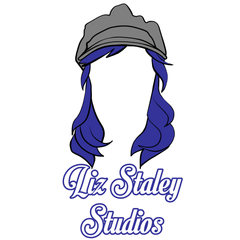






















Comment