Let's paint!!! Abandoned spaces{ancient ruin & modern ruin}
INTRODUCTION
Hi guys,
welcome ones again to [Doc_art illustration] am Daniel,I will be using CSP app to illustrate [let's paint!!! abandoned spaces(acient ruins & modern ruins)].
As an artist before jumping into draw or painting any art piece,you should have an in deep understanding of what you are to render/paint in order to know how and when to apply texture,lines,the colors to use and the shape of the object.
In that sense,let do what I like to call
Side lesson★
I want to show you guys my style and techniques I use to render cracks,dust and grass on a rock,I have prepare an experiment side study [The lone rock along the river bank]to help in that aspect before we start proper.
Experimentation:How to apply cracks,dust and grasses on a rock by a riverside
•The lone rock by the riverside★
I will be illustrating base on three simple distinct [value distillation] starting with the[Background>Midground>Foreground element] and I normally sometimes do paint my portrait from a dark aspect to light aspect .
•Sketch out basecolor value
Background★
I start by creating a [transparent]new layer above the blank paper layer
because if your sketch layer is below the paper layer you sketch is not going to reflect,for it's going to be blocked by the paper
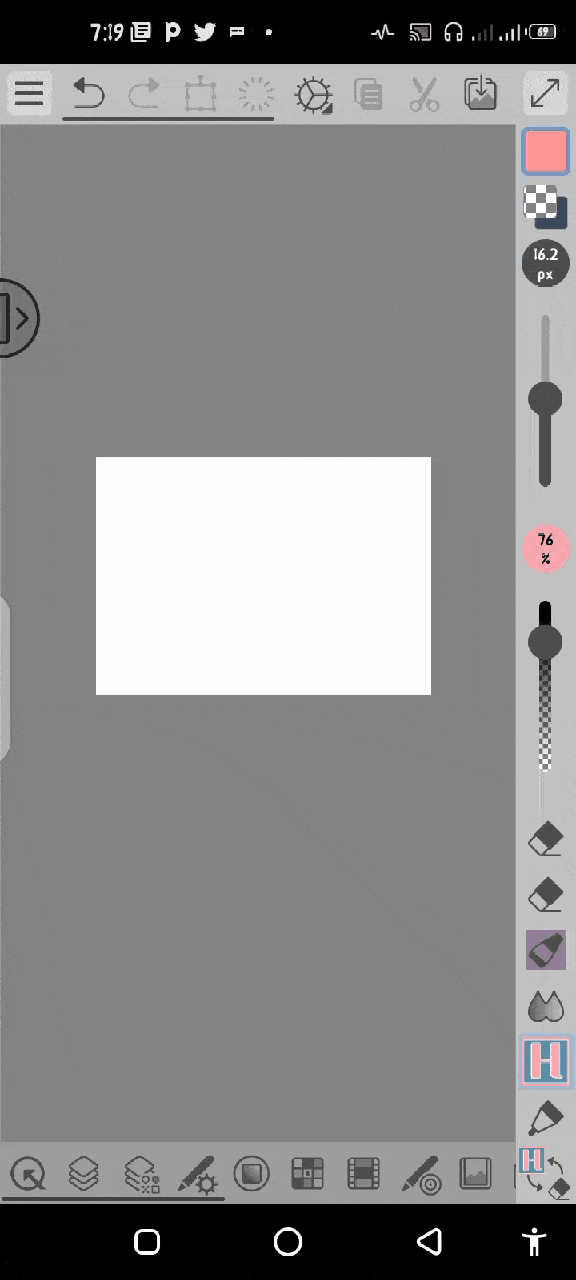
So on the [transparent layer] I pick my bucket tool and add my background color from my choosing color palette for this piece
•Midground★
I make the [background layer] invisible and create another layer above it for the [Midground],then start distillating the shape of the rock and am making use of a texture brush in order to add a dusty look to the rock

After I am through painting my shape.next how to add texture to a rock or wall
Below are some few real life texture of a rock which I will be using the second image as a reference to show you guys how to implement that image kind of texture for this experience
Now on the planecolor shape,I add some light color to pop out the rock dimensional shape

I create another layer above the former layer and draw in some shape using the crack tool
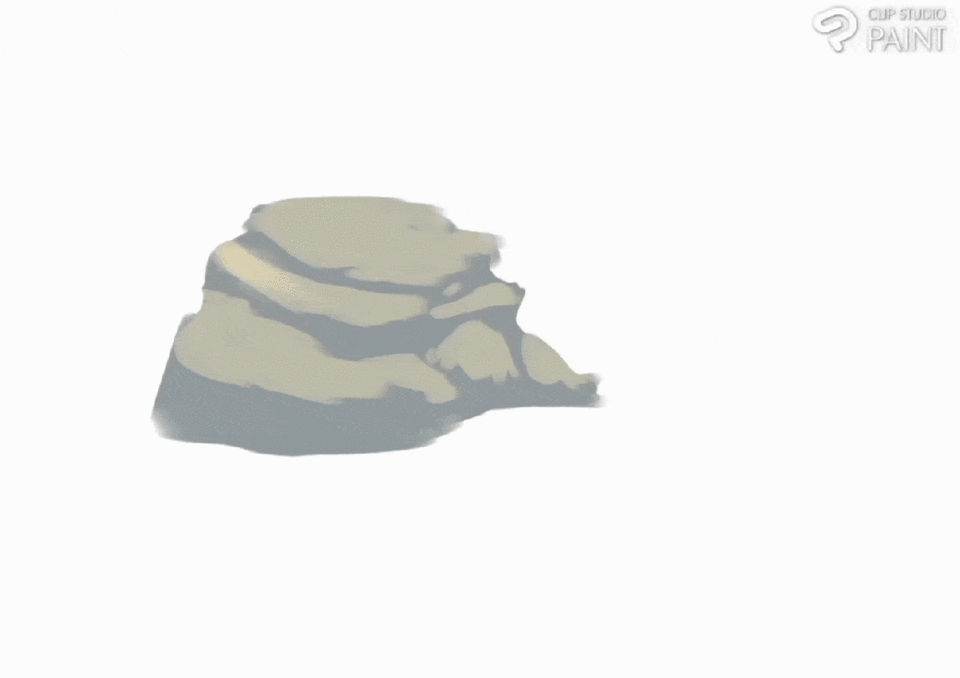
After am done implementing the crack I create another layer but this time below the crack layer to avoid blocking the lines of the crack
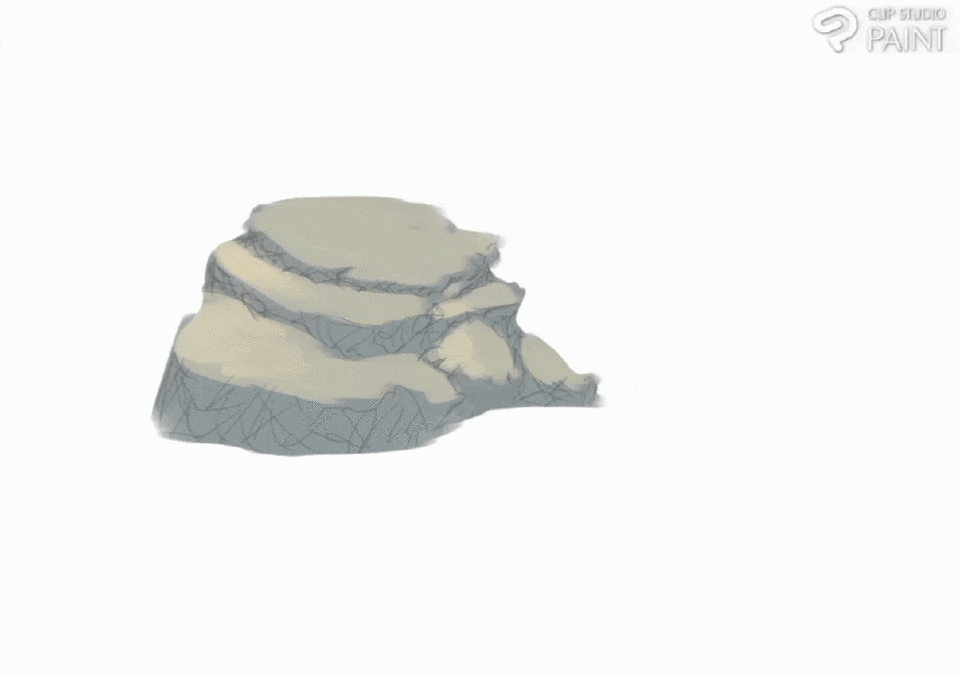
Now I create another new layer above the crack layer and use the grass tool to sketch in some grasses below the rock and some little ones on the topside of the rock

I create layer above and paint in a lighter and some warm color to the rock and make the [background] visible again

Now I create another layer and set it to [overlay] an add my light source and light bouncing of the rock surface and also some dark color on the gras

•Foreground★
I create a new layer for the [Foreground]and paint in the river and tree basecolor

Now I create another layer and paint some stone on the riverbed under the river with some highlights on top and also use the crack tool to add some more crack to make the rock look more old

•Finishing touch★
I use the tree tool to paint in some trees and added some dark shades ,and we are through

•Finish work★
And you can get this tool and some other tools that I am make use of in that [asset community]also there you can get access to 3d models[of all gender], patterns,dot and so much more free and some you have to use gold and clippers to purchase them. But the are awesome,Take my word for it.
And also the are some I customize myself like the block shape,birds shape and some others that am going to upload to the assets community
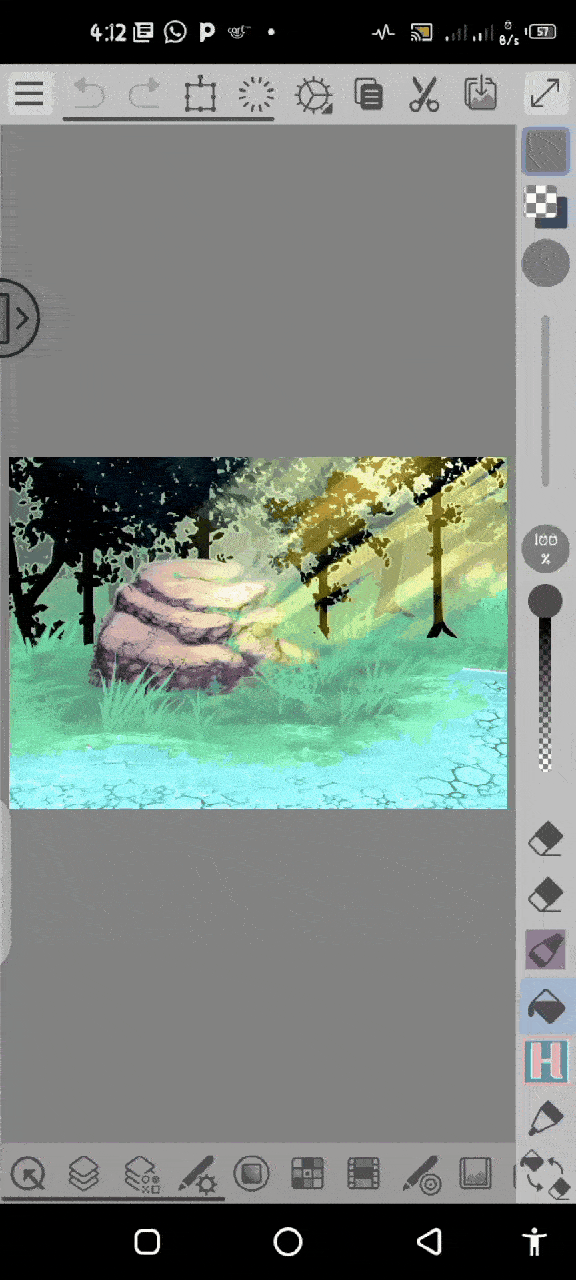
WHAT'S ABANDONED BUILDING?!
An Abandoned building connotes an image of a building that is unoccupied and in a state of grave disrepair, perhaps boarded up, strewn with trash, and scrawled with graffiti.
And There are two Types of abandoned space/building
•Ancient ruins
•modern ruins
Type 1 : ancient ruin background render
•ANCIENT★ means belonging to the distant past, especially to the period in history before the end of the Roman Empire. They believed ancient Greece and Rome were vital sources of learning.
•RUINS★ is the remains of a building, city, etc., that has been destroyed or that is in disrepair or a state of decay.
And there are so many historic ruins around the globe that gives their own history of their time such as
•roman ruins[Jordan]
•Egypt ruin[pyramid]
•cambodia ruin[Angkor wat]
•island in the Pacific ocean and many more
For me the ruin I find more convenient and has the environment that would be able to properly express that nostalgia feel and looks of an abandoned ancient ruins that I'm searching for is the mother of all acient ruins and the you I will be illustrating is the Angkor wat
I painted three different positions of Angkor ruins to consider
I choices painting [option 2] cause it has many cracks and stones in it,also not to forget some crafted statue that I believe can bring out the nature of an ancient ruin
•Ancient Angkor wat [Rough Sketch out]of the background
I create a new by [clicking tool>vector layer>(setting) multiply] above the option 2 and reduce it's opacity to 30%,I now on the [normal] layer draw the lineart
•Note: I made use of reference photos of the place causes I have never been to the place and also referencing photos also help give you and in sight on how you art should look like to make it more realistic and it help you make out some color choices
I normally do have problem sometimes Painting thought into reality and making a choice on the kind of color to color my artwork but thanks to the varieties of CSP upgrade available it has make painting a breeze for me, like the color mixer or colorizer but I used the color mixer to choice my color
So for one to paint his/her idea of ruin you need to lay out your color choices in order to get that realistic look. And for this painting, I will be making use of this color palette
I Create a new layer below the lineart and paint in my basecolor
Next,I create another layer in between the lineart an the basecolor and use a [CSP] asset tool [crack],add some crack on the building
Now, I create a new layer,set it to [multiply] and paint in my shadow
After I create another layer, paint in a brown color on the building while setting it to [overlay],so as to reflect the shadow while still keeping/showing the brown color
I scroll down below to the basecolor,create a new layer and use another [CSP] asset tool [tree] an paint and apply shadow to the background
I create a new layer this time above my lineart layer then I add weeds and grasses to the building and ground
After that I create a new layer above the grass layer and set it to [overlay] and I added my light
Lastly my finishing touches,I create another new layer above the last layer and use another CSP asset tool [ground texture] and added it to my ground to give it that dirty look An that's it for this piece
Here's the Finish work
Type 2: Modern ruins
Modern ruins are the remains of architecture constructed in the recent past, generally in the most recent century, or since the 19th century
So I will use a [texture brush] as I used in the experiment aspect and so few order brushes that you can get easily from the asset store by using the link am going to drop at the comment section
[Note: Some may say why am I using image to draw the but as one of my favorites artist one's said,I quote "as an artist self originality is not find by one's self o
Works alone but by one to be open to ideas from other to get his/her self originality" so don't just browser through use as reference not as in copyright,no but as in try to implement there styles of painting and see how you art style will grow]
•Positioning
I created three different positioning of a modern house of the 19 century
And my color palette
I choose to paint [option 1] and I started by creating a new layer for the [lineart] and set it to [multiply]
I create another layer [normal], for the basecolor below the lineart
I also create a new layer above the basecolor and added the block shape using a brush I customize my self
Then,I create another new layer in between the block shape layer and the basecolor and add some details basecolor
Next, I create a new layer above the secondary basecolor layer and set it to [multiply]I now added dark color to the building to give it the dirty look
I create another layer,added some white color to give the expired texture of a paint
And I set it to lighter color to make it blend easy with the rest colors but reflection on the black
Next,I create a different layer below my basecolor and paint in the sky and they different light reflection clouds with some dark shadows
Then,I played around with them to get that realistic look am looking for with a customize brush
Following that,I create another new layer above to the block shape layer and added some cracks to the building and road
•How to paint rust texture into an iron★
At this point I will to show you guys how I did paint the [garage iron door] briefly. I started when I did the second basecolor as you will see down below in [number 1],also added so shades when I was adding dark color to the building to give texture with the watercolor brush in [number 2],then I add dent to the iron in [number 3] and lastly i added some dark color when I was adding shadow in [number 4]
After grass I create a new layer and added some grass and weed vines to give it that the house has been there for years
•Shadow reflection implementation★
I create a new layer,set it to [multiply] and add a dark color reflection but set your brush se opacity to 40%
On this same layer add reflection of trees with the brush opacity to 60%
And use the blender brush to blend the the trees down shadows with the first shadow
After do that, I create a new layer and set it to [overlay]then,I added some sun rays with a light yellow color and warm red on the body of the house closer to sun ray
And my finishing touches I create another layer and added some birds
Here is the finish work
Video illustration
CONCLUSION
Thanks guys,I do appreciate you for going through this illustration.i hope this helps in the build up of your art style/skills and that it has give you some few concept on how to going about creating and painting abandoned spaces.
If you have ideas/thought about this illustration or you want to see more of my art,click on the like below or comment/chat me and I will respond.
So till next time...bye
https://www.instagram.com/invites/contact/?i=1tytyu341hfjv&utm_content=okfftkg
Here are some of the brushes but you can get more at the asset store






















Comment