Quick and cute! How to draw frills and lace using Clip Studio Paint materials
I want to dress my character in clothes with lots of frills and lace, but I can't draw them well.
I tried using frilly materials, but it somehow felt unnatural. I want to efficiently increase the amount of information in my character illustration.
For those of you who feel the same way, we'll show you how to draw a cute dress, focusing on how to use Clip Studio Paint materials. It's easy even for beginners, so be sure to read until the end and create an illustration that will go viral.
This tip is recommended for the following people
People who want to draw frilly clothes or skirts
People who want to complete illustrations in a short amount of time
People who want to know tips on attaching frilly materials
Production process
I have prepared an illustration of a girl wearing a simple dress with no decorations. Let's decorate this using materials from Clip Studio Paint.
The process is as follows: 1. Draw the dress design. 2. Decide the skirt creases (guideline for ruffles). 3. Select the appropriate material. 4. Apply the material using distortion tools.
Step 1. Draw the dress design
Let's start with the dress design.
Create another layer on top of the body layer. Set this layer as a draft layer and change the layer color to light blue so it's easier to see later.
Tips
Draft layer: Not affected by raster layers, you can set whether to output it when exporting. Use it when sketching.
Draft layers do not affect raster layers.
For this reason, it is efficient because it prevents filling in or leaving areas unfilled when inking (cleaning up) a raster layer.
It's difficult to design a dress from scratch, so use Google search or Pinterest to look at reference materials while you draw. The quickest way to draw a cute dress is to have lots of reference materials ready, especially when you're not used to drawing dresses.
This time, I used my favorite Lolita clothes as reference for the design. There's no need to carefully draw a rough draft of the design, as long as you understand the design, it's fine.
Step 2. Determine the skirt creases (ruffle guidelines)
Next, draw the wrinkles on the skirt.
Create a new vector layer on top of the draft layer.
Draw the line art for the wrinkles. The flow of the ruffles and lace will follow the wrinkles in the skirt, so decide on the wrinkles first. This will become a guideline for the ruffles and lace. Draw carefully while looking at reference materials.
Tips
A vector layer is a layer where the lines you draw can be enlarged or reduced without losing quality, and you can freely change their shape and thickness. Although you cannot fill in the lines, this layer is suitable for line drawings.
Step 3. Choose the right material
Now that the guidelines have been decided, it's time to add ruffle materials.
If you don't have ruffle or lace materials ready yet, go to Clip studio paint assets.
If you search for "frills", you will find a lot of related materials.
We recommend searching by popularity.
Download materials that match the image or style you want to draw.
Free materials alone will be sufficient. Of course, if you have a favorite, there are plenty of easy-to-use materials available, even if you pay for them.
This time we will demonstrate using free materials.
Key points when choosing materials
There are two points to keep in mind when choosing materials.
The first is to narrow down the types you use.
There are lots of cute materials out there, but don't be greedy and narrow down the types you use.
We recommend narrowing it down to three or four or less, especially for beginners.
If you have too many types of materials, there's a high chance that the whole thing won't come together. Plus, changing materials frequently takes time, so it's not very efficient.
Another thing is to pay attention to the amount of detail in the material and the density of the lines, and choose something that is close to your own illustration.
Intricately drawn ruffle or lace materials are beautiful, but if you use them, you will need to increase the detail in other parts to match.
If the line density is high only in the decorative parts, it will look unnatural. And the same is true vice versa.
Therefore, when looking for materials, keep in mind not only the design but also the density of the lines, downloading materials from fine to simple ruffles, trying them out on your illustration, and choosing one with a similar amount of line detail will result in a beautiful, natural finish.
The materials we will use are listed below. I also found some ribbon material that would be perfect for this, so I will show you how to use it later.
Before you attach the frills, here are two handy time-saving settings.
1. Depending on the material, you can change the color of the line drawing and the color of the frills by using the main color and sub color.
If you're drawing a color illustration, just set the color you want to paint first, and you can complete the undercoat in one go! In this demonstration, we'll keep it in black and white, but please feel free to try setting your favorite colors.
2. When you want to layer frills or lace, it's hard to balance them if you layer them from the bottom up. But adding more layers just for frills can be a pain.
So let's customize the material's subtool advanced settings. Select the material you want to use, click the spanner mark, and select Ink > Blending Mode > Background.
This will make frills drawn later blend in with the rest of the material. If you want to draw a layered design, be sure to give it a try.
Step 4. Apply materials using distortion tools
Now, paste the ruffle material along the guidelines.
Paste it slowly, keeping in mind the three-dimensional shape of the clothing. Correct any unnatural parts with the distortion tool.
However, using the distortion tool too much can blur the lines, so use it in moderation.
Also, the distortion tool cannot be used on vector layers. When drawing on a vector layer, use the transformation tool.
I will fix the fine details, such as the edges of the lace, later.
When drawing two-layered ruffles, changing the brush size will give the finished product a beautiful look with sharp contrast.
When drawing the lace on the skirt, be aware of the bulge of the skirt. Use the creases as a guideline, and draw it a little unevenly rather than in a straight line to make it look more realistic.
Place the ribbon material.
The ribbon we will use this time is an image, so drop it onto the screen from the folder of downloaded materials.
The layer for this ribbon material is a raster layer.
You can leave it as is, but if you want to separate the layers for line art and coloring when drawing a color illustration, you can easily convert it to vector material by using the layer conversion function. We especially recommend converting it to a vector layer if you want to color trace the line art.
Duplicate the ribbon and paste it.
When using the same material, you can improve the appearance by making slight changes using the Edit > Transform > Flip Horizontal, Flip Vertical functions.
After pasting in the materials, we check the overall balance of the illustration and make fine adjustments.
Mesh Transform is useful for adjusting the overall shape of a material. Try using it in conjunction with the Distort tool.
Adding crumpled wrinkles to the top edges of the ruffles will make the material look more natural and enhance the finished look.
Next, erase any line art that overlaps with the material, check the overall balance, and add or remove wrinkles.
Finally, adjust the thickness of the line art as necessary. If you're using a vector layer, you can easily correct the thickness of the lines with Subtool Line Correction > Line Width Correction.
The thickness of the lines depends on the design and your preference, so you can draw them as you like, but generally speaking, drawing thick outline lines related to the silhouette, and thin lines for details and decoration will create a balanced and sharp image. If you're unsure, try using this as a reference.
done!
What did you think?
Today, I introduced how to draw cute frilly clothes in a short amount of time using materials from Clip studio paint.
If you found this article useful, please like, bookmark, and follow me on social media.
See you in the next Tips.










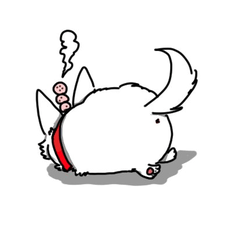













Comment