Make data for Live2D with CLIP STUDIO PAINT 【Part 2】
Points to keep in mind when making illustrations
In the second part, we will explain the addition of parts drawing.
"Is it okay to just cut the parts? Is not it easy to just move?"
In moving illustrations, you can not see it with still images, but you will need to add places where you can see it when you move it.
In the easy-to-understand part this time, it is the right arm.
In still images, I firmly bend from the bottom of the elbow, but I also want to lightly stretch under the elbow, so I must also depict the underlying elbows.
If you stretch under the elbow without adding it ...
Such a feeling, the part of the beard and the part of the back hair not drawn will be completely empty ...!
In order to prevent such a situation, let's do the drawing well!
Now let's explain about the additions.
A: Let's draw parts of invisible places (body)
(1) Only show the parts you want to add.
(2) Create a new layer (base) under the layer of the carved part and fill in the area you want to add with a solid color.
The color to be used at this time should be the base color of the part.
(3) Protect the opacity of the "base layer" and apply shadows.
If you try to paint together the original illustration and color taste, you can finish it without feeling strange when you move.
(4) I draw a line drawing on the "base layer" and add it, and draw a line drawing.
This time I clipped the "base layer", but in the case of thin line drawings, it may be better to draw more clipping.
As well as shading coloring, I will describe the taste as well.
(5) Finally, using the mask, we will adapt the seams of the slightly visible parts.
If you use a transparent color airbrush etc., it will be finished neatly.
This completes the drawing of 1st part. I will draw the other parts as well.
B: Let's draw parts of invisible places (face version)
Basically the face is OK as well as drawing it out if you add it!
Here, I will explain some of the points that I often miss over the plots to draw.
(1) pupil
At the time of the still picture, when the top of the pupil is hidden by lashes and the whole can not be seen it is necessary to add.
It is best to keep it in a comfortable state so that any facial expression can be handled.
(2) White eye
Since it is a visible part when moving the pupil, I will draw it firmly until the back side of the pupil.
(3) Contour
Fill up the parts of your face from above and keep it in a state of fluffy.
At this time, be careful not to fill the original coloring.
(4) Eyelid
I will create an eyelid part to use for closing my eyes etc. at this time.
Using the contour parts adjusted earlier, hollow out the top and bottom of each eye.
※ Eye body is displayed slightly so that the position relation is easy to understand.
Instead of cutting out suddenly, using a mask here makes it easier to adjust later.
C: Correctly create parts where both sides of the object are visible
Next, I will explain how to process when the lining of an object such as cloth is visible.
In this case, the skirt is for it.
If you create with 1 part as a skirt as it sticks to the front and back, if there are parts in between, the part will dig into when it moves and it will look unnatural.
Since you can move naturally by separating the front and back, let's keep it separate.
D: Let's organize the layers of the parts
When drawing the parts finishes and you display the layers of all the parts, I think that you will see some places where the original illustration and display differ.
(1) Sort the layers of the parts so that they look the same way as the original illustration.
When it looks the same way, layering is completed.
(2) Save the PSD when it is finished, then save it as a different name for moving with Live2D and duplicate the PSD.
(3) Combine the layers one by one with the copied PSD and complete the part divided data if you save it.
It is easier to manage face parts by putting them in a folder like this in this way.
Illustration data for bringing to Live2D is completed with this!
【POINT】
More detailed procedures on creating parts are explained in the blog post (external link) below.
■ You are part crafters now! Parts division of illustrations seen from Ichi Part 1
■ Finally start cutting! Parts division of illustrations seen from Ichi Part 2
I will do from drawing to finishing! Parts division of illustration seen from Ichi Part 3
■ This is perfect if you can! Parts division of illustration seen from Ichi Part 4
Let's actually read
Let's actually load the part division data to Live2D!
Start "Live2D Cubism Modeler 2.0.app" and load the Kana-chan's data.
Part split is done firmly!
For completed ones, please watch the following videos!
What did you think? It's a bit complicated, but your illustration is cute with Live2D as well! I can move it coolly!
Summary
- Quality improvement by adding and drawing it according to the taste of the original illustration!
· Let's divide parts while considering the mechanism of things!
- By smoothly organizing layers, smooth Live 2D migration work!
For details on how to create a Live2D model, please check the manual of Live2D.
1: Manual for Live 2D Cubism users up to version 2:
(Recommended) 2: Manual for Live 2D Cubism version 3 (latest version) manual:
【Illustration Competition TOKYO Guide Girls】
▼ Illustration Competite
▼ Application Guidelines
This contest is a contest of public offering type sponsored by Technoart Co., Ltd. as part of the planning of "& TOKYO" sponsored by Tokyo for the purpose of encountering and supporting talented artists, for the purpose of developing, nurturing and supporting illustration. .
I express freely various attractions in Tokyo with illustrations and encourage creative activities that draw out the possibilities of illustration.
We are looking for characters symbolizing the various parts of Tokyo 23 wards that will be members of TOKYO Guide Girls.
Besides giving prize money to excellent works, it will be widely announced as books, goods, etc.
■ As of January 2018, we are looking for 4 categories!
· Minato-ku, Adachi-ku, Sumida-ku, Setagaya-ku: January 31, 2018 deadline
<Author Profile: Techno Art Co., Ltd. Tokyo Office>
Techno Art Co., Ltd. The Tokyo office is a digital contents general design company focusing on illustration production.
Professional director, designer will realize your request!
If you have any problems with the design, please do not hesitate to contact us!


















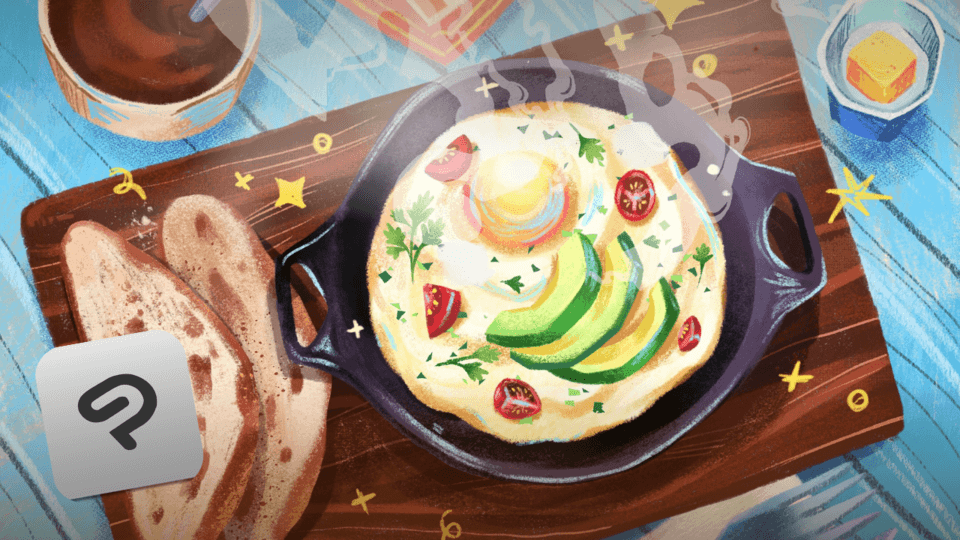





Comment