Using Saturated Colors in Illustration
My process in using bright, saturated colors in an illustration!
I use very simple steps for coloring and hopefully it will be pretty easy to follow along ^^
Sketch + Basic Flats
Create a basic sketch and using the Lasso Fill tool for the flats to create interesting shapes. Don’t worry about the environment at the moment, just basic character colors.
Gradients / Color Temperature
Think about color temperature in the face and add gradients using the Clip Studio airbrush.
I wanted a bright background and used a highly saturated red/pink because it compliments the black clothes and brown hair without clashing. It also feels more dramatic and the reddish tones suits the character’s personality.
When using highly saturated colors for the background, it’s best to incorporate the colors onto the character to make it feel like they are in the same space.
I used the airbrush with the same color as the background and put it in her hair and lightly used it for her blush as well.
Almost all of the colors used are at the very top of the color wheel to maintain the highly saturated style.
Paint-Over Sketch
This is how my layers look now; I alpha-locked the layers with the gradients and shaded on them.
It is always good to have distinct warms and cools in an illustration, which is why I added more blues into the hair to help balance the colors in the skin.
I keep my sketch layers visible in my final piece and paint over them instead, to clean up the lines and define some of them. It creates a more painterly style to it, as I do not do any lineart.
Using a texture brush can create a more “rough” and non-digital feeling, and it can be added (using the same color as the background) to the areas where it fades away.
I use the Clip Studio flat brush from the asset store (links at the bottom), texture brush, and lasso tool and lasso fill for the entire process.
Finishing + Effects
Overlapping elements are added above all the other layers. I used gaussian blur ( Filter > Blur > Gaussian Blur ) as well as a blur brush from the asset store to create more sense of depth.
I added more saturation around the hair and face using the Overlay layer on top of the entire drawing, using a very bright, highly saturated orange/red.
At the end of a drawing, I always use sparkles to finish ✨ which can also be found in the asset store.
In this case, I used the multiply layer and used black sparkles because of the character.
I also added a few white sparkles on a normal layer above everything.
And that’s it! Thank you for looking at my process/ tutorial :)
Assets Used
Credits to : Yashirolls character, Amelia



















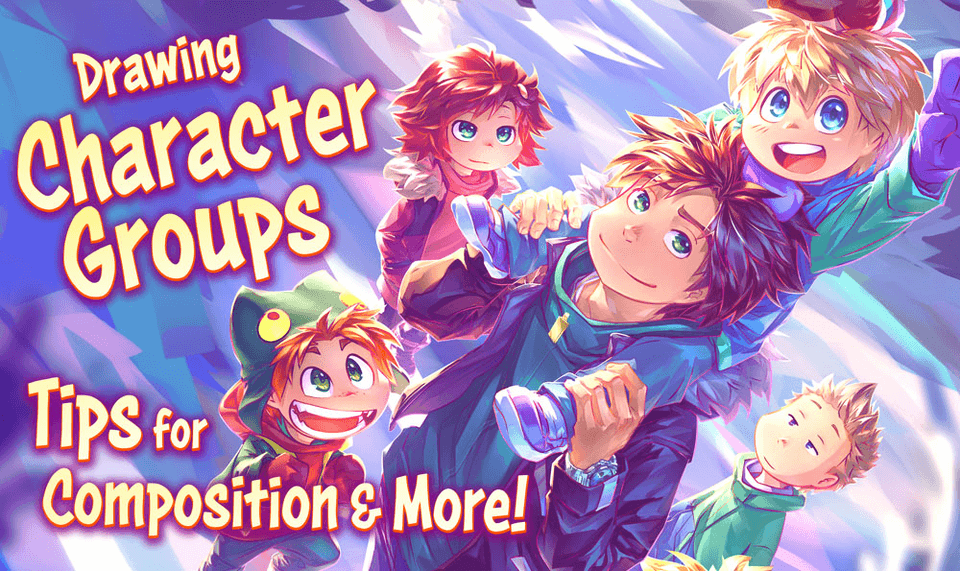




Comment