Quick - - Add Noise/Grain to Your Image
Hi, I'm Poki Han! I like illustrating and creating manga, and in this tutorial, I'm going to show you one way you can add a fuzzy noise to your image.
This is a very quick tip on what I think is the most fun way of doing it!
Here is the finished result! ↑
so to start, you will create an image you would like to add the effect to. ↑
1) choose an existing pen to use. I chose the 'Textured Pen' in the default pen palette, but you can use any pen you like. ↑
2) copy that pen, and rename it if you feel it will help find the pen later.
(It will!) ↑
3) go to the 'Spraying Effect' preset in the Tool Settings. (do this by clicking the wrench icon by the brush!) Turn on Spraying Effect. ↑
It should look somewhat like this ↑
4) Play around with the settings, and adjust the Particle Density, Particle Size, and Particle Deviation. This is what I came out with, but I encourage you to try changing it to your own preferences! ↑
5) Make a new layer above your image and begin applying your new custom brush around the image! I used white, and it will start out looking somewhat like this. ↑ (adjust the size of the brush to fit your picture)
6) Adjust the layer Opacity, found on the Layer Settings. I changed it to 26% Opacity, but I've hightened it when trying to define the effect. ↑
And with that, your done! I hope you found this helpful!
















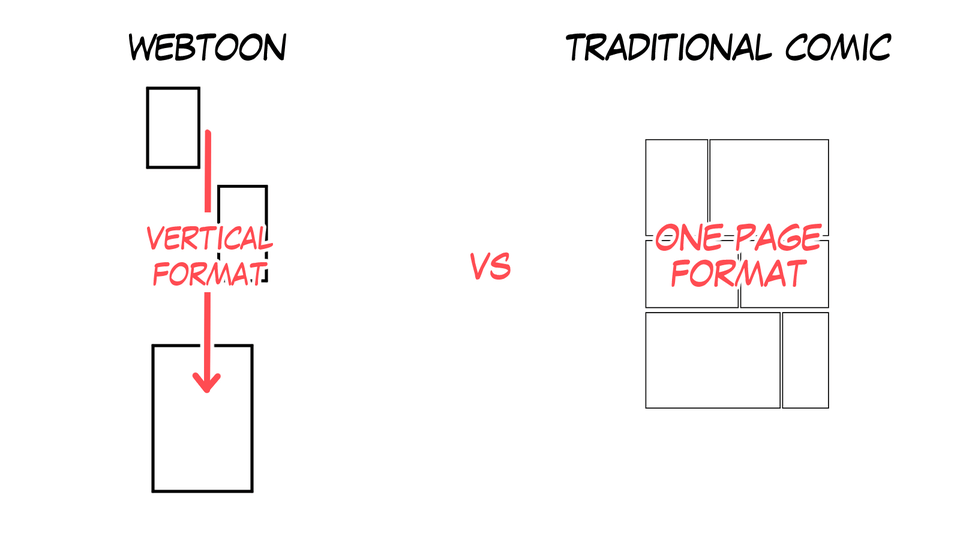

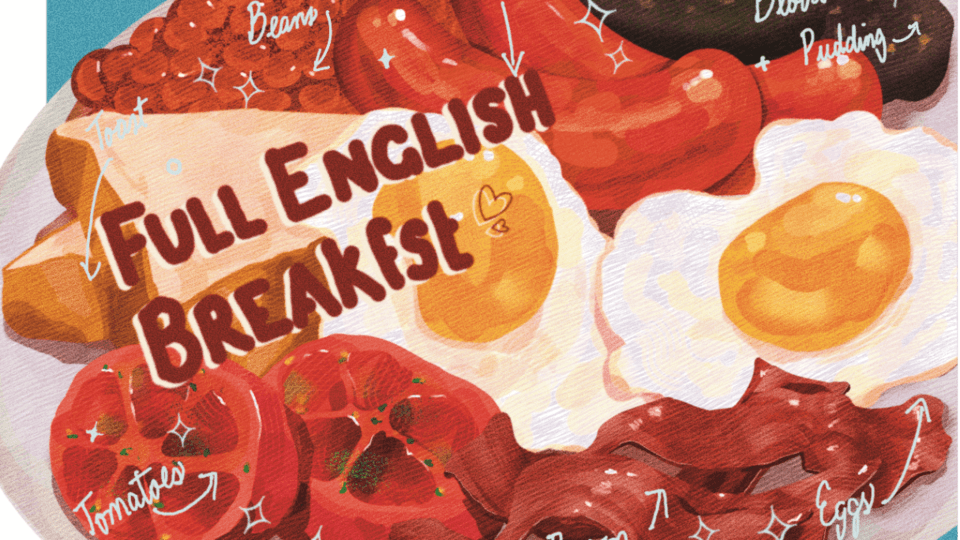
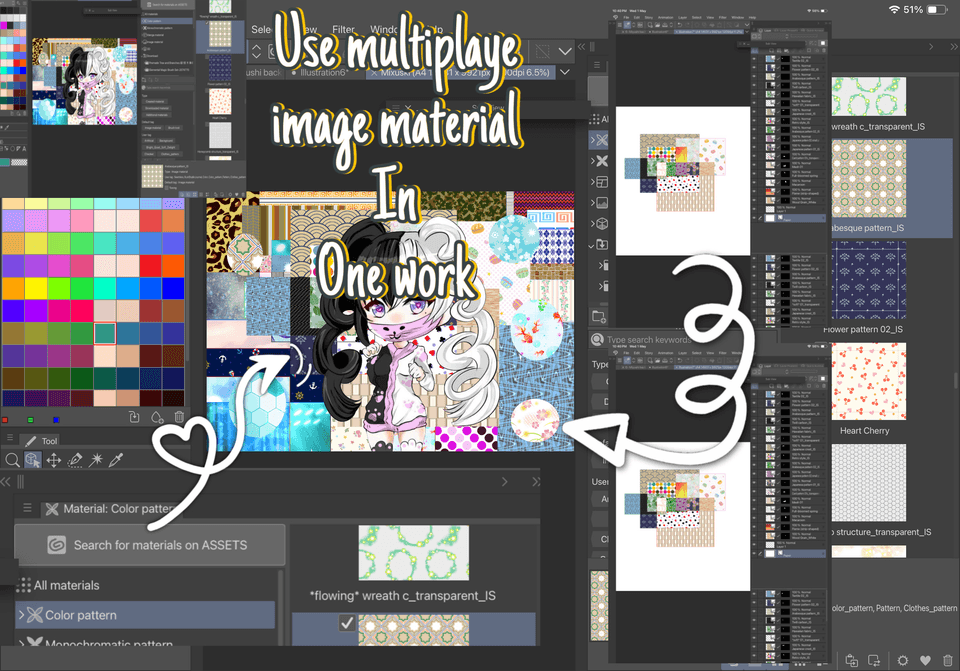



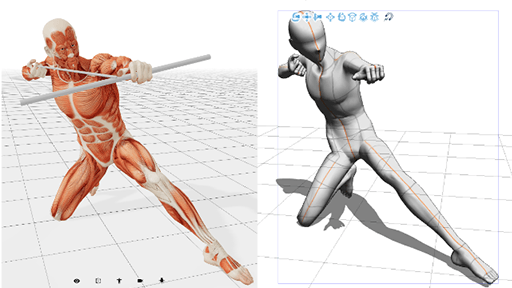
Comentario