How to draw and color landscape
Before start drawing, search for some reference as much as possible which will help you later to have a better understanding and will also help to choose color palette, shapes, perspective, details etc.
If you’re not sure about where to start, like I said before, looking for reference/pictures helps, which gives you different ideas. Draw the basic sketch on paper and
take a picture of it, then open the saved file of picture in paint. Usually some people can draw more freely on paper like lines, shapes etc so it can help them to improve their drawing [this is an extra step and my personal choice, you can skip drawing on paper and directly on paint]
let’s start with basic sketch
Then add base color
here I used gradient
midday sky/blue sky / night sky as base color to draw sky
i added dark blue on top with airbrush(soft) and erased the middle part with eraser(soft) a little
add base color for mountains, add small details like little trees.
here i used tree brushes
Content ID- 2027052, 2003122
add few some mountains at back
add little shadows on it
then add details like snow, greenery etc. on it
then more shadows, light on it
for above steps you can view some pictures for reference and remember there’s no certain pattern for it, you can go with flow.
now let’s draw clouds at back’
I’m not really good at drawing clouds,
for drawing tutorials you can search up in Pinterest, there’s tons of good tutorials.
so I’m just going to mention what i know
I’m going to started with outline
here I used a cloud brush
content ID -1774405
then fill up with the base color ,
you can start with dark/light shade color
here i am going to start with dark color
here the order going to be darker to lighter shade, at edges add the lightest shade in add(glow) layer.
add more details
i going to add more effects to sky to match the clouds
you can use air brush(soft) to draw sunset effect at back
now the lake part
there’s two ways to do it
you can just copy the whole part and flip vertically
or you can copy sky, mountains, clouds layers separately and edit them.
the former one is easy and the latter is time consuming but it helps you with little details.
i have used latter method here
blur it with gaussian blur, then blend it with painterly blender with (0 color stretch, 11 brush density).
That’s it.
I hope this tip is helpfull.























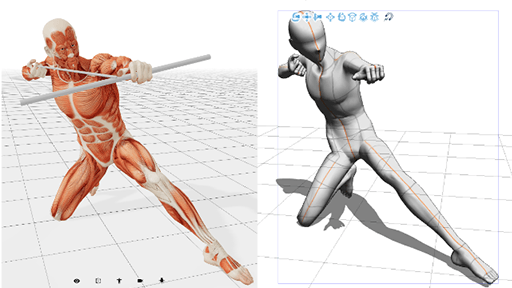
Comentario