How to make digital comic (Manga and Webtoon) from start
How to make digital comic (Manga and Webtoon) from start
Before making a digital comic, there are many things that we should prepare before jump into drawing. You should combine your storytelling and drawing skill at the same time. This time, I will tell you how to make comic from start to finish.
1. Plan Your Story
Before jumping to drawing the comic, you should prepare your comic story first. There are so many techniques about writing a story, but for my experience my editor want me to write the story like this.
1. Logline
Make your story logline. The logline is a general overview of the story you are going to create. The basic formula of a logline usually involves a character wanting to achieve a goal but being hindered by a conflict. Create your logline first so that you have an idea of the story you want to write.
there is some example of logline from some famous story:
"Titanic": A young aristocrat falls in love with a poor artist aboard the ill-fated R.M.S. Titanic, but their romance is threatened by both societal norms and the impending disaster.
"Inception": A skilled thief, who specializes in stealing secrets from within the subconscious, is offered a chance to have his criminal record erased if he can successfully plant an idea into someone's mind.
"The Hunger Games": In a dystopian future, a young girl must fight for her life in a televised competition where children are forced to kill each other for the entertainment of the ruling class.
2. Plot Point
after making a logline, you should expand your story into a plot point. Plot points are crucial elements in storytelling because they serve as key moments that propel the narrative forward. There some example of the plot point that you need to make:
1. Inciting Incident
The Inciting Incident is the event that triggers the main story. It's the moment when the protagonist's ordinary world is disrupted, compelling them to take action and engage with the central conflict of the narrative. This event sets the plot in motion and creates the impetus for the story to unfold.
In "The Hunger Games", the Inciting Incident occurs when Katniss volunteers to take her sister Prim's place in the Hunger Games, thrusting her into the deadly competition.
2. Lock In
The Lock In is the point in the story where the protagonist makes a commitment to the journey or conflict they face. After this moment, there's no turning back; the character is fully engaged in the story’s main conflict or objective. This usually happens at the end of the first act.
In "Inception", the Lock In happens when Cobb and his team agree to take on the risky mission of planting an idea into someone’s mind, despite knowing the dangers involved.
3. Midpoint
The Midpoint is the event or revelation that occurs halfway through the story, often changing the stakes or direction of the narrative. It can be a turning point that deepens the protagonist's commitment, escalates the conflict, or shifts the narrative in a new direction.
In "Jurassic Park", the Midpoint occurs when the power fails, and the dinosaurs begin to escape, significantly raising the stakes for the characters’ survival.
4. Main Culmination
The Main Culmination is the peak of the story's tension, usually occurring at the end of the second act. It’s where the protagonist faces the greatest obstacle or challenge, often leading to a major setback or a critical decision that will influence the outcome of the story.
In "The Dark Knight", the Main Culmination happens when the Joker captures both Rachel and Harvey Dent, forcing Batman to make a choice that leads to devastating consequences.
5. Third Act Twist
The Third Act Twist is a surprising turn of events that occurs towards the end of the story. It often recontextualizes the conflict, reveals hidden truths, or introduces a new challenge that the protagonist must overcome in the final moments of the narrative.
In "Fight Club", the Third Act Twist occurs when the protagonist realizes that Tyler Durden is not a separate person, but a manifestation of his own split personality, altering the entire understanding of the preceding events.
make your own story plot point so that your story will stay linear and focus to the target from the start.
2. Script or Storyborad
In the comic industry, both the script and the storyboard play essential roles in the creation of a comic book or graphic novel. Here’s how they function and their importance:
1. Script
The script in a comic book is similar to a screenplay in film. It is a written document that outlines the dialogue, actions, and descriptions of each scene or panel. It serves as the blueprint for the entire comic, guiding the artists and letterers in bringing the story to life.
Component that must included in a script is:
1. Panel description
2. Dialogue
3. Reference
2. Storyboard
A storyboard is a visual representation of the script. It’s a series of rough sketches that depict how each panel of the comic will look. Storyboards map out the flow of the story visually, showing the composition of scenes, the placement of characters, and the sequence of actions.
3. Line art
after making a story, creating a storyboard, now its time to execute your story into a drawing. Make a line art from the sketch that you’ve made.
4. Beta and Screentone
"Beta" is a term used for the areas that are colored black in manga. You can fill in black on parts that are considered dark in color, such as shadows, trees, hair, and etc.
Screentone is a type of adhesive sticker commonly used to add effects in manga creation. Since we are creating digitally now, you can add screentone by applying a tone effect to your layer. For example, in my drawing this time, I used a tone effect with a frequency of 85 and set the dot settings to line.
5. Text and Effect
Once you are satisfied with the drawing in your manga, you can then add the dialogue text according to the script you’ve written. Also, pay attention to the use of speech balloons, as the different shapes of speech balloons can convey different meanings. Use font that are easy to read such as Laffayette Comic Pro for my dialogue text, and Action figure for the sfx text.
6. Exporting
You can first do a check on your manga page sheets before exporting. If everything looks right and meets your expectations, you can then proceed with multiple exports for each of your manga pages.
if you are wonder where to publish your manga, you can publish it on mangaplus. There are so mane new creator there. You only need to make your manga by their format to post.
7. Additional Tips
I add this on the last cause sometime there are people who prefer to draw page per page, you can do that but this is for your efficiency. Create your canvas on multiple page if you are making a manga. Determine your manga page as you want, and the setting as you wish.
And that’s it about making digital comic from start. Sound simple but hard to do. Hope this can be usefull

















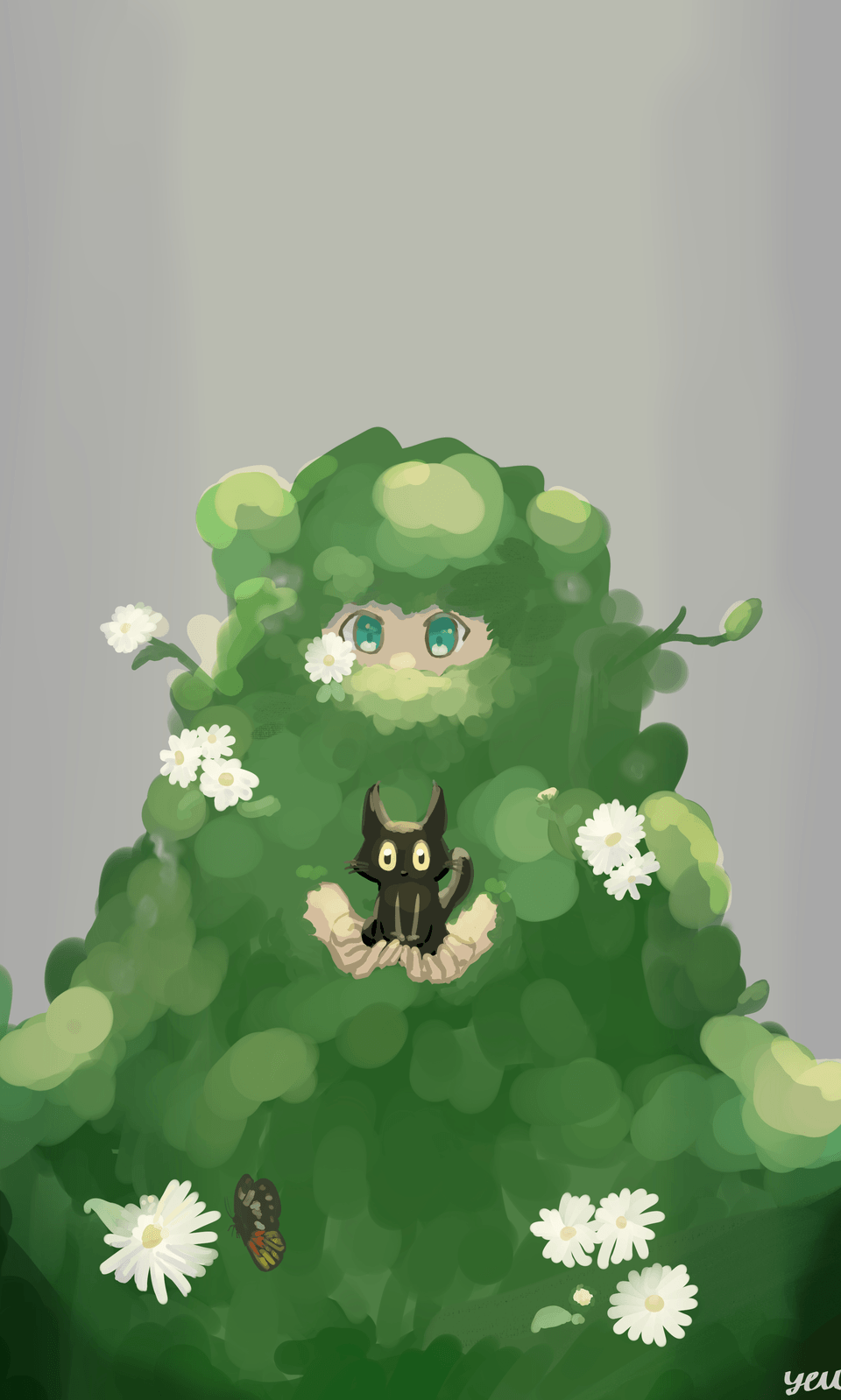






Comentario