Airplane tutorial - by Zorbawhite
Introduzione
Hi, I'm Zorba White
and in this tutorial we will see how to create a metallic effect and design an airplane.
Parte 1 -Metallo
To create a metallic effect on the objects, I start from a neutral base of gray to then add lights and reflections. At the beginning I therefore create a simple gray base and then proceed with a lighter shade.
I add some more defined lines with black to create the shadow areas and then with more intense reflections.
Eventually with the spry tool I create light reflections on another level by putting the -ADD GLOW effect.
This is the complete procedure.
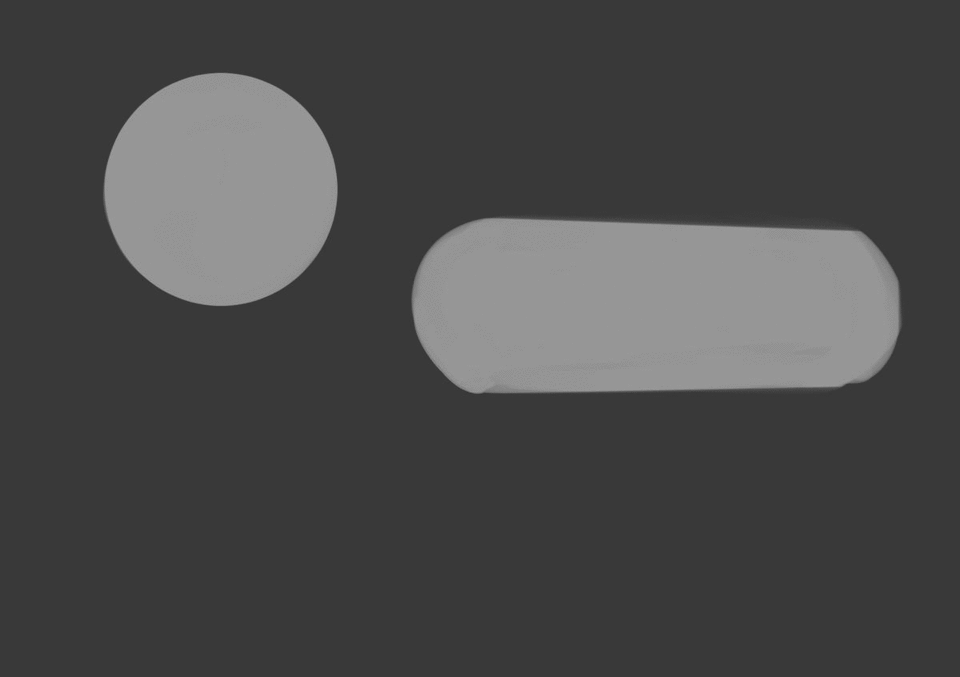
With this procedure it is possible to create metals of different colors. Starting from this base I proceed by adding the color I want to another layer on -Overlay and setting it to -CLIP TO LAYER BELOW.
These are some examples ....
Parte 2 :Draw The Airplane !!
Let's start by drawing the plane, at the beginning it is good to start with simple figures. Circles and rectangles to form the base of the airplane.
Now, with the pencil tool, add more details. It is always necessary to use references in order to best complete the design.
Using the dark gray and color the image, to then be able to color it better later.
With a dark brush we add the shadows, outlining the contours in a clearer and more defined way where the omra is more intense. In doing so we will give the image three-dimensionality.
Consequently we complete the design phase by adding the lights with white.
Unimo all in one level. in another level we set Overlay and -CLIP TO LAYER BELOW to give the color we most want and combine the levels.
We complete the image by adding more and more details. I or I used the Gouache brush to finish the plane, like the wheels and wings.
With the method to create the metallic effect I finished the lights in some details of the plane, especially in the area of the blades to give it a more shiny metallic effect that could be distinguished from the metal of the remaining part of the plane.
We add the shadow brought to the base of the plane.
I completed the picture with a carpet of grass.
This is the whole procedure.
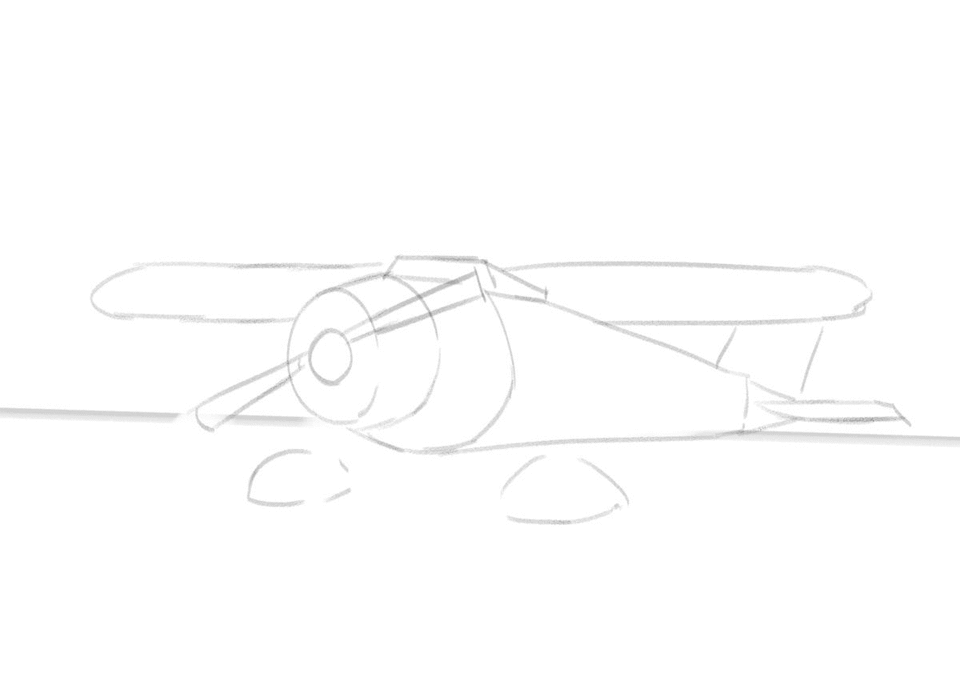
This is the end result I hope you have been helpful.
-Zorba White
























Commentaire