Blending Modes - Base Colors and Highlights
Multiply Base Colors
I prefer to keep my character base colors (minus hair and eyebrows) on the same layer, and the background on another. You could easily do this differently, either by keeping a ton of layers, or a single one. Here is the base skin colored in. Remember though, that if you do keep several layers, the colors cannot overlap one another. When working with blending modes, you have to think of it as a build-up kind of process, and if you put, say, a multiply layer on top of a multiply layer, it will get double the effect.
Highlights Skin
I put down two layers of highlights on the same Multiply layer, just to add some lighter dimension to the skin. Blending them in with the Gouache Blender gives a little extra texture, and works well for skin.
Highlights Eyes
The eyes get two sets of highlights as well, but above everything else, I create a new layer and leave it in normal mode. Here I paint in small flickers of light hitting the eye. The normal mode ensures that it covers up everything underneath, including shading.
Clothes
Continue using this technique for his clothes.


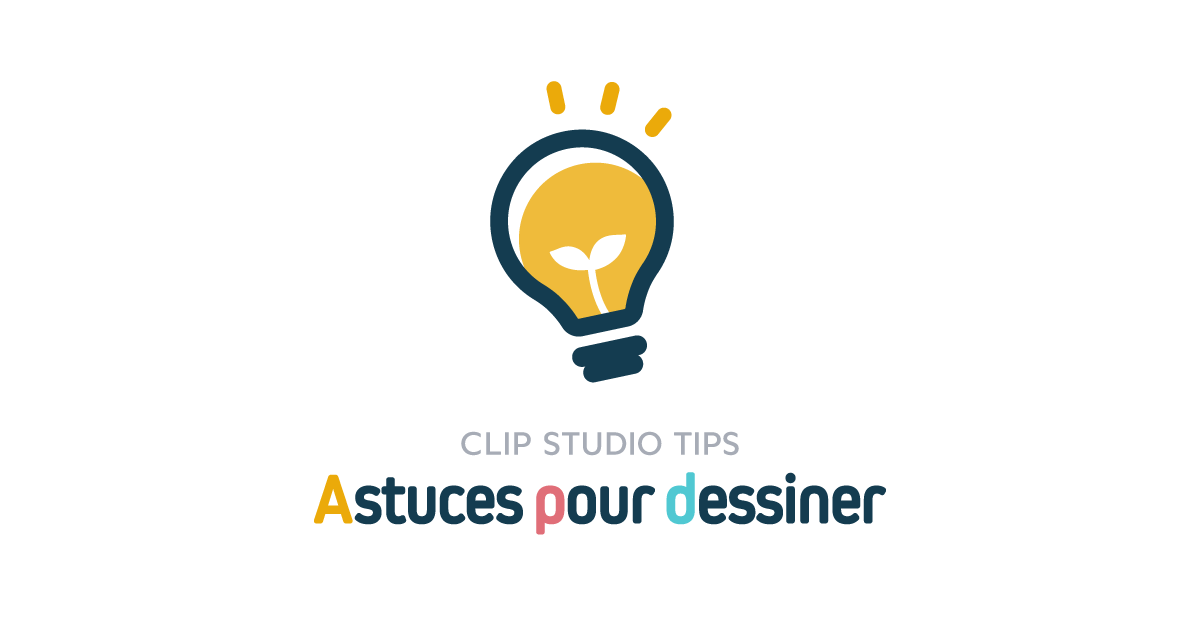






Commentaire