How to Create Delicious Indonesian Cuisine
Welcome to GraceGit's Indonesian Food Stall. I will teach you how to cook... Oops- wrong channel- haha! Anyway, pardon my cringe joke... But I was so nervous that I created this tutorial with a brand new approach: YouTube video! Yay! Finally I learn how to edit video to put into practice. However, our main 'course' will be about drawing food. I chose Indonesian food because I know how good their taste and I'd like to introduce them to you too, fellow artists and Clip Studio staffs-!
Because of my time limit; I can only cover these 3 foods that I like the most:
Bakso Goreng
Pastel
Nasi Tumpeng
Come to Indonesia (after we finished our battle against Covid-19) and I'll cook those cuisines just for you! I promise it will be so great to taste those by yourself-! XD
Anyway- feel free to click my YT video as well as scroll through this tutorial page, either you're a video watcher or plain text reader; I hope you'll be happy to hear or read this little sharing-
My First YouTube Clip Studio Paint Tutorial-!!
- Clear throat *
Hello everyone!! This is Grace again and welcome to my Clip Studio Paint tutorial!
In this month's tutorial, I'll show you my simple steps about "How to Create Delicious Indonesian Cuisine with Clip Studio Paint" and also a little bit history of each Indonesian food that I like. As I mentioned before, you can check my first ever video tutorial from YouTube link above to enjoy the delicious food making with relaxation and uplifting atmosphere to hear!
There are Bakso Goreng, Pastel and Nasi Tumpeng (hmm suddenly I feel so hungry :p).
Hope you can learn some digital drawing techniques for making tasty food and feel free to give your thoughts, comments, or anything else that can help me on my journey to become an online tutor! (because becoming a YouTuber is a sky-high dream for me... >_<")
Introduction of Indonesia
Indonesia is a country that prides itself on its local cuisine, for the dishes that are famed for their scintillating taste and delicious flavor.
Indonesian cuisine varies greatly by region and has many different influences. Sumatran cuisine, for example, often has Middle Eastern and Indian influences, featuring curried meat and vegetables such as gulai and curry, while Javanese cuisine is mostly indigenous with some hint of Chinese influence.
The cuisines of Eastern Indonesia are similar to Polynesian and Melanesian cuisine. Elements of Chinese cuisine can be seen in Indonesian cuisine: foods such as noodles, meat balls, and spring rolls have been completely assimilated. So interesting, isn't it?
So let's start our tutorial with my first and foremost side dish:
How to draw Bakso Goreng ( Fried Meatballs )
- Bakso Goreng
Bakso goreng or fried meatballs is a crispy snack of Indonesian-Chinese origin. The fried or goreng version is one of the variants of bakso, a meatball preparation served in restaurants and food stalls across Indonesia.
The meatballs are typically prepared using a combination of chicken, beef, fish, shrimp, and pork, or any of those. To create bakso goreng, meatballs are prepared using ground meat and a mix of pepper, garlic, sesame oil, flour, eggs, starch, sugar, and salt.
The meatballs are deep-fried to achieve the golden brown, crispy exterior, and are usually served hot with chili sauce on the side.
Ok, here goes with the Clip Studio Paint creation of Bakso Goreng-!
Using Design Pencil is my first choice when planning out the rough sketch of Bakso Goreng.
But you can actually try something else (other pencil) or even start making rough sketch with Pen tool. Because at this stage, I use my personal photo reference side by side with my standard Instagram post size: 1080 x 1080 with 300 Resolution.
As a side note: you can head into my YT video on the first chapter to see how I start, I will just briefly explain about some tools here and give my own comments for those Sub Tools that I've been using lately.
I like how Design Pencil reacts to my Microsoft Surface Pro pen pressure, I had that gadget to draw directly on the screen (just like iPad) with Clip Studio Paint Ex licensed under my username GraceGit.
Also I record everything with OBS Studio (a free software to screen record by progress) but I also speed-up my digital drawing process around 3 times with Microsoft Video Editor so you'll get my points straightforward.
Next step: inking
Using Real G-Pen is my second favorite tool to ink my drawing, but also please note that my final result will be having NO OUTLINE at all because I try to aim semi-realistic drawing.
I decided to use 'inking method' so you could see it better, then I will block my Bakso Goreng with Fill tool inside the ink and somehow it removes the outline completely to continue into my coloring process. Please note: I did my ink on a New Raster Layer above my rough sketch.
Next step: coloring
Blocking is the essential part while it comes to color. In order to do that, my suggestion for you; after you completely outline your sketch with ink, you can drop any color inside it with Fill tool.
After that, to load the selection of filled base layer; I hold my CTRL button and left click on the layer (by doing so, using combination of Alt + Backspace will save you a lot of time changing its entire color). I click my rough sketch layer and change its order to be on top of my filled layer so I can see the 'shadows' or values before I directly color it with my next step.
Next step: drop some paints!
Real G-Pen again, this time it's NOT about inking, rather than use it as color drops. I pick on the image reference's color then just add those selected colors into my Bakso.
Do remember that my rough sketch consist of different values (where I should put darker color as shadows) and there you go: you can learn that having an observational drawing skill, based on what you see and project them from real thing or photos to digital drawing - a helpful way to understand where's the lighting and shadow coming from actual and real object before you pass it to create your own interpretation.
Next: highlight!
Using Sub Tool: Airbrush and choose Soft will create a different 'vague blending' in representing the color variations. You can start to add more shadows or even highlights for shiny effects in some areas before smudge everything with my chosen brushes up next!
Next: digital art blending!
Using Watercolor Brush and Wet Bleed Blender will be a perfect combination for achieving digital blending result which looks like an oil pastel or even oil painting. Just do remember to do the Watercolor Brush effectively with many color variation-!
I do recommend to add a little bit reddish color but not too much for increasing the tone level of Bakso or any other dishes that you think the process behind making it using a fried method.
Next: color adjustment
If you accidentally happen to make it too vibrant and you cant get back the initial color while using Undo button, don't worry! Use CTRL + U instead to bring up dialog box just like image above and adjust its Saturation slider to the left, and your Bakso will be having mid-tones value better.
Of course it might not be the same color as the ones you start painting it, but using Hue/Saturation/Luminosity parameter sometimes will change how the colors look and for me, mostly it gives me unexpected results of good color balance and levels.
And here we go:
Quick TIP:
Duplicate Layer with CTRL + C then CTRL + V to paste it and make it into three like image above. Try by yourself, or you see my videos. :D
Transform & Duplicate:
Transform with CTRL + T then adjust and paint as you like: like the final image below.
Create Layer Mask:
Click the icon, then you can modify the image and come back to its original state later.
How to draw Pastel ( Pie Crust, not about the color )
In Indonesia pastel refers to pie crust made of thin pastry filled with meat (usually chicken) mixed with vegetables (chopped carrot and beans), rice vermicelli and sometimes egg, then deep fried in vegetable oil. It is consumed as snack and commonly sold in Indonesian traditional markets
Now into the making of Pastel...
Same steps with Bakso goreng for sketching & outline (using Real Pencil, Design Pencil and Turnip Pen) because as you can see from my video; I always do the blocking and color it into one layer. It's going to be easier to blend everything later. :D
Screenshots below will be in order: Real Pencil for rough, Design Pencil to remind me where's the shadows, then Turnip Pen to give the Color Block.
1. Real Pencil <-- Initial sketch, can be rough or just plain basic shapes.
2. Design Pencil <-- because I love the textures it provides to determine my object's shadows.
3. Turnip Pen <-- good for giving outer outline before filling the inner part with Fill tool.
4. Airbrush > Running Color Spray
TIPS to remember: you can use Blending Mode (from Sub Tool detail) to get different outcomes. My chosen Blending Mode : Overlay - but you can try and experiment by yourself. :)
Or even... See below result with other brush (which has no need to give the thing about Blending Mode from its Sub Tool details)
Three images above using either Lighter Ink to blend things out if the colors too hard as well as add darker colors for some areas with Design Pencil.
Tips: a little bit of Turnip Pen (third image) can be useful to add darkest value without blending effects also to get rid some 'scattered pixels' outside the image with 'Transparent' Color.
Next step: brushing textures!
Any image without textures can be boring. Using overlay texture from other resources can be a tedious work too. In that sense, you can see that I am using Airbrush > Spray to fill up the 'flat' surface; although before that I'm using Running Color Spray, but it's less visible when you add more and more strokes into your image.
Spray often comes with BIG particles, in order to make it suitable to any of your texturing part; I suggest to adjust its Particle Size from Tool Property.
Next: finalizing the entire image
Playing around with Tool Property > Blending Mode: Overlay to your texturing part will also add some depth (as well as highlight) some parts of your Pastel creation. For me, I try to change it over time to see which one suitable to meet my end.
The rest of it depends on level of details that you wish: sometimes I add more values with Design Pencil (along with its textured strokes) but I keep it simple and with another layer; I create the shadow below my Pastel image to create a believable look (and of course to make my Pastel not floating out of nowhere).
Side note: the sauce besides the pastels just a plain spicy nut sauce with its brown gray color, I don't do much except for the white highlight that I create with Turnip Pen, then Watercolor Brush to make it somewhat blurry but still be able to reflect the white lines.
And there you go:
How to draw Nasi Tumpeng ( Yellow Rice )
Tumpeng or Nasi Tumpeng is an Indonesian cone-shaped rice dish with side dishes of vegetables and meat originating from Javanese cuisine of Indonesia.
The rice cone is erected in the tampah (rounded woven bamboo container), covered with a banana leaf, and surrounded by assorted Indonesian dishes.
In 2013, the Indonesian Ministry of Tourism and Creative Economy promoted tumpeng as one of 30 Indonesian culinary icons and gave it the status of official national dish of Indonesia in 2014, describing it as "the dish that binds the diversity of Indonesian various culinary traditions".
Guess that's all my little introduction to Nasi Tumpeng and here goes for the creation with Clip Studio Paint, I'm sure you can start with any document size for drawing. But I stick to Instagram layout size: 1080 x 1080 and 300 Resolution.
Okay, here we go - the initial sketch:
The same as others two, I create the rough sketch with Design Pencil. You can try to trace the real picture by lowering down its opacity then create a new layer on top of it, but as for me: I tried my best to capture the basic shapes of my photo reference to sharpen my observational drawing skill.
I put this sketch layer on top of everything, those 'yellow labels' that can be seen from screenshot above will be my marking to those color block.
Blocking & separating:
Blocking method will also the same with Turnip Pen, as I mentioned before: yellow labels will be useful to separate those color blocking for each components of Nasi Tumpeng.
Because my drawing of Nasi Tumpeng consists of various food elements ranging from chicken meat, a few vegetables like chopped potato, nuts with small fish, as well as other things like chili and the 'flag' of Clip Studio Paint.
The blue label (I only show one on the video) is a layer to do the coloring. So I will never touch the yellow label, instead I use the Clip to Layer Below method and start do the coloring with it.
Using Pointillism to render the rice:
Thick Paint > Pointillism
A VERY GOOD BRUSH for RICE details or any particle texturing!
Try to modify its settings too, especially the randomness of its particle. It can be changed and revert back to original state; so don't worry to experiment on it. I turn on the Random and change the maximum and minimum value of Pen Pressure too.
Adding some highlights + color mixing :
Well, actually adding some sort of variation for the image will always be a matter of habit and choice. I just experimenting with Pen > For Effect Line to add a bit of shiny rice. But anyway, it's too bright so I brushed it off with following brush such as Pointillism brush.
Adding textures to chicken meat:
Once again, using standard procedure of overlaying texture with external resources can be a lot of work. Why don't you try these simple brushes combination to add realistic chicken meat textures instead?
1. Real Pencil + Design Pencil
2. Dry Gouache + Gouache Blender
Then you can see how it turns out! After that, we're going to add some shiny oily look:
Fried Chicken Oil:
Adding shiny or oily look into a food drawing is a NECESSARY and extremely IMPORTANT!
It's going to make your food glowing or radiating with fancy details that looks like a real thing - else it will messed things up. So be very careful when doing it, take a closer look into your real object or photo references; practice and practice more to realistic approach; you'll have a difficulties at first - but along the way: I am able to achieve it somehow!!
I'm using Real G-Pen for a start, as you can see from screenshot above; the way I put it; I tried my best to copy the original image reference with a bit of yellowish color. Then adding a dark brown for the burned area of chicken meat.
Other elements of textures:
In Indonesia, we called these brown thingy (above chicken meat): 'Perkedel', bergedel, pegedil or begedil is Indonesian fried patties, made of ground potatoes, minced meat, peeled and ground corn or tofu, or minced fish. Most common perkedel are made from mashed potatoes, yet there are other popular variants which includes perkedel jagung (peeled maize perkedel) and perkedel tahu (tofu perkedel) and perkedel ikan (minced fish).
Throughout most of Indonesia it is called perkedel; however, it is called begedil in Javanese, and also called that way in Malaysia and Singapore, which could suggest that this fried food was introduced by Javanese immigrants to Malaysia and Singapore.
In order to do the textures of perkedel; I use the Decoration > Hatching > Gauze Cloud. And set my layer mode to either Multiply or Overlay.
Groundnuts and anchovies?
(I don't really know how to describe it with English for this Ikan Teri dan Kacang Tanah...)
I guess, I just describe it with groundnuts and anchovies combination. In order to create those tiny things compiled together; I only use a bit of Turnip Pen as well as layer Blending Mode sets to Glow Dodge. But before that, I use to make those hard-edges a bit of blurry with Blend Sub Tool and achieve more realistic look for the reflections.
I guess you can try to randomize things in order to make it looks a bit real, there's no trick on that point. My professional tips? Practice more. :D
Sometimes you need to change its layer Blending Mode to Add Glow also apart from that; you could try to Blend them a bit to get better visual of the groundnuts 'reflective' skin. But for the anchovies; try to make a matte version of it; avoid any reflective rendering.
Potatoes (kind of mashed potatoes but Indonesian style)
Adding more textures not only enrich the final image, for this one: I don't have any specialties to explain, a bunch of potatoes to make the entire plate looks 'lively' and I just go with Design Pencil, that's all. You can try other approach but please - my tips: don't spend too much time on details. Let the textures of default brushes help you visualize and define it.
And we're almost done...
There is a philosophical meaning on every part of traditional tumpeng.
According to folklore in Java and Bali, the cone-shaped tumpeng is a mystic symbol of life and ecosystems. It also symbolizes the glory of God as the Creator of nature, and the side dishes and vegetables represent the life and harmony of nature.
The authentic and complete tumpeng dishes should contain at least one meat to represent a land animal, fish to represent sea creatures, an egg to represent winged beasts, and vegetables that represent a food stock provided by the plant kingdom.
So I place the Clip Studio Paint logo to the flag so I can appreciate the digital tool for the making of my contents so far-!
These are the elements of Nasi Tumpeng that I should put onto the image but because I don't have enough space (and ingredients), I leave some of the elements out:
Egg: The egg is served with the shell still on. Peeling the egg before eating it symbolizes everything a person has to plan and do before becoming a good person.
Vegetables: A wrap of vegetables represents a good relationship with friends and neighbors. Spinach represents a safe and peaceful life; water spinach represents a person who could live through hardships; string beans represent a long life; and mungbean sprouts represent carrying ancestors' legacy.
Catfish: Catfish represents the importance of preparing for troubles in the future. It also represents being humble, since catfish live on the bottom of ponds.
Milkfish: The many bones of the milkfish represent good fortune and prosperity in the future.
Anchovies: Because they live together, the anchovies represent having a good relationship with family and neighbors.
And finally, here's my digital Nasi Tumpeng:
Closing & Thank You-!
Thank you all for being here and taking the time, also patiently see to what I draw so far.
I wish you all learn something from the history of Indonesian culinary as well as digital drawing techniques for delicious food theme!
As I'm new to YouTube channel and creating video tutorials, please feel free to give your thoughts for me so I can improve my content in the future.
Hope I can create more videos to share what I learn from others too. Arigato neee!
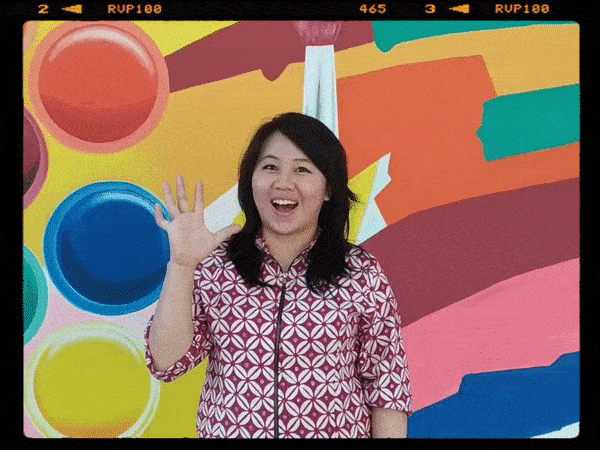
























コメント