Five Warm Up Exercises to Improve Your Art
Hello! My name is Liz Staley and I’m a long-time user of Clip Studio Paint (I started using the program back when it was known as Manga Studio 4!). I was a beta-tester on the Manga Studio 5 program and for Clip Studio Paint, and I have written three books and several video courses about the program. Many of you probably know my name from those books, in fact. I write weekly posts on Graphixly.com and on CSP Tips, so be sure to come back every week to learn more Clip Studio Tips and Tricks from me!
Despite going to college for art, I was never taught how to warm up before drawing. I did not hear about “warming up” until several years after being out of college and it hit me how much sense that made. Of course you should warm up before drawing, especially if you will be doing a long session or have not drawn for a long time! Warming up helps prepare your body and your mind for drawing, and can help improve your overall drawing skills if done properly. So here are five suggestions for drawing warm-ups that can help you improve your skills while also getting your hands and arms ready for a creative session.
In this article we will cover the following topics:
Drawing Lines
Hatching and Cross-hatching
Circles and Ellipses
3D Shapes
Gesture Drawing
Let’s get warmed up!
Drawing Lines
You can do these warmups digitally or with traditional media, but I will be doing all of these in Clip Studio Paint (of course!). If working digitally you can pick whatever drawing tool that you like. I am using the “Pencil - Standard” tool from Jazza’s Ultimate Digital Brush Pack, but you can use whatever pencil or pen tool that you are comfortable with.
See my review of the Jazza Digital Brush Pack here! https://tips.clip-studio.com/en-us/articles/7268
I did turn the Tilt sensitivity on for this tool so that I could hold my stylus further down and get more arm movement instead of just movement of my wrist. This will get your entire arm warmed up and can help prevent long-term injuries to the wrist, so do this if your tablet supports tilt sensitivity.
The first exercise is to just make lines. Try to make them as straight as possible and make them with your entire arm instead of just your wrist. I am holding my stylus a little further back than normal to get my arm involved and make the lines straighter.
Make horizontal, vertical, and diagonal lines in all sorts of different directions. Try to make them quickly and as parallel as possible to one another. Play around with making the lines closer and further away from each other to make gradients. Make the pressure of your lines harder and lighter, and try tilting the stylus or other drawing tool to see what kind of different marks you can make.
In the example above, the thin and light lines were made by holding the stylus more upright, but the bolder, thicker lines in the bottom left were created by tilting my stylus. You can also see that the lines in the lower right are straighter and more even than the others because these were the ones I did last and had started to warm up!
As you get better at this exercise, try putting two points in parts of your canvas and then try connecting them with one smooth, straight line.
Hatching and Cross Hatching
Our next exercise builds on the previous one. This time we will be practicing hatching and cross-hatching. Hatching is a way of creating the illusion of shading or tone by laying down straight, parallel lines. The closer these lines are together, the darker the tone appears. Adding lines going perpendicular to hatching lines creates cross-hatching, which can also make an area appear darker.
Start off by doing groups of hatching lines in horizontal, vertical, and diagonal directions. Then try spacing the lines closer together and further apart. Try to keep the spacing as even as possible. Once you’ve done some of these, you can start off with the lines close together and then space them further out to give the illusion of a gradient. Also try to create parallel curved lines, which are great to use when drawing something that is curved, like a cylinder (or arm, or finger!)
As you get more comfortable with hatching, start adding cross-hatching going the other way to add more texture and tone.
Circles and Ellipses
I’m sure that most of us artists have talked with someone who says “Oh, you’re so talented! I can’t even draw a circle!” Well that’s probably because drawing accurate circles and ellipses takes practice!
For this exercise, try holding your pencil or stylus in the following way if possible.
You want the motion for circle drawing to come from the shoulder, NOT the elbow or the wrist. Rotate the shoulder joint while keeping your arm and hand relatively still and your circles should be more even. If you have trouble doing this digitally, try it with pencil and paper first and make large circles while getting used to the motion.
You don’t need to make a perfect circle on the first pass, just let your arm rotate and get used to the motion. Try making your circles larger and smaller as you get warmed up.
Once you are comfortable with circles, try some ellipses! This technique is the same, but you need to adjust the motion of your shoulder to create the longer shape of the ellipse.
3D Shapes
Now that we’ve done some easy warmups, it’s time to ramp it up! Start drawing some simple 3D shapes like cubes and cylinders. Draw them from all sorts of angles.
This exercise combines our previous parallel lines exercises with the circle and ellipse exercise, because both of those skills are needed to draw 3D cubes and cylinders.
As you get better at this exercise, start creating more complex 3D shapes, or try making “cutouts” in the simple shapes that you are already familiar with.
Gesture Drawings
Finally, gesture drawings are a great way to improve your pose and figure drawing skills while also loosening up your drawing arm and getting your brain ready for creating.
Gesture drawings are quick, loose studies - usually of human bodies but you can also do gesture drawings of animals or other subjects. You want to concentrate on getting the overall feeling of the subject (or, in the case of a human body, the general construction of the pose).
To do this you want to start off with a short time period, about 30 seconds or so is a good starting point. That seems like an extremely short amount of time, but it really helps to get you moving quickly and loosen up! You can either set a timer yourself and go through references you’ve collected, or you can use a website that goes through a library of images automatically.
The site I used in the gestures below is https://www.adorkastock.com/sketch/ Each gesture sketch was done in 30 seconds.
I really like adorkastock.com because of the large variety of reference photos but also because of the customization options. You can choose from Cycle or Class modes. In the Cycle mode, poses will be shown based on the duration you set. In Class mode, reference images will be shown with an increasing amount of time in between.
When using Cycle mode you can set the duration that you want using the dropdown menu.
This site is like having a figure drawing model at your beck-and-call! You can also use their huge gallery of reference images in your art as well after you’re done warming up and ready to sit down and draw a more detailed piece. I’ve used this reference image resource for a long time and they have a great library of poses for all sorts of images!
Conclusion
Much like sports, a proper warmup for drawing is important. It may seem like something to skip, especially if you just want to get into a piece of artwork, but doing some warmup exercises can help you get in the right physical and mental shape for creating. Doing these simple practices can also help improve the overall quality of your finished pieces as well by allowing you to make more accurate and confident lines and circles and improve your muscle memory. If you don’t currently do warmups, give them a try!
For more information on CLIP Studio Paint, please visit https://www.clipstudio.net/en or https://graphixly.com

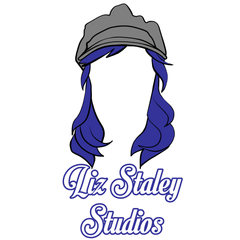





















コメント