Resizing images on raster layers
*Keep in mind that this tutorial works best for sharp lineart--this isn't necessary if your lineart is soft and quite blurry.
Ok so let's establish a quick fact first
It's more convenient to do lineart on vector layers (noted with the cube icon on the layer) because you can edit each line manually, use the vector eraser to quickly erase any lines that overshoot and most importantly, you can transform the image without worrying about how it will affect the quality of the lines after transformation (because it resizes each stroke made)
Case in point:
But you're halfway in the lineart and you realise you've been drawing on a raster layer (no icon by the layer)
Raster layers are exactly friendly to transformation of lineart--since when you transform something on a raster layer, it treats all strokes as a single image rather than individual strokes as a vector layer does. As a result, line quality worsens every time you transform on a raster layer.
Case in point:
Trying to convert the raster layer into a vector one halfway isn't exactly a great idea unless you know how to convert it effectively with the vector settings. If you don't, it's going to be a long game of trial and error finding the best settings if you want the lineart to stay as intact as possible.
So what happens if there's an area you want to resize but you've been drawing on a raster layer the entire time?
All you have to do is to sharpen the resized area.
Let's take this image as an example:
So let's say I don't like how it's positioned and transform the lineart a lot.
After resizing, I fix it and the lineart quality is very jarring--one's quite soft and the other's too sharp.
So instead of fixing the lineart immediately after resizing, I go to 'Filter > Sharp' and use 'Sharp' to sharpen the compromised lineart.
Keep in mind that you may have to sharpen it more than once to get to the desired sharpness of lines.
Once that's done, you can continue doing lineart without a hitch!












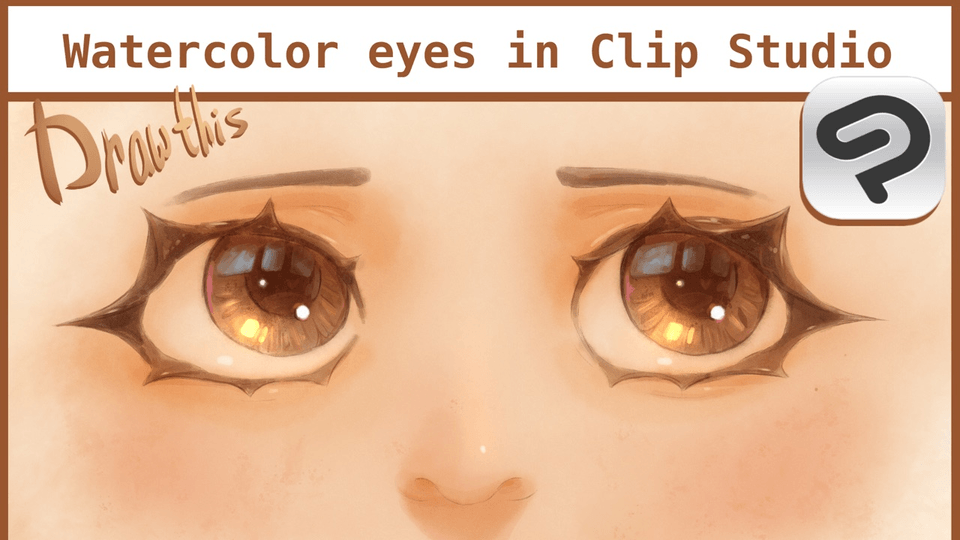

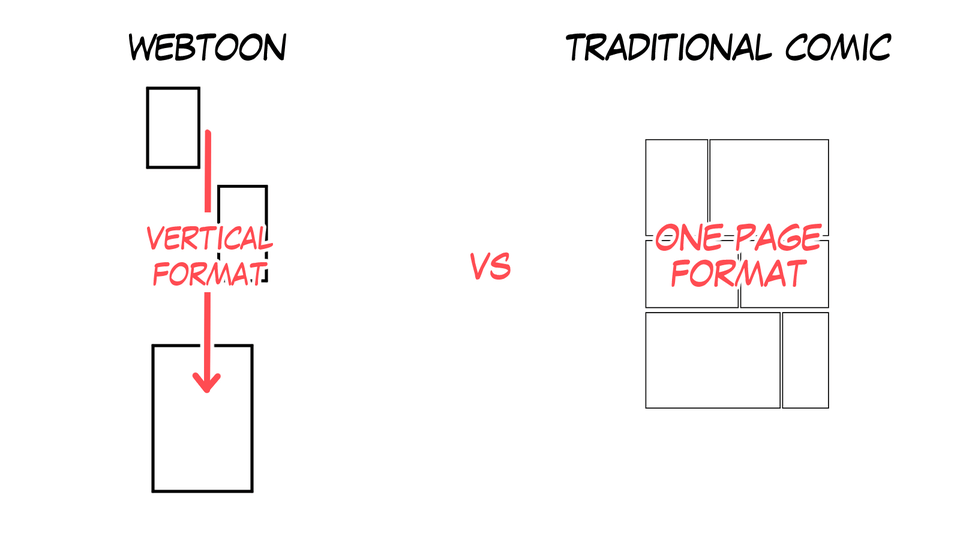




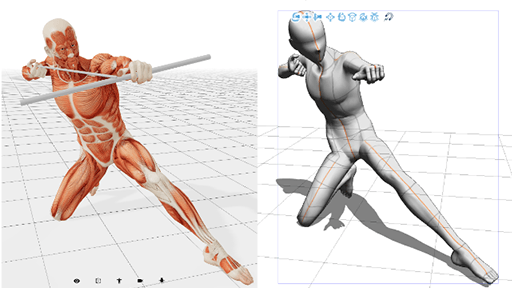
コメント