Drawing Dynamic Poses
Dynamic pose is one of the most exciting ways to draw a character. And, maybe something a lot of people struggle with.
Since I made a tutorial about how to draw poses a while back, I will touch the basics just for a bit.
We’ll talk about what makes a dynamic pose dynamic. Then, stuff like composition, how to draw force and impact, how to use props, and how to make the dynamic pose more exciting.
There’s a video version if that’s what you prefer:
Line of Action and Direction
The most important things in drawing a pose are in this chapter.
The first thing is the line of action. It’s an imaginary line that extends through a figure. We arrange the body in a way that accentuates the line of action. We do it because a flow in the pose makes it smooth and easier on the eye.
The second thing is contrapposto. Contrapposto refers to how lines of the shoulders and hip are not parallel when we put our weight on one leg as we stand.
It makes the pose less stiff and gives a natural curve to the body.
We can use it in other poses, too. When we twist our bodies, the shoulder and hip lines are usually not parallel. It makes the pose look more natural and dynamic.
Not only for dynamic poses, line of action and contrapposto can also make static poses more interesting.
Hang on a second. A pose can have all that stuff but still looks static. What actually makes a pose dynamic?
The answer is the direction, which is the third thing. In dynamic poses, the figures move in a certain direction and you can tell from their gestures. While static poses are still.
So, if you’re trying to make a dynamic pose, but it doesn’t look like it’s moving; then you need to fix it.
To recap, you need these things to make a dynamic pose:
1. Line of action,
2. Contrapposto,
3. Direction.
Composition
Composition can make our dynamic pose even better because we’re arranging it in a way that is easy on the eyes.
One of the compositions is the triangle composition. Why? Because it contains at least one diagonal line. Diagonal is dynamic. It indicates movement, instability, and unfinished.
Composition that uses diagonal lines looks more exciting.
On the other hand, a composition that uses straight lines or a box look stable, unmoving, and static.
This pose is a good example of triangle composition.
Let’s try another pose. This pose is triangle shaped, too. There’s no problem with this, but if we want to make it look more dynamic, positioning the left hand higher and in line with the face will look better.
Of course, a pose can look dynamic even without using a triangle composition.
Like this one, I think it looks okay. Some poses can’t fit neatly into a triangle. Just make sure most of the lines connecting are diagonal.
There’s a clear direction of where the figure is moving toward, a line of action, and contrapposto. You have pretty much all that you need for a dynamic pose.
We can always try to change stuff a bit. Warning. Make sure you don’t make the change permanent. At least, at first. Save the original until you're sure.
Force and Impact
Speed and power are what make dynamic poses interesting.
If you want the pose to look both fast and powerful, sharper pose is the way to go. We don’t see Formula 1 cars that look like a bus. It’s narrow, aerodynamic.
While the pose becomes sharper because the gesture shrinks vertically, the legs expand horizontally.
Here are more poses where the red parts are the stretched one and the green parts are the shrunk one.
So, pretty much stretch one way, shrink the other.
Next, if you want the pose to look powerful, big gestures are the key. But not just big gestures, adding a twist to the torso can increase the implication of power. Not figuratively, literally.
We can separate the torso into two big boxes, the ribcage, and the pelvis. The purple areas are facing different directions because the body twists.
We can also divide the torso into three for accuracy: the ribcage, the stomach, and the pelvis. Just like before, the front areas are facing different directions.
Back in the old days, like two years ago, I read a book about drawing action pose in manga style that applies a shape similar to “ku” to create a dramatic impact. I forgot the title, sorry.
For you who don’t know Japanese, there’s a lettering(?) system in Japanese called Hiragana, and “ku” is written like this.
Yeah, it’s similar to “greater than” and “less than” sign. I was studying Japanese, so I find “ku” more intuitive.
Anyway, I’ll give you some examples. The red arrow represents the force and the green “ku” represents the impact.
If we don’t use “ku,” the impact feels like a joke.
Hair, Clothes, Props and Effects
Unless you dedicate yourself to only drawing naked bald people for life, you’d draw hair and clothes on your characters most of the time. And, unless you always draw characters with short hair and in skin-tight clothes, you’ll need to consider how to apply both naturally depending on the condition.
The number one thing is to determine where the figure is moving towards. Even if you’re using the exact same pose, the direction makes a ton of difference. Like these figures, one is going down and the other one sideways. The direction of the hair will be affected.
It is also affected by the intensity of the movement. Falling down slowly and quickly yield different results.
Everything we talked about just now also applies to clothes. The direction of the movement, the speed, the material, and the fitting will affect how the clothes are drawn.
Another thing is props that are connected to the figure. We have to consider things like the material, the weight, and how to balance it in the pose.
For example, these characters are going to throw a spear. Holding the middle part of the spear and not the very end of it is the correct one. Because by holding the end, the weight of a whole spear is in the front instead of balanced. It’d become unnecessarily heavy to throw.
It also opens up exciting dynamic poses that would look awkward without props, because the props give context to the pose.
Lastly, visual effects. If you read comics, you might have noticed things like speed lines, concentration lines, splatter and debris effects, afterimage, and so on. Use it to make the pose more dramatic.
For line-based effects the more lines you add, the more intense it looks. Adjust it to taste.
Shots, Perspective and Foreshortening
Everything in this section is just the icing on the cake. If your pose is not dynamic, this section won’t help much.
Shots here refer to four things. The first is which body parts are in view. Usually, it’s either bust up, waist up, or full body.
One thing about bust up, try to incorporate hands into it. The hand is one of the most complex and expressive body parts aside from the face. Adding a hand to your bust up shot makes it more dynamic.
Second, the distance between the object and the camera. Frame the character directly to focus solely on the pose. Give the environment more space to give an impression. In this case, freedom and spaciousness.
Third, the size and the shape of the frame. This point doesn’t always apply. It depends on the medium or limitations.
If you’re making animation in a 16:9 ratio or the work has to be done in a certain size, then there’s not much to consider about the size and shape of the work.
But if you’re free to determine the size and shape of the frame, try something outside the regular rectangle ones. You might end up with something interesting.
And lastly, the perspective. I think everybody who is into drawing either loves it or hates it.
Perspective causes foreshortening, which is one of the most exciting stuff when drawing a pose. Foreshortening can emphasize the pose and give it more power.
I don’t usually use it if I want to draw something that looks light and fast, because a big size gives the impression of heaviness.
If you have no idea how to do foreshortening and need a reference, you can use 3D models.
In Clip Studio Paint, there’s perspective option in the Tool property window that can foreshorten the model when you move the slider. It’s under the “Angle” section.
Another way that might be easier is to take a picture. Everybody has cameras on their phones these days.
Placing your camera high up or really low works. Also,some smartphones have a wide-angle lens. The wide-angle lens foreshortens objects in the foreground. Check out if your phone has it.
I hope it helps! Thank you or reading and I’ll see you next time!
















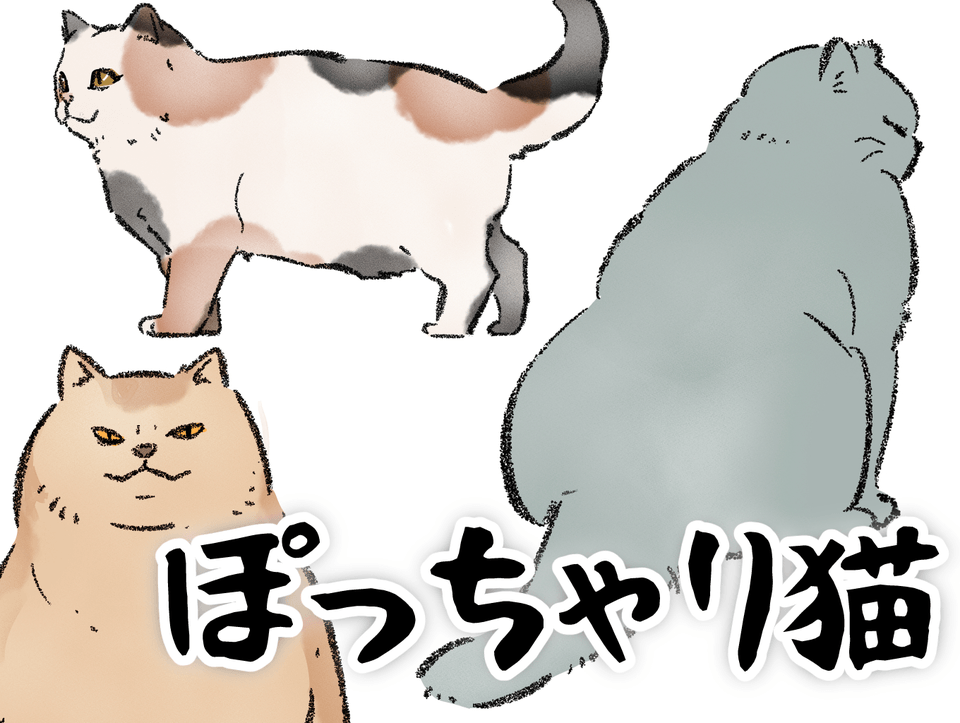
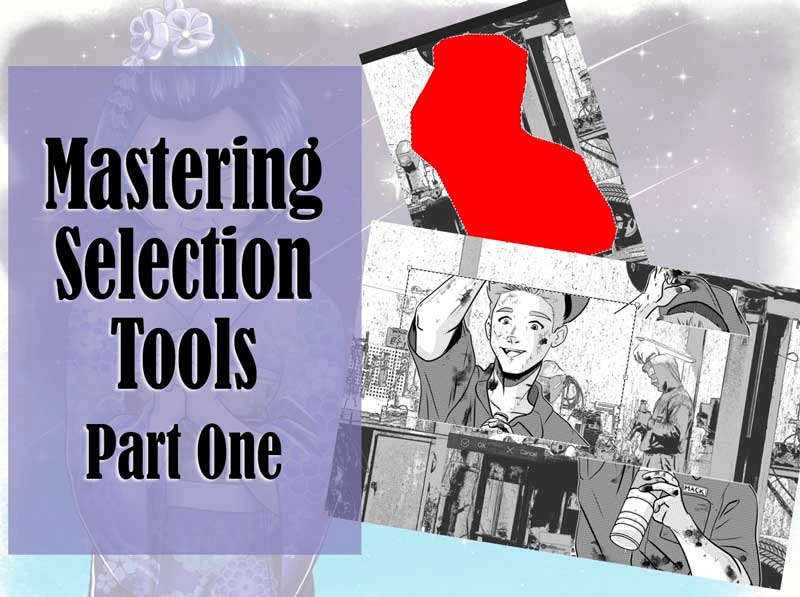






コメント