Add some movements to your illustration
You spend hours creating art
But it is still and flat.
Today, I will show you 3 steps that could make your art alive.
Today I will make a loop animation
If you wanna make an animation, you need to open Timeline palette from Window tab.
Cause on the tablet mode, there is no Timeline palette.
1. Composition (easy)
There are many rules about composition out there. You could find out more on Pinterest.
Today I use the simple one - rule of thirds.
2. Perspective (medium)
Just remember
Which one close to you is big, clear and detail.
Others are small, blur and simple.
I try to present my character by low view ( a.ka looking up)
3. Our main section
Csp Pro version gives us only have max 24 frames, 4 seconds long
You could add less frame to speed up your process. But the movements will not smooth at all.
So I keep max 24 frames each movement.
I have
Hair, necklace and scarf flowing.
Eye blinking.
Some falling stars.
And a flower field under her feet.
So at least I will have 4 folders.
Not included layers for background and the body which stay still as an illustration.
Make sure that your device have power for all of this.
Cause my tablet keep warning me about not enough memories for the whole thing.
I'm trying to present a breeze. So I just trace hair, scarf, necklace frame by frame.
Moving a little bit up and down.
With eyes blinking, I draw more poses while they closing for slow motion.
After make rough animations for all.
I color which ones stay still first like background, the body or any details don't move.
I color directly on rough, no clean lines, and add tools for coloring.
You could check the video below for more coloring details.
We usually see this kind of animation on Internet.
Based on the original process for animation, there will have layers for light and shadow.
But I rarely do line art, so … here we are.
I take shadows randomly.
I will show you 2 ways for adding shadow to movements.
Shading Assist
We have a lot of option on the Preset.
Take your time to try them and choose your favorite one.
Open new animation folder
Yeah, this make my tablet overload :”)
Cause we have more 24 frames, which means 24 layers adding on.
Just a little warning for you ♡
When you done with coloring all layers you have.
Open this to export your file.
I recommend export to gif cause it is blur at the end when I export it as mp4.
Thank you for read my article ❤️
More detailed process? Take a look at videos above.









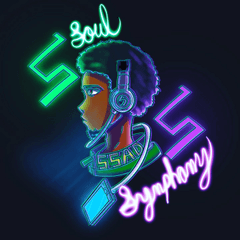












Kommentar